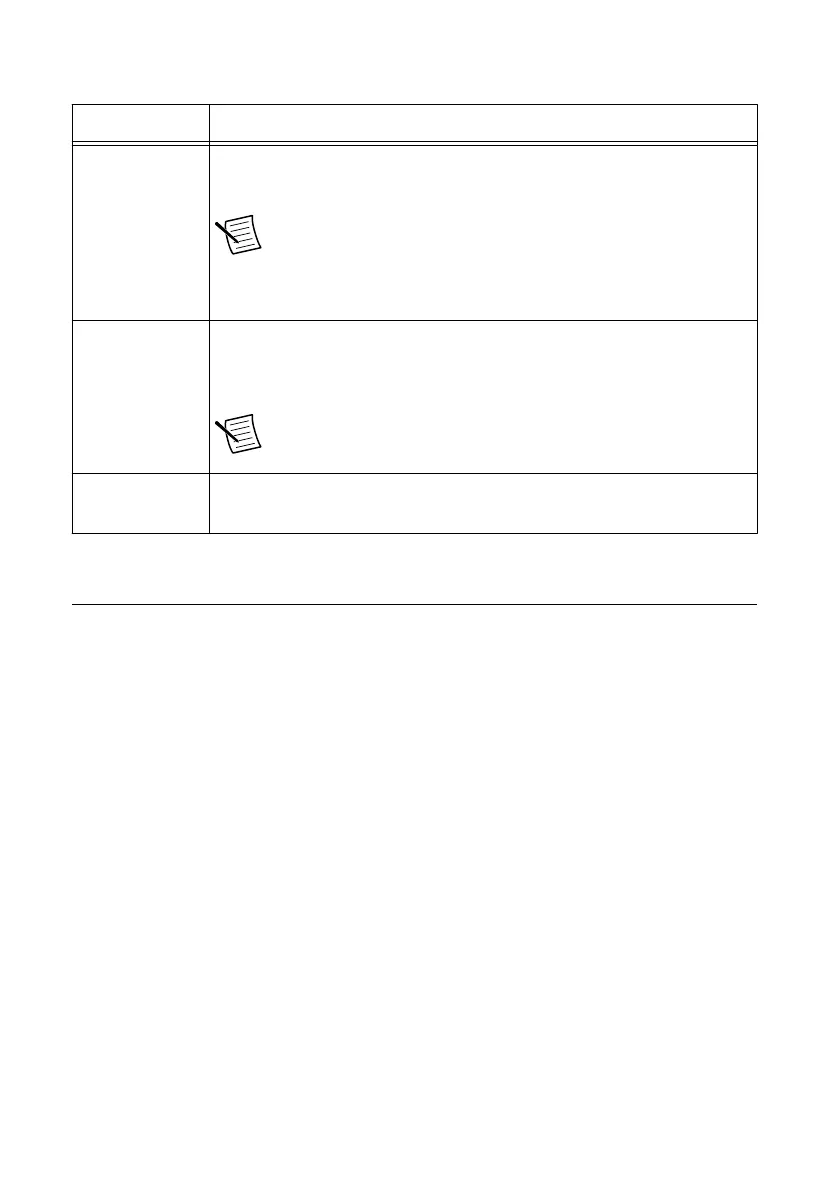Table 1. cRIO-9068 Startup Options (Continued)
Startup Option Description
Disable FPGA
Startup App
Rebooting the cRIO-9068 with this setting on prevents autoloading of any
FPGA application.
Note When you reset the cRIO-906x controller either
programmatically or by using the RESET button, you also reset
the FPGA. All FPGA I/O lines are tri-stated after a reset, and
will enter predefined states once loaded.
Enable Secure
Shell (SSH)
Logins
Rebooting the cRIO-9068 with this setting on starts sshd on the
cRIO-9068. Starting sshd enables logins over SSH, an encrypted
communication protocol.
Note Visit ni.com/info and enter the Info Code openssh for
more information about SSH.
LabVIEW
Project Access
Rebooting the cRIO-9068 with this setting on enables you to add the
target to a LabVIEW project.
cRIO-9068 Features
The cRIO-9068 provides the following features.
Ports and Connectors
The cRIO-9068 provides the following ports and connectors.
NI cRIO-9068 User Manual | © National Instruments | 3
