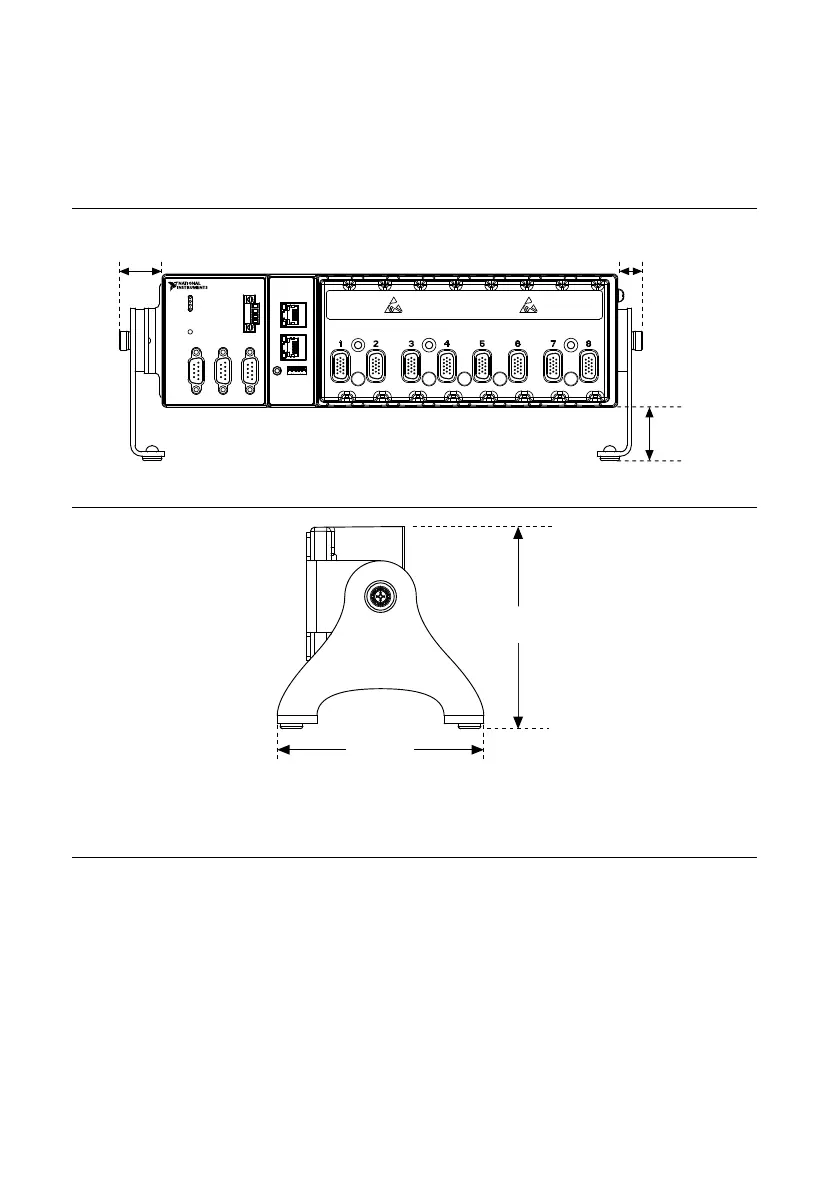4. Use a #2 Phillips screwdriver to tighten the captive screw on the end bracket.
5. Repeat steps 2 and 3 to attach the other end bracket to the other end of the chassis.
Desktop Mounting Dimensions
The following figures show the desktop mounting dimensions for the cRIO-9068.
Figure 15. cRIO-9068 Desktop Mounting Front Dimensions
17.2 mm
(0.68 in.)
39.1 mm
(1.54 in.)
22.9 mm
(1.14 in.)
Figure 16. cRIO-9068 Desktop Mounting Side Dimensions
127.0 mm
(5.00 in.)
130.0 mm
(5.12 in.)
Worldwide Support and Services
The NI website is your complete resource for technical support. At ni.com/support, you have
access to everything from troubleshooting and application development self-help resources to
email and phone assistance from NI Application Engineers.
Visit ni.com/services for NI Factory Installation Services, repairs, extended warranty, and
other services.
Visit ni.com/register to register your NI product. Product registration facilitates technical
support and ensures that you receive important information updates from NI.
NI cRIO-9068 User Manual | © National Instruments | 23
