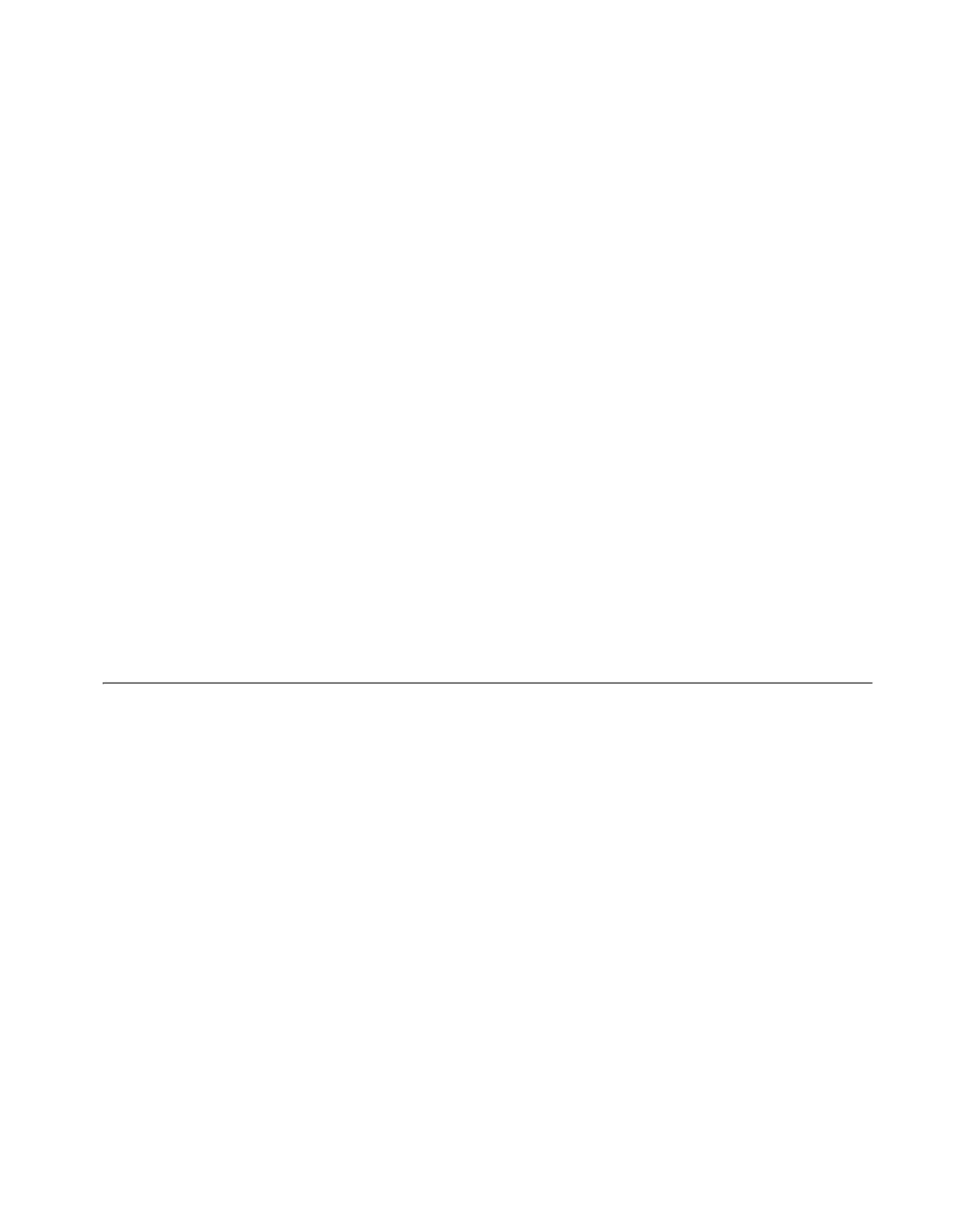Chapter 6 Digital I/O
© National Instruments Corporation 6-9 M Series User Manual
The Change Detection Event signal can do the following:
• Drive any RTSI <0..7>, PFI <0..15>, or PXI_STAR signal
• Drive the DO Sample Clock or DI Sample Clock
• Generate an interrupt
The Change Detection Event signal also can be used to detect changes on
digital output events.
Applications
The DIO change detection circuitry can interrupt a user program when one
of several DIO signals changes state.
You also can use the output of the DIO change detection circuitry to trigger
a DI or counter acquisition on the logical OR of several digital signals. To
trigger on a single digital signal, refer to the Triggering with a Digital
Source section of Chapter 11, Triggering. By routing the Change Detection
Event signal to a counter, you also can capture the relative time between
samples.
You also can use the Change Detection Event signal to trigger DO or
counter generations.
Connecting Digital I/O Signals
The DIO signals, P0.<0..31>, P1.<0..7>, and P2.<0..7> are referenced to
D GND. You can individually program each line as an input or output.
Figure 6-4 shows P1.<0..3> configured for digital input and P1.<4..7>
configured for digital output. Digital input applications include receiving
TTL signals and sensing external device states, such as the state of the
switch shown in the figure. Digital output applications include sending
TTL signals and driving external devices, such as the LED shown in the
figure.
