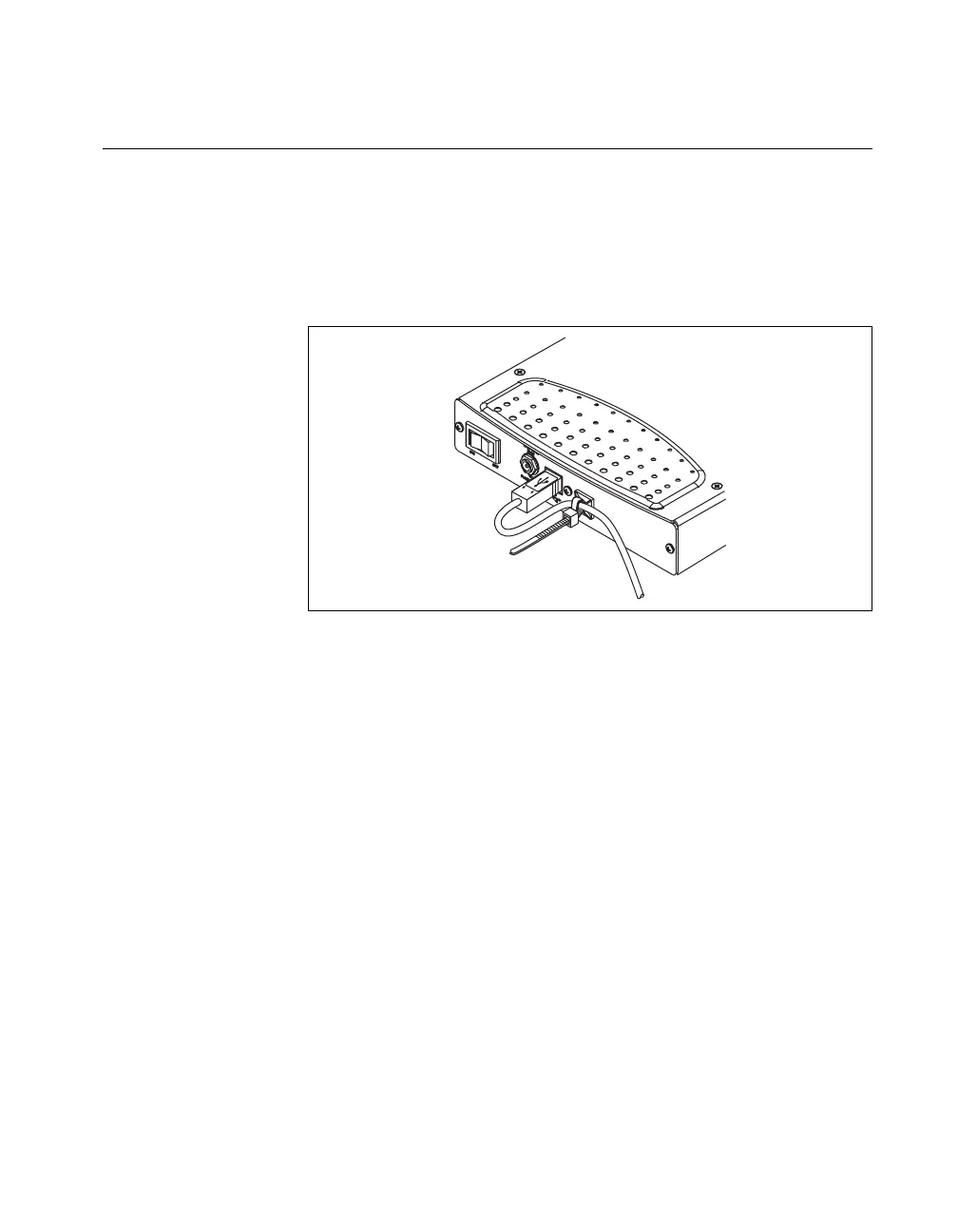Chapter 1 Getting Started
© National Instruments Corporation 1-3 M Series User Manual
USB Cable Strain Relief
(USB-622x/625x Screw Terminal and USB-622x/625x Mass Termination Devices)
Use the supplied strain relief hardware to provide strain relief for your USB
cable. Adhere the cable tie mount to the rear panel of the USB-622x/625x
Screw Terminal or USB-622x/625x Mass Termination device, as shown in
Figure 1-2. Thread a zip tie through the cable tie mount and tighten around
the USB cable.
Figure 1-2. USB Cable Strain Relief on USB-622x/625x Screw Terminal and
USB-622x/625x Mass Termination Devices
