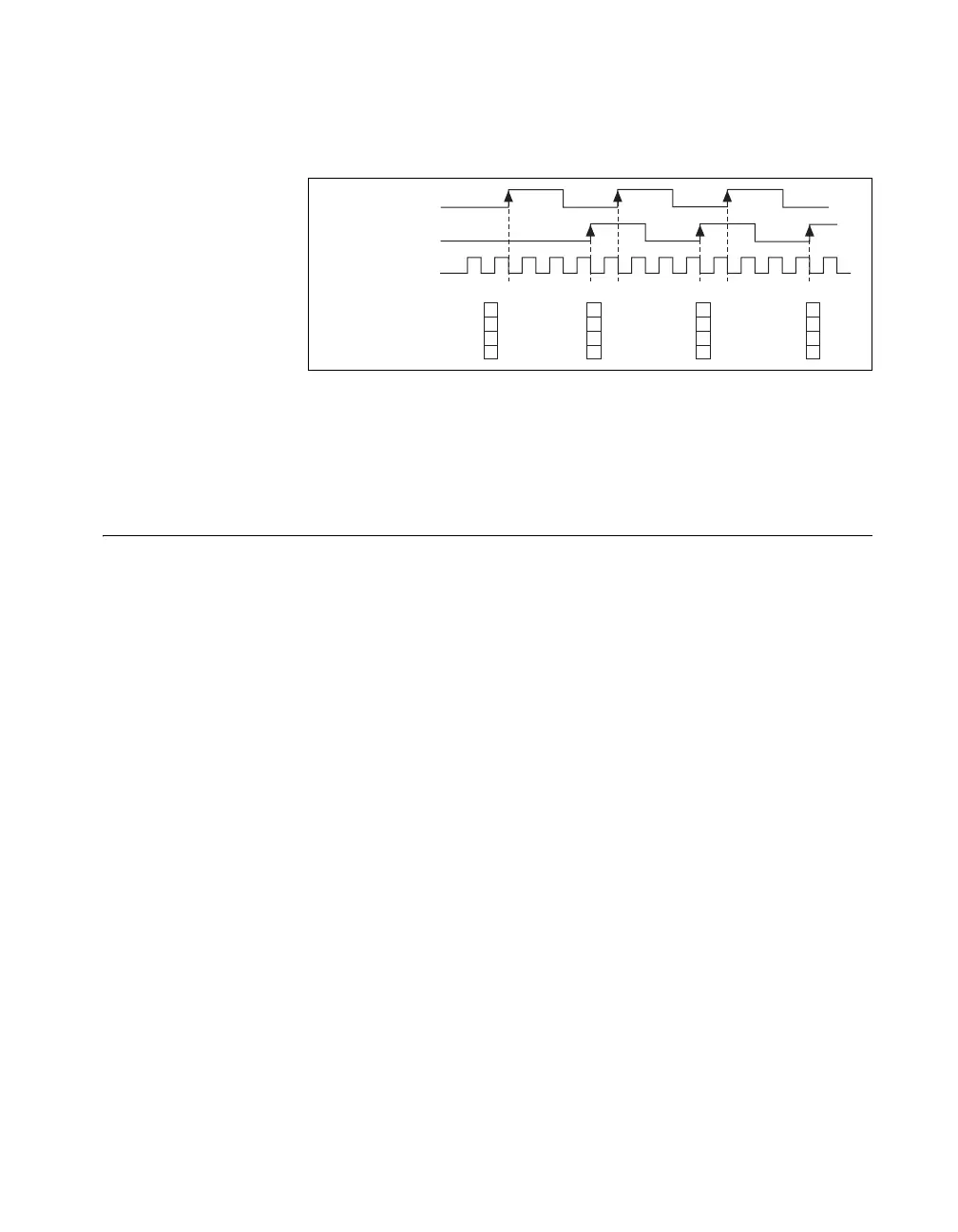Chapter 7 Counters
© National Instruments Corporation 7-19 M Series User Manual
Figure 7-20 shows an example of a buffered two-signal edge-separation
measurement.
Figure 7-20. Buffered Two-Signal Edge-Separation Measurement
For information about connecting counter signals, refer to the Default
Counter/Timer Pinouts section.
Counter Output Applications
Simple Pulse Generation
Single Pulse Generation
The counter can output a single pulse. The pulse appears on the Counter n
Internal Output signal of the counter.
You can specify a delay from when the counter is armed to the beginning
of the pulse. The delay is measured in terms of a number of active edges of
the Source input.
You can specify a pulse width. The pulse width is also measured in terms
of a number of active edges of the Source input. You also can specify the
active edge of the Source input (rising or falling).
SOURCE
Counter Value
Buffer
AUX
GATE
123 123 123
33
3
3
3
3
