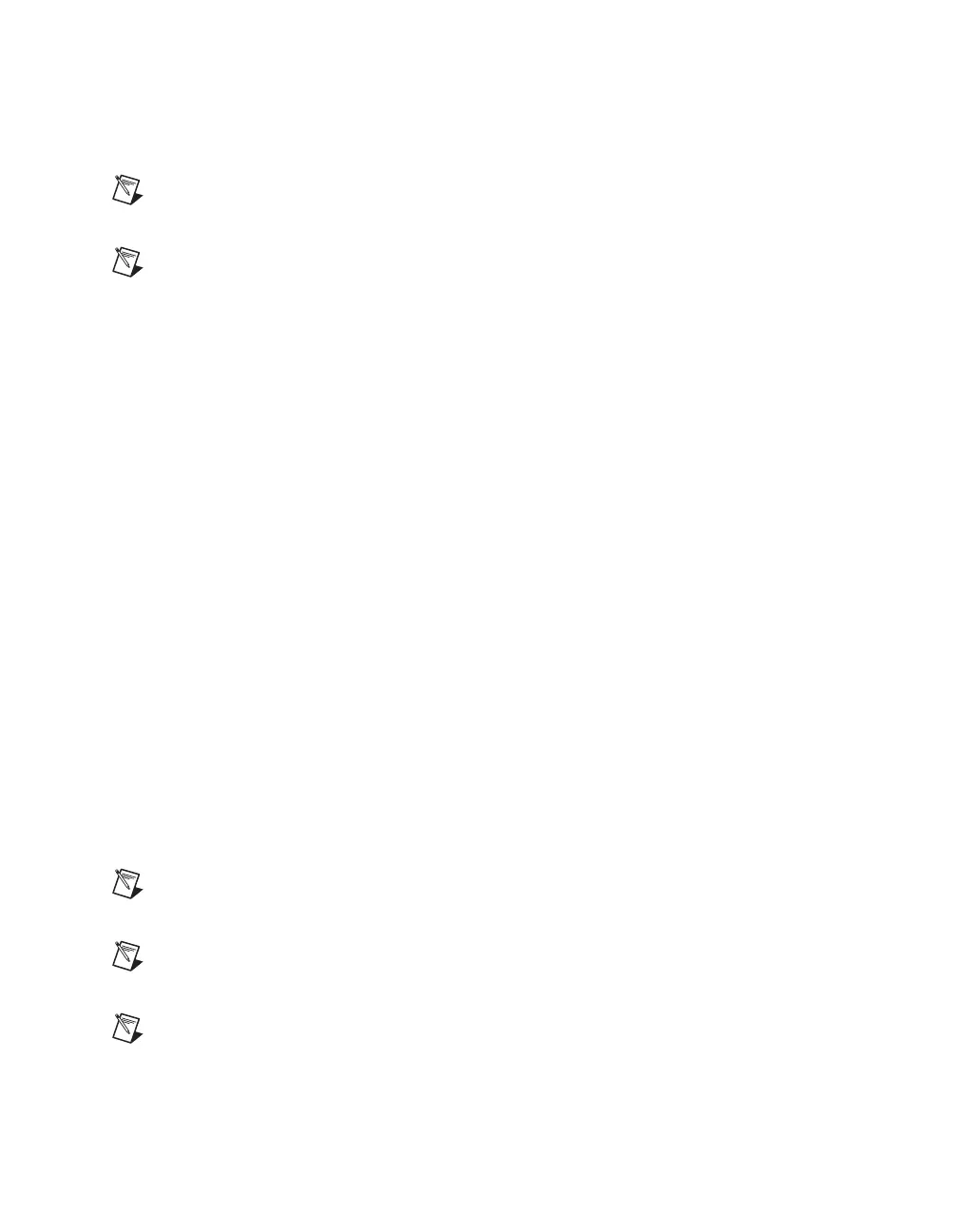About This Manual
© National Instruments Corporation xvii M Series User Manual
The NI-DAQmx for Linux Configuration Guide provides configuration
instructions, templates, and instructions for using test panels.
Note All NI-DAQmx documentation for Linux is installed at
/usr/local/natinst/nidaqmx/docs.
Note USB-622x/625x devices are not supported in NI-DAQmx for Linux.
NI-DAQmx Base (Linux/Mac OS X/LabVIEW PDA 8.x)
The NI-DAQmx Base Getting Started Guide describes how to install your
NI-DAQmx Base software, your NI-DAQmx Base-supported DAQ device,
and how to confirm that your device is operating properly. In Windows,
select Start»All Programs»National Instruments»NI-DAQmx Base»
Documentation»Getting Started Guide.
Getting Started with NI-DAQmx Base for Linux and Mac Users describes
how to install your NI-DAQmx Base software, your NI-DAQmx
Base-supported DAQ device, and how to confirm that your device is
operating properly on your Mac/Linux machine.
The NI-DAQmx Base Readme lists which devices are supported by this
version of NI-DAQmx Base. In Windows, select Start»All Programs»
National Instruments»NI-DAQmx Base»DAQmx Base Readme.
The NI-DAQmx Base VI Reference Help contains VI reference and general
information about measurement concepts. In LabVIEW, select Help»
NI-DAQmx Base VI Reference Help.
The NI-DAQmx Base C Reference Help contains C reference and general
information about measurement concepts. In Windows, select Start»All
Programs»National Instruments»NI-DAQmx Base»Documentation»
C Function Reference Help.
Note All NI-DAQmx Base documentation for Linux is installed at
/usr/local/natinst/nidaqmxbase/documentation.
Note All NI-DAQmx Base documentation for Mac OS X is installed at
/Applications/National Instruments/NI-DAQmx Base/documentation.
Note USB-622x/625x devices are not supported in NI-DAQmx Base.
