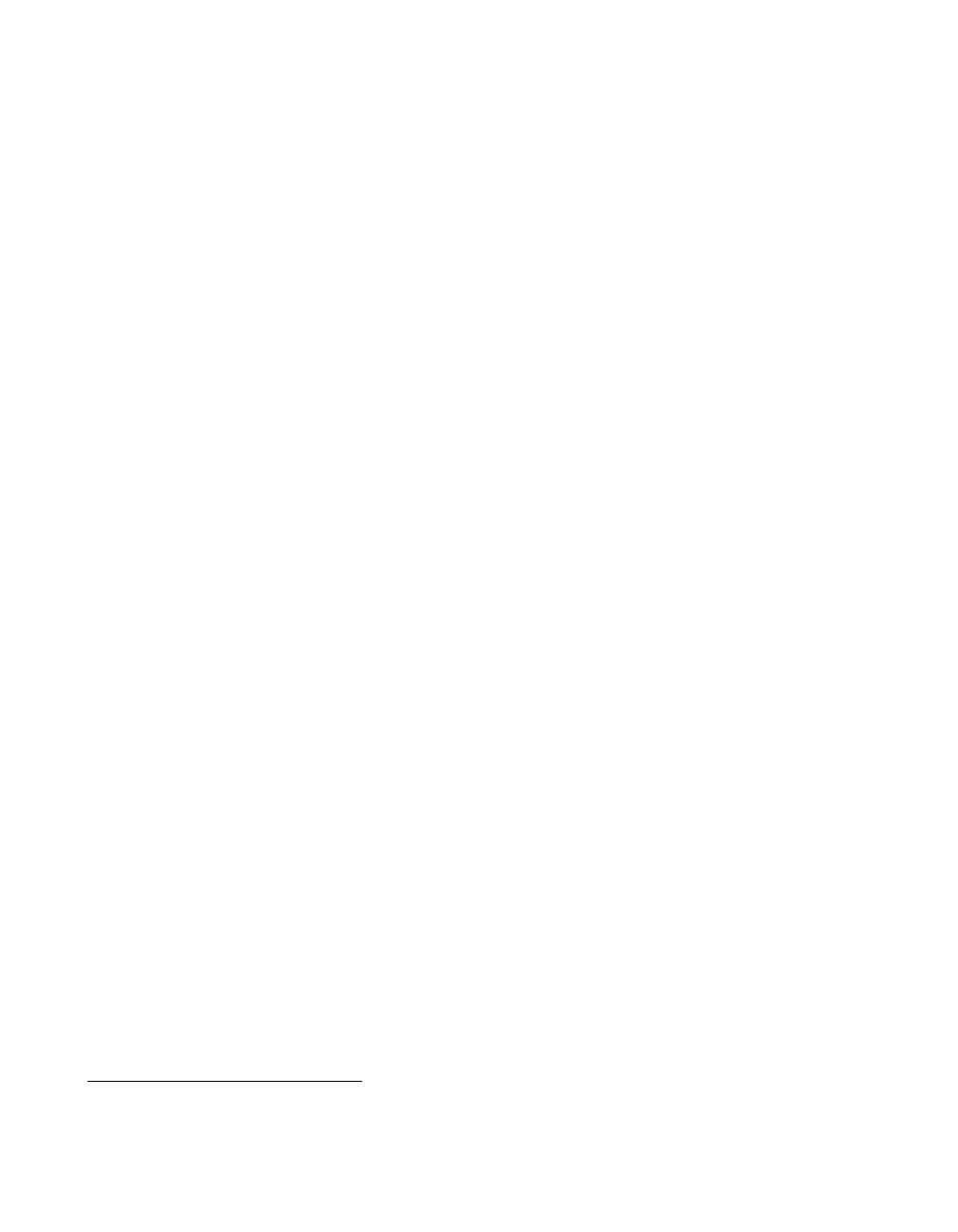Appendix A Device-Specific Information
M Series User Manual A-90 ni.com
BNC Accessories
You can use the SHC68-68-EPM shielded cable, to connect your DAQ
device to BNC accessories, such as the following:
• BNC-2110—Provides BNC connectivity to all analog signals, some
digital signals, and spring terminals for other digital signals
• BNC-2111—Provides BNC connectivity to 16 single-ended analog
input signals, two analog output signals, five DIO/PFI signals, and the
external reference voltage for analog output
• BNC-2120—Similar to the BNC-2110, and also has a built-in function
generator, quadrature encoder, temperature reference, and
thermocouple connector
• BNC-2090A—Desktop/rack-mountable device with 22 BNCs for
connecting analog, digital, and timing signals
You can use one BNC accessory with the signals on either connector of
your M Series device. You can use two BNC accessories with one M Series
device by using both connectors.
Screw Terminal Accessories
National Instruments offers several styles of screw terminal connector
blocks. Use an SHC68-68-EPM shielded cable to connect an M Series
device to a connector block, such as the following:
• CB-68LP and CB-68LPR unshielded connector blocks
• SCC-68 I/O connector block with screw terminals, general breadboard
area, bus terminals, and four expansion slots for SCC signal
conditioning modules
• SCB-68 shielded connector block with temperature sensor
• TBX-68 DIN rail-mountable connector block
• TB-2706
1
front panel mounted terminal block for PXI M Series
devices
You can use one screw terminal accessory with the signals on either
connector of your M Series device. You can use two screw terminal
accessories with one M Series device by using both connectors.
1
TB-2706 uses Connector 0 of your PXI device. After a TB-2706 is installed, Connector 1 cannot be used.
