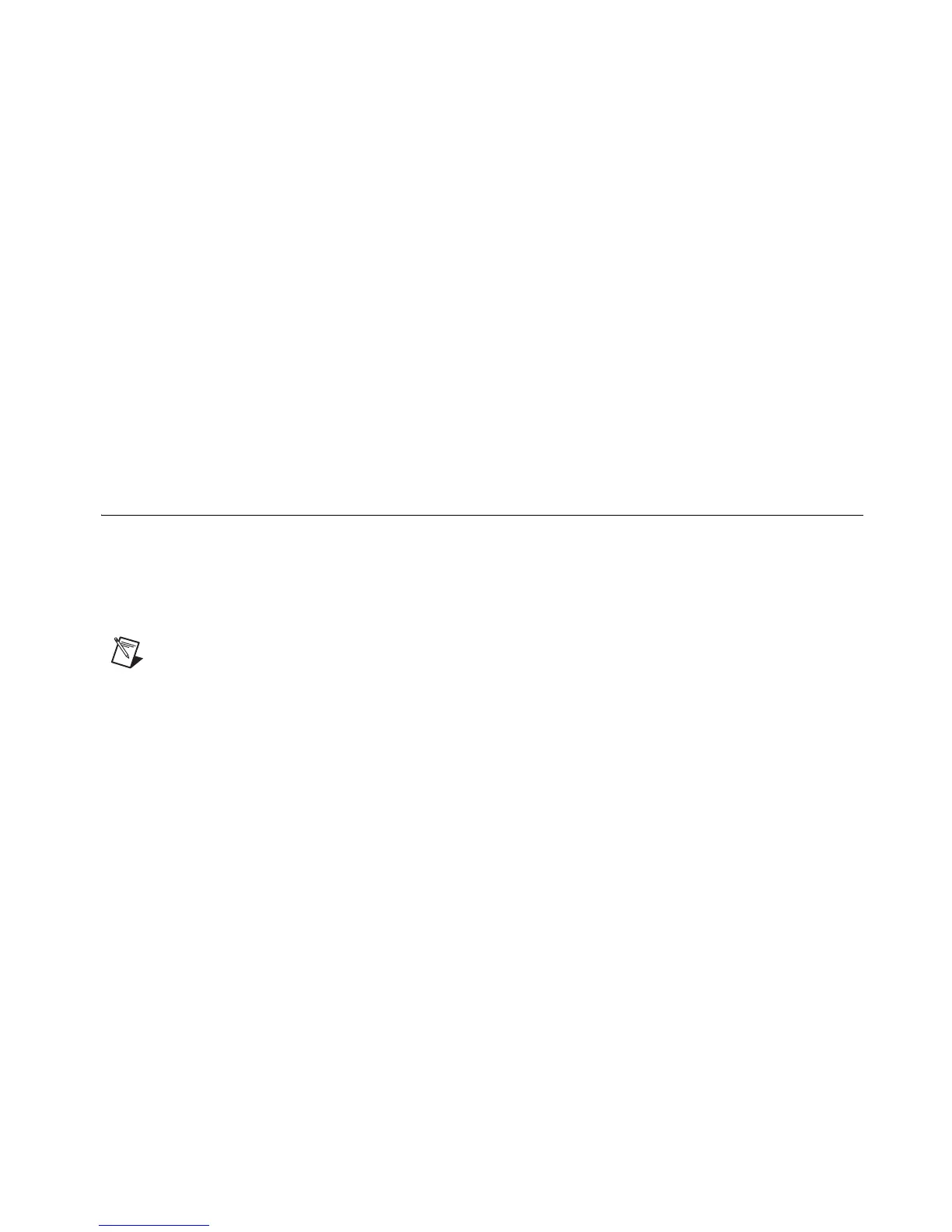© National Instruments Corporation 3 NI Digital Multimeters Getting Started Guide
NI 4065 Refers to the NI PXI/PCI/PCIe/USB-4065.
NI 4070 Refers to the NI PXI/PCI-4070.
NI 4071 Refers to the NI PXI-4071.
NI 4072 Refers to the NI PXI-4072.
NI 407x Refers to the NI 4070, NI 4071, and NI 4072.
DMM Digital multimeter—refers to the NI PCMCIA-4050, NI PXI-4060, NI PCI-4060,
NI PXI-4065, NI PCI-4065, NI PCIe-4065, NI USB-4065, NI PXI-4070, NI PCI-4070,
NI PXI-4071, or NI PXI-4072.
PCI Express A version of PCI that maintains the PCI software usage model and replaces the physical bus
with a high-speed (2.5 Gb/s) serial bus serving multiple lanes.
Platform Text in this font denotes a specific platform and indicates the text following it applies only to
that platform.
PXI Express A PXI module compatible with existing PXI slots and PXI hybrid slots. PXI Express
compatible compatible modules maintain hardware and software compatibility, with the exception of
module local bus.
1. Verifying the System Requirements
To use NI-DMM, your system must meet certain requirements. For more information on minimum
system, recommended system, and supported application development environments (ADEs), refer to
the NI-DMM Readme file. Before installing NI-DMM, access this file on your NI-DMM driver software
CDs. After you install NI-DMM, you can access this file at Start»All Programs»National
Instruments»NI-DMM»Documentation.
Note Waveform acquisition performance at full rate (1.8 MS/s) on the NI 407x depends highly on
system-specific factors such as CPU speed, memory architecture, and system chipset characteristics.
Simultaneous acquisitions on multiple NI 407x devices or acquisitions of longer durations require a
faster processor or more memory. Other applications running at the same time also can affect
performance.
