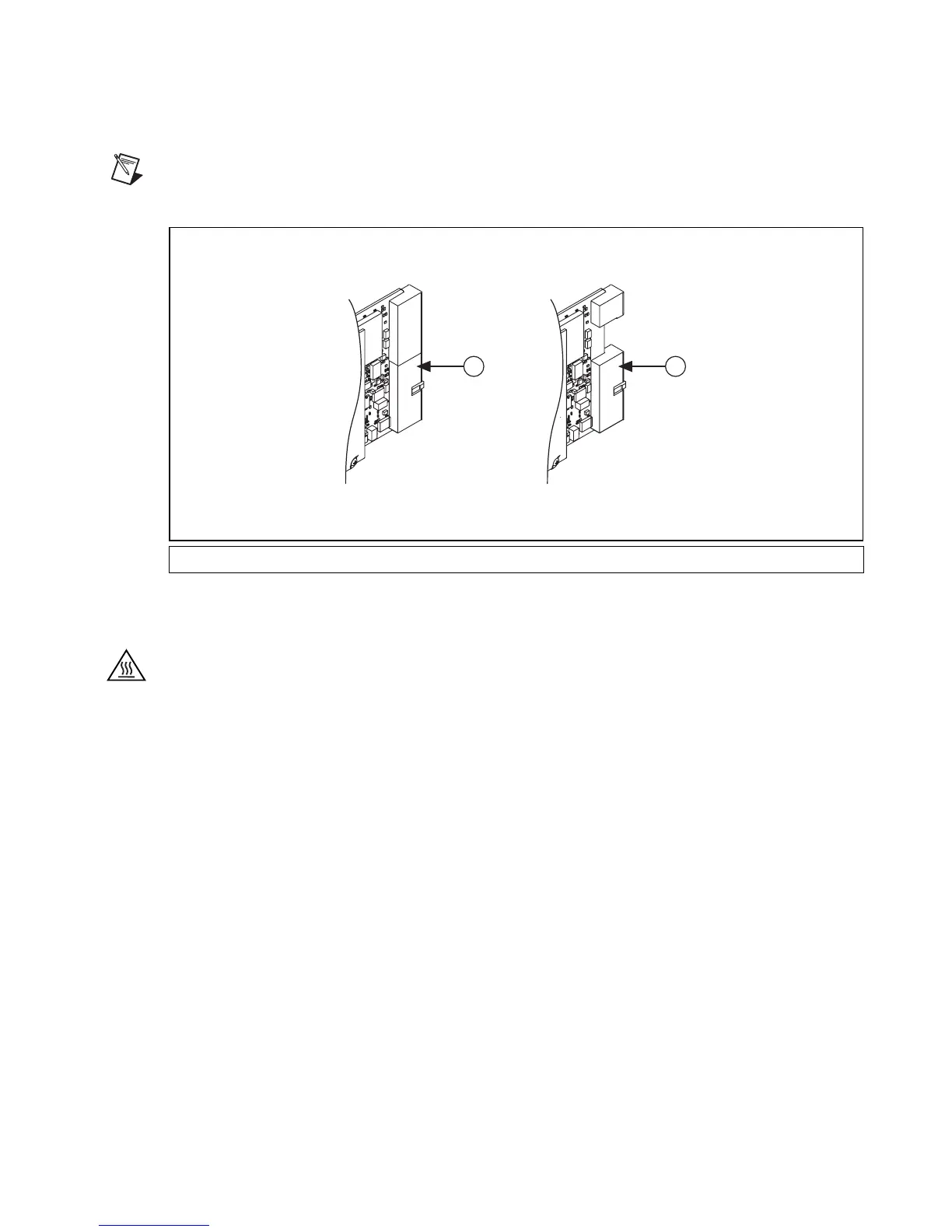© National Instruments Corporation 7 NI Digital Multimeters Getting Started Guide
Installing a PXI Express Compatible DMM
To determine if your DMM is a PXI or PXI Express compatible DMM, refer to Figure 2. To install a PXI
Express compatible DMM, refer to the Installing a PXI DMM section using a PXI Express compatible
slot.
Note Refer to your PXI chassis documentation to determine which slots are PXI Express
compatible.
Figure 2. PXI DMM and PXI Express Compatible DMM
Uninstalling a PXI DMM
Hot Surface During operation, the metal surfaces of PXI DMMs may exceed safe handling
temperatures and cause burns. Allow the DMM to cool before removing it from the chassis or when
moving it to a different peripheral slot. When removing the DMM, hold it by the ejector handle and
front panel only.
When removing a PXI DMM from the chassis, ensure you are grounded with a grounding strap or are
touching a grounded metal surface. To avoid ESD, do not touch the exposed connector pins or any
exposed circuitry on the device. When not in use, store the PXI DMM in the original antistatic envelope
to avoid damage.
1 PXI DMM 2 PXI Express Compatible DMM
2
1
