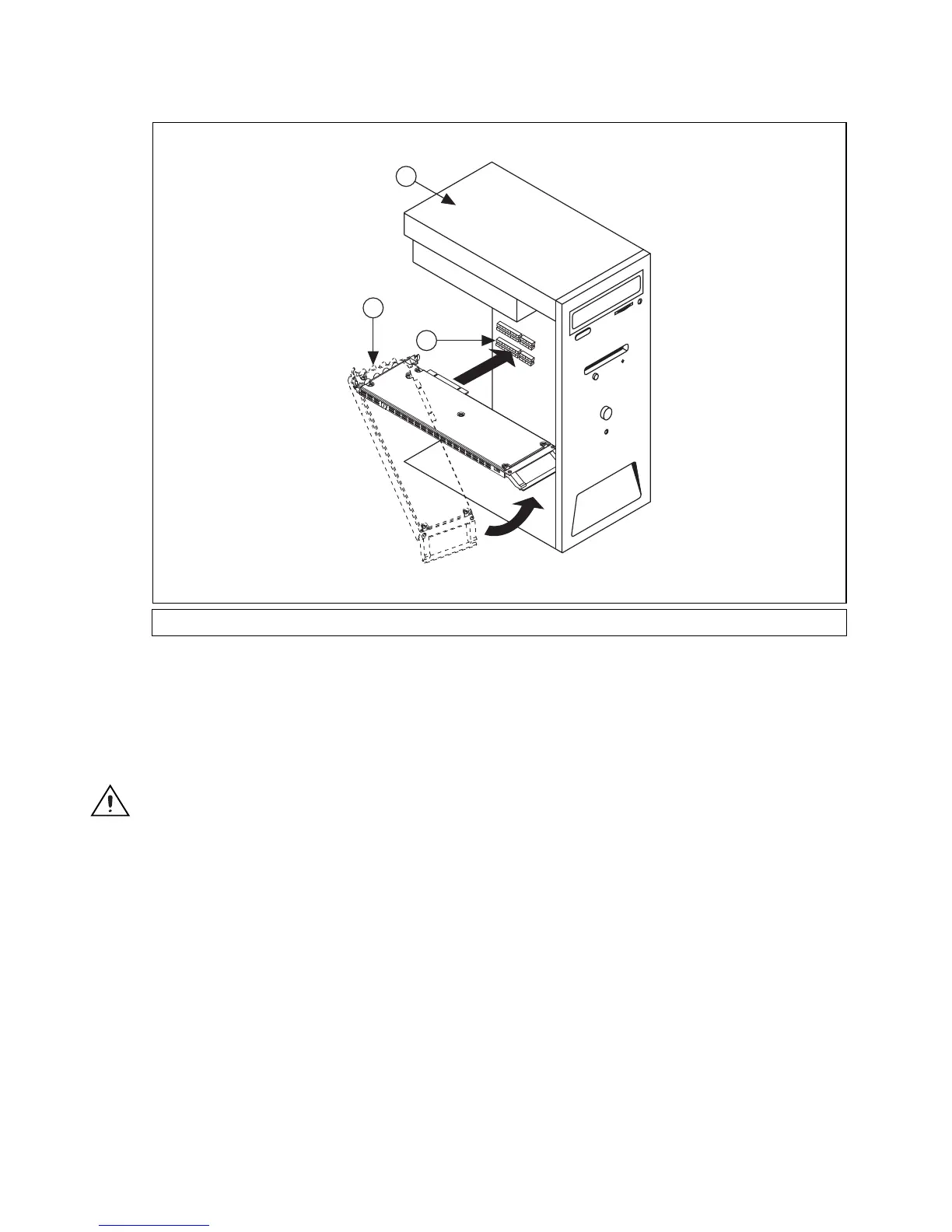NI Digital Multimeters Getting Started Guide 8 ni.com
Installing a PCI DMM
To install a PCI DMM, refer to Figure 3 and complete the following steps.
Figure 3. PCI Installation
1. Power off and unplug the PC.
2. Remove the PC cover.
3. Insert the PCI DMM into an open PCI slot.
4. Secure the PCI DMM with the screw provided.
Caution It is important to completely screw the DMM into the PCI slot for both mechanical stability
and to create a solid ground connection, which will reduce electrical noise. Improperly secured
DMMs may affect the accuracy of the specifications.
5. Replace the PC cover.
6. Plug in and power on the computer.
1 PCI DMM 2PCI Slot 3 Desktop Computer
2
3
1
