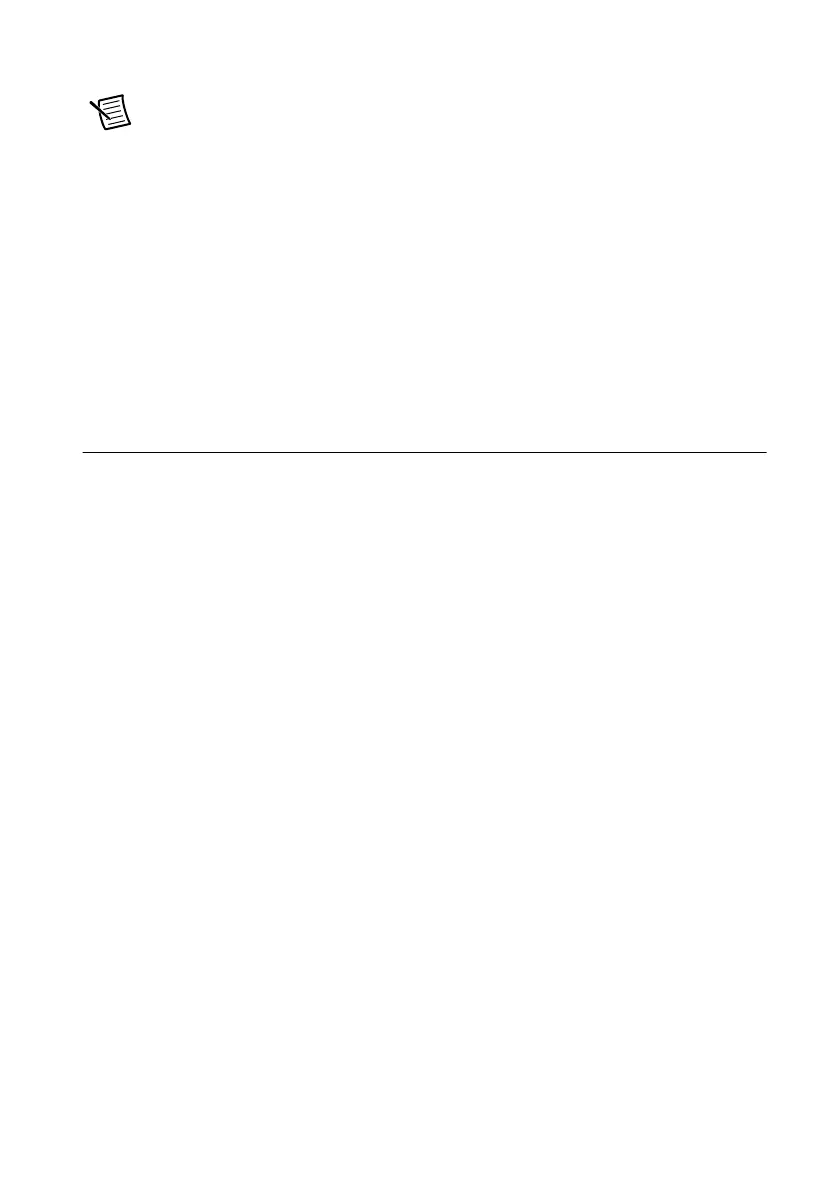© National Instruments | 2-17
NI PXIe-1085 Series User Manual
Note Selecting any non-disabled routing automatically reserves the line in all
trigger buses being routed to. If you are using NI-DAQmx, it will reserve and route
trigger lines for you, so you won’t have to route trigger lines manually.
Complete the following steps to configure trigger routings in MAX.
1. In the Configuration tree, select the chassis in which you want to route trigger lines.
2. In the right-hand pane, select the Trigger Routing tab near the bottom.
3. For each trigger line, select Route Right, Route Outward From Middle, or Route Left
to route triggers on that line in the described direction, or select Disabled for the default
behavior with no manual routing.
4. Click the Apply button.
Using System Configuration and Initialization
Files
The PXI Express specification allows many combinations of PXI Express chassis and system
modules. To assist system integrators, the manufacturers of PXI Express chassis and system
modules must document the capabilities of their products. The minimum documentation
requirements are contained in
.ini files, which consist of ASCII text. System integrators,
configuration utilities, and device drivers can use these
.ini files.
The capability documentation for the NI PXIe-1085 Series chassis is contained in the
chassis.ini file on the software media that comes with the chassis. The information in this
file is combined with information about the system controller to create a single system
initialization file called
pxisys.ini (PXI System Initialization). The system controller
manufacturer either provides a pxisys.ini file for the particular chassis model that contains
the system controller or provides a utility that can read an arbitrary
chassis.ini file and
generate the corresponding pxisys.ini file. System controllers from NI provide the
pxisys.ini file for the NI PXIe-1085 Series chassis, so you should not need to use the
chassis.ini file. Refer to the documentation provided with the system controller or
to ni.com/support for more information on pxisys.ini and chassis.ini files.
Device drivers and other utility software read the pxisys.ini file to obtain system
information. The device drivers should have no need to directly read the
chassis.ini file. For
detailed information regarding initialization files, refer to the PXI Express specification at
www.pxisa.org.
