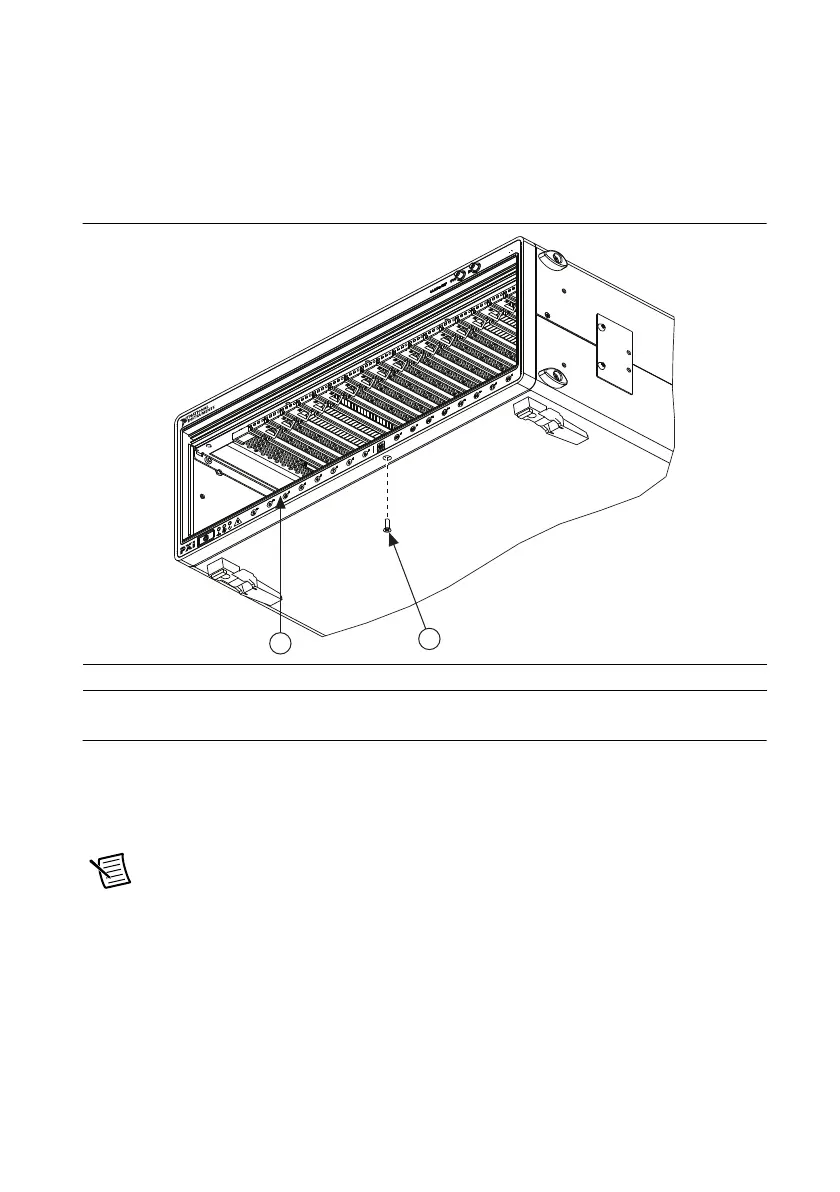© National Instruments | 2-5
NI PXIe-1085 Series User Manual
Securing Front Panel
To permanently secure the removable front panel, use the screw in the accessory kit. Attach
the screw through the bottom of the front bezel using a #2 Phillips screwdriver, as shown in
Figure 2-3.
Figure 2-3. Securing Removable Front Panel
Rack Mounting
Rack mount applications require the optional rack mount kits available from National
Instruments. Refer to the instructions supplied with the rack mount kits to install your
NI PXIe-1085 Series chassis in an instrument rack. Refer to Figure A-3, NI Chassis Rack Mount
Kit Components.
Note You may want to remove the feet from the NI PXIe-1085 Series chassis when
rack mounting. To do so, remove the screws holding the feet in place.
1 Removable Front Panel 2 Screw to Secure Front Panel
1
2
NI PXI
e-10 8 5
