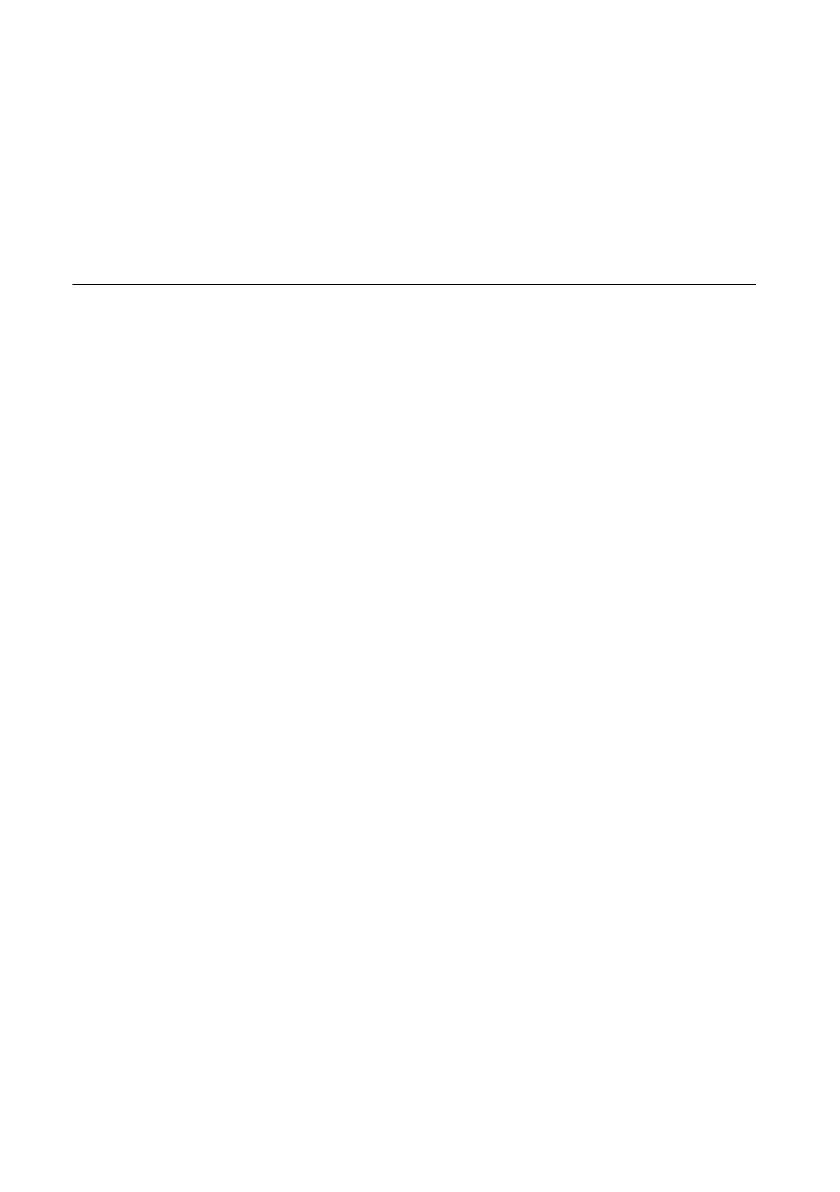3-6 | ni.com
Chapter 3 Maintenance
Connecting Safety Ground
Refer to the Connecting Safety Ground section of Chapter 2, Installation and Configuration.
Connecting to Power Source
Refer to the Connecting to Power Source section of Chapter 2, Installation and Configuration.
Installing Replacement Fan Modules
Follow these steps to remove a failed fan module:
1. Pinch both snaps at the top of the fan module simultaneously.
2. Rotate the fan module downwards and remove from the chassis, as shown in Figure 3-3.
Follow these steps to install a new fan module:
1. Insert the tab that projects from the bottom of the fan module into the slot on the back of
the chassis. Be sure the tab catches on the bottom of the slot.
2. Rotate the fan module upwards.
3. Pinch both snaps at the top of the fan module, rotate the module until it is flush with the
chassis, and release the snaps.
