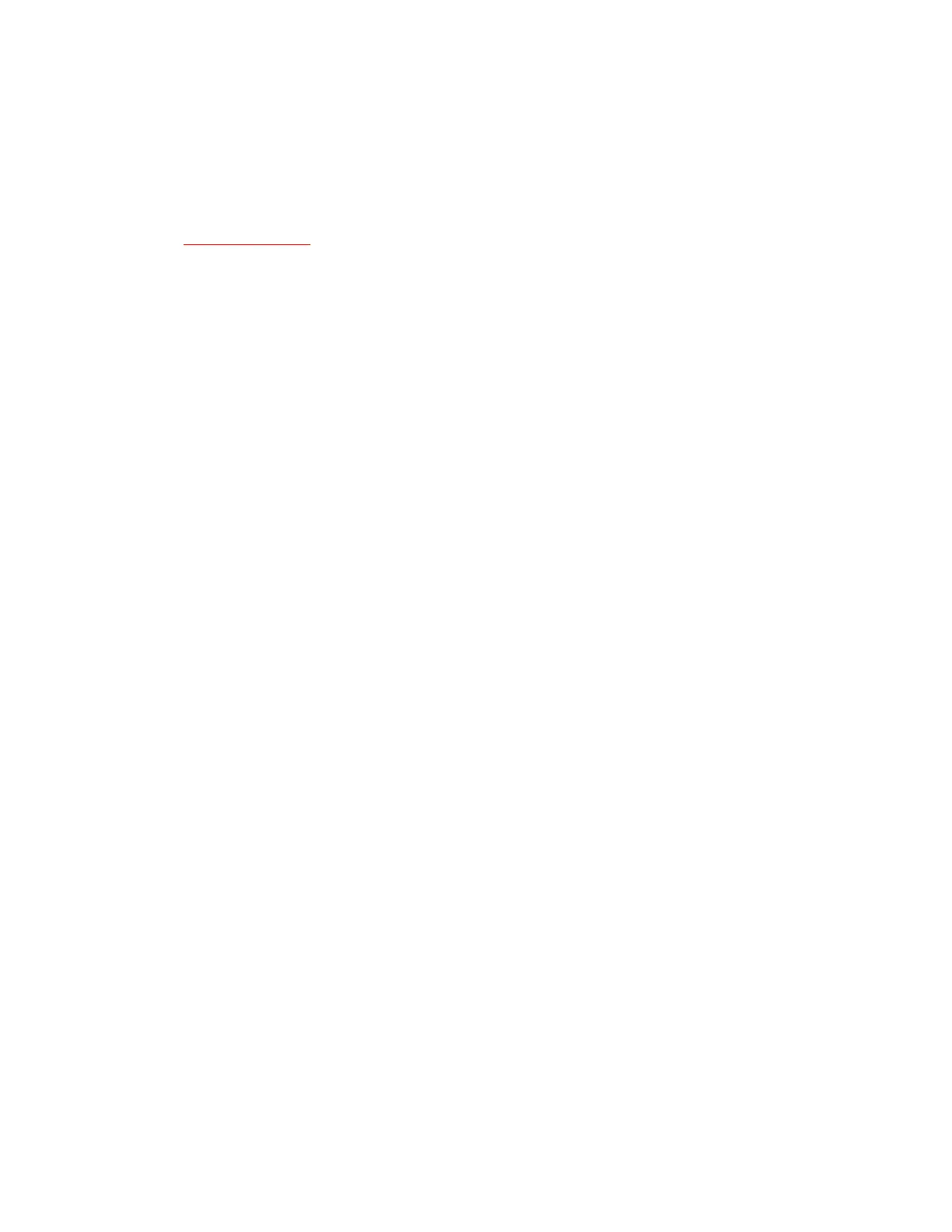UninstallSoftwarefromYourLabVIEWRTTarget
TouninstalltheNI-SerialsoftwarefromyourLabVIEWRTtarget,
completethefollowingsteps:
1. LaunchMAX.
2. ExpandRemoteSystemsbyclickingthe+nexttoit.
3. Findyourremotesysteminthelistandexpandit.
4. Right-clickSoftwareandselectAdd/RemoveSoftware.
5. IntheAdd/RemoveSoftwarewindow,clickNI-Serialandselect
UninstalltheFeature.
6. ClickNexttostartthesoftwaredownload.ClickFinishwhenthe
downloadiscomplete.
