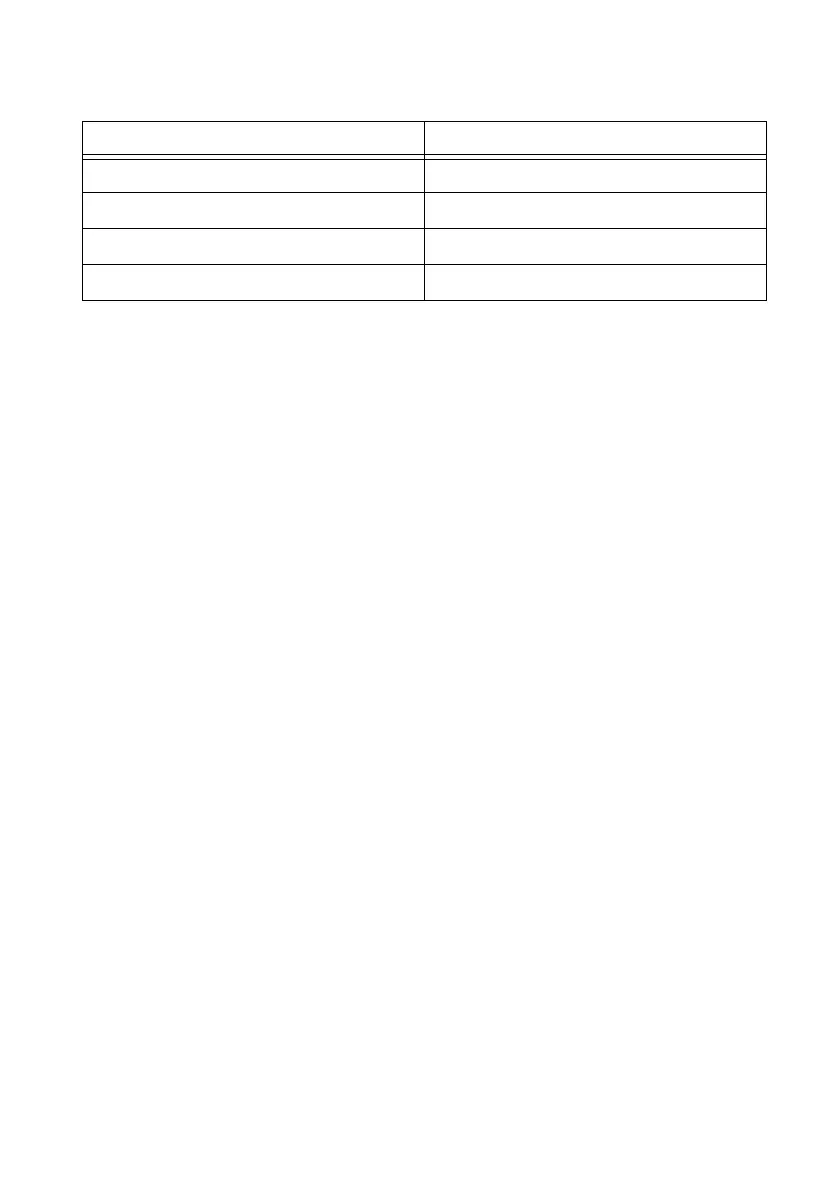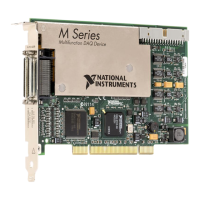© National Instruments | 7-37
X Series User Manual
Routing a Signal to Counter n Source
Each counter has independent input selectors for the Counter n Source signal. Any of the
following signals can be routed to the Counter n Source input:
• 100 MHz Timebase
•20MHz Timebase
• 100 kHz Timebase
• RTSI <0..7>
• PFI <0..15>
• PXI_CLK10
• PXI_STAR
• PXIe_DSTAR<A,B>
• Analog Comparison Event
• Change Detection Event
In addition, TC or Gate from a counter can be routed to a different counter source.
Some of these options may not be available in some driver software.
Routing Counter
n Source to an Output Terminal
You can route Counter n Source out to any PFI <0..15>, RTSI <0..7>, or PXIe_DSTARC
terminal. All PFIs are set to high-impedance at startup.
Counter
n Gate Signal
The Counter n Gate signal can perform many different operations depending on the application
including starting and stopping the counter, and saving the counter contents.
Two Counter Time Measurements Input Terminal
Non-Buffered Edge Counting Input Terminal
Buffered Edge Counting Input Terminal
Two-Edge Separation Counter Timebase
Table 7-8. Counter Applications and Counter
n Source
Application Purpose of Source Terminal
