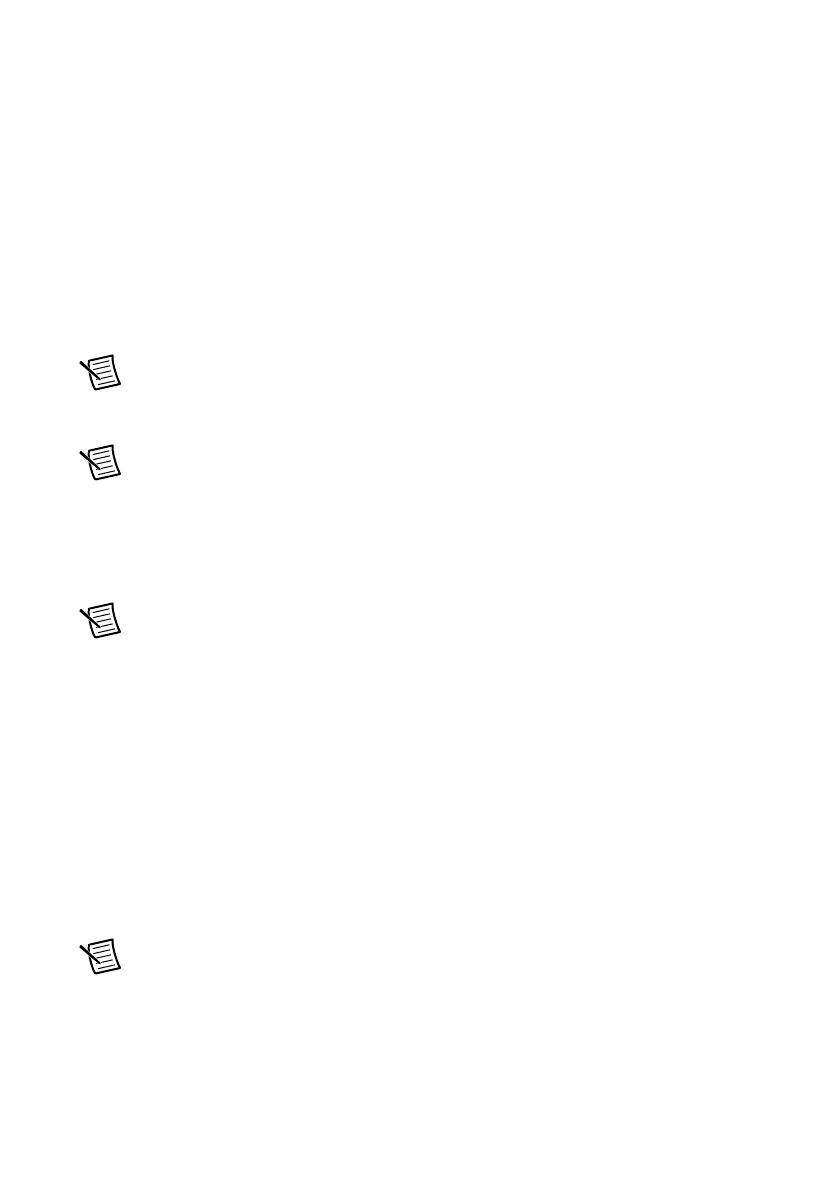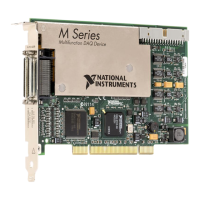2-4 | ni.com
Chapter 2 DAQ System Overview
PCI Express, PXI Express, and USB Mass Termination
Device Cables and Accessories
This section describes some cable and accessory options for X Series devices with one, two,
three, or four 68-pin connectors. Refer to ni.com for other accessory options including new
devices.
SCXI Accessories
SCXI is a programmable signal conditioning system designed for measurement and automation
applications. To connect your X Series device to an SCXI chassis, use the SCXI-1349 adapter
and an SHC68-68-EPM cable.
Note (NI 6346/6349/6356/6358/6366/6368/6374/6376/6378 Devices)
Simultaneous MIO (SMIO) X Series devices only support controlling SCXI in
parallel mode.
Note (NI PXIe-6386/6396 Devices) PXIe-6386 and PXIe-6396 devices do not
support SCXI. For more information about special considerations for these devices,
ni.com/info and enter the Info Code smio14ms.
Use Connector 0 of your X Series device to control SCXI in parallel and multiplexed mode.
NI-DAQmx only supports SCXI in parallel mode on Connector 1, 2, or 3.
Note When using Connector 1, 2, or 3 in parallel mode with SCXI modules that
support track and hold, you must programmatically disable track and hold.
SCC Accessories
SCC provides portable, modular signal conditioning to your DAQ system. Use an
SHC68-68-EPM shielded cable to connect your X Series device to an SCC module carrier, such
as the following:
• SC-2345
• SC-2350
• SCC-68
You can use either connector on MIO X Series devices to control an SCC module carrier with
NI-DAQmx.
Note PCI Express users should consider the power limits on certain SCC modules
without an external power supply. Refer to the device specifications, and the
PCI Express Device Disk Drive Power Connector section of Chapter 3, Connector
and LED Information
, for information about power limits and increasing the current
the device can supply on the +5 V terminal.
