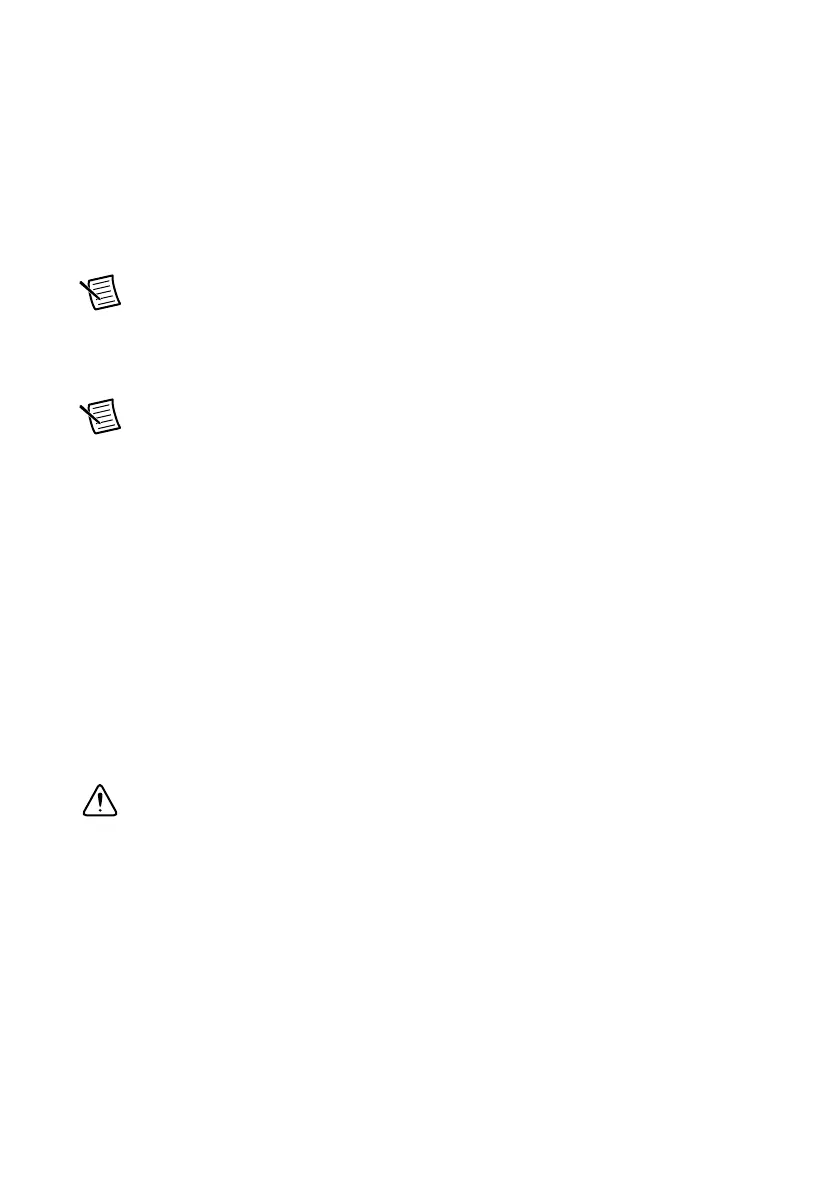2-24 | ni.com
Chapter 2 Installation and BIOS Setup
SERR# Generation Support
Select Enabled to allow a PCI device to generate an SERR (System Error) number for a PCI bus
error event. The options are Enabled and Disabled.
Above 4G Decoding
Select Enabled to decode a PCI device that supports 64-bit in the space above 4G Address.
The options are Enabled and Disabled.
Note Available if the system supports 64-bit PCI decoding.
SR-IOV Support
Select Enabled for Single-Root IO Virtualization support. The options are Enabled and Disabled.
Note Available if the system supports Single-Root Virtualization.
Maximum Payload
Select Auto for the system BIOS to automatically set the maximum payload value for a
PCI-E device to enhance system performance. The options are Auto, 128 Bytes and 256 Bytes.
Maximum Read Request
Select Auto for the system BIOS to automatically set the maximum size for a read request for
a PCI-E device to enhance system performance. The options are Auto, 128 Bytes, 256 Bytes,
512 Bytes, 1024 Bytes, 2048 Bytes, and 4096 Bytes.
ASPM Support
Use this item to set the Active State Power Management (ASPM) level for a PCI-E device.
Select Auto for the system BIOS to automatically set the ASPM level based on the system
configuration. Select Disabled to disable ASPM support. The options are Disabled and Auto.
Caution Enabling ASPM support may cause some PCI-E devices to fail.
MMIOHBase
Use this item to select the base memory size according to memory-address mapping for the
IO hub. The base memory size must be between 4032G to 4078G. The options are 56T, 48T,
24T, 512G, and 256G.
MMIO High Size
Use this item to select the high memory size according to memory-address mapping for the
IO hub. The options are 256G, 128G, 512G, and 1024G.
