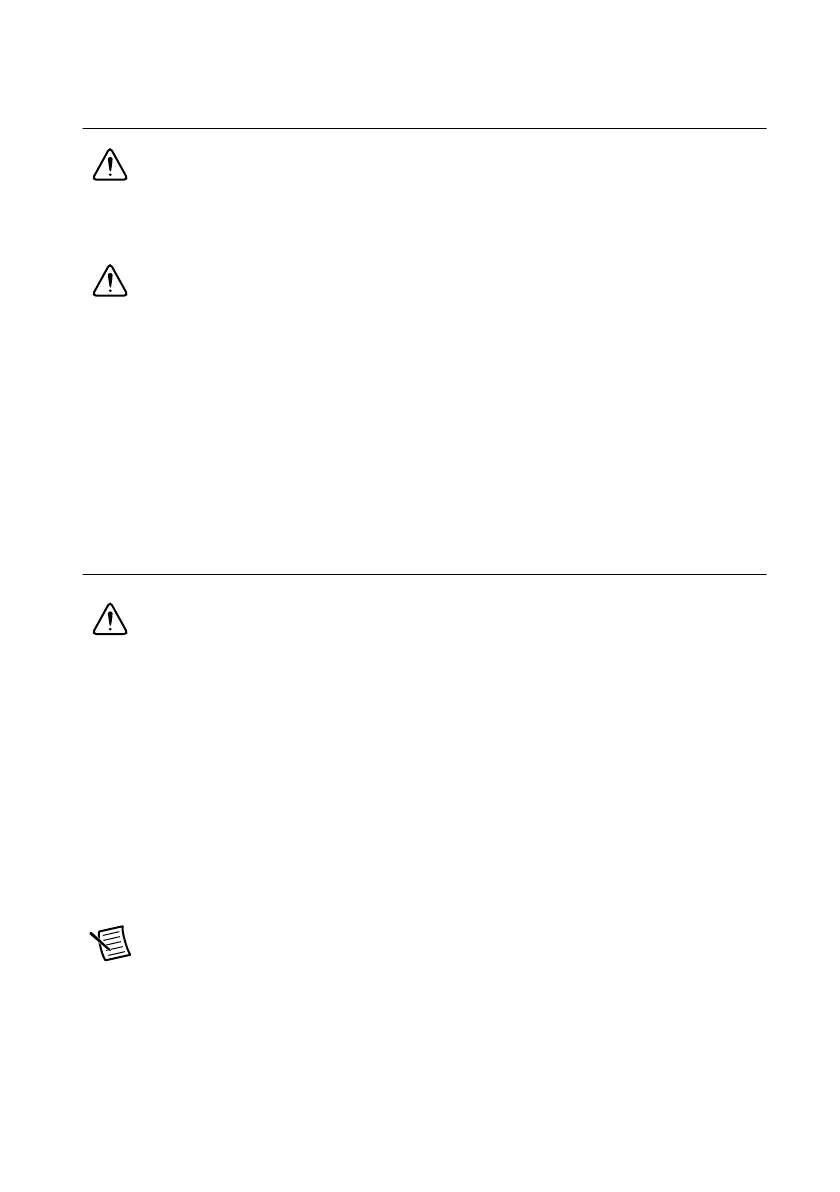© National Instruments | 2-39
RMC-8357 User Manual
Cleaning
Caution Always disconnect the AC power cable before cleaning or servicing the
chassis.
Exterior Cleaning
Caution Avoid getting moisture inside the chassis during exterior cleaning,
especially through the top vents.
Do not wash the front- or rear-panel connectors or switches. Cover these components
while cleaning the chassis.
Do not use harsh chemical cleaning agents; they may damage the chassis. Avoid
chemicals that contain benzene, toluene, xylene, acetone, or similar solvents.
Clean the exterior surfaces of the chassis with a dry lint-free cloth or a soft-bristle brush. Do not
use abrasive compounds on any part of the chassis.
Rack Mounting
Caution When mounting the equipment in the rack, do not create a hazardous
condition due to uneven mechanical loading.
The RMC-8357 rack mounting hardware includes:
• One pair of inner slides to be installed on the chassis.
• One pair of outer slides to be installed in the rack.
• Two pairs of brackets (4 in. and 12 in.) for attaching the outer slides to racks of different
depths.
• Bag of assorted fasteners.
Installing the Inner Slides
Install the inner slides to the RMC-8357 as shown in Figure 2-1.
Note The following figure shows an example controller that may differ from
your product.
