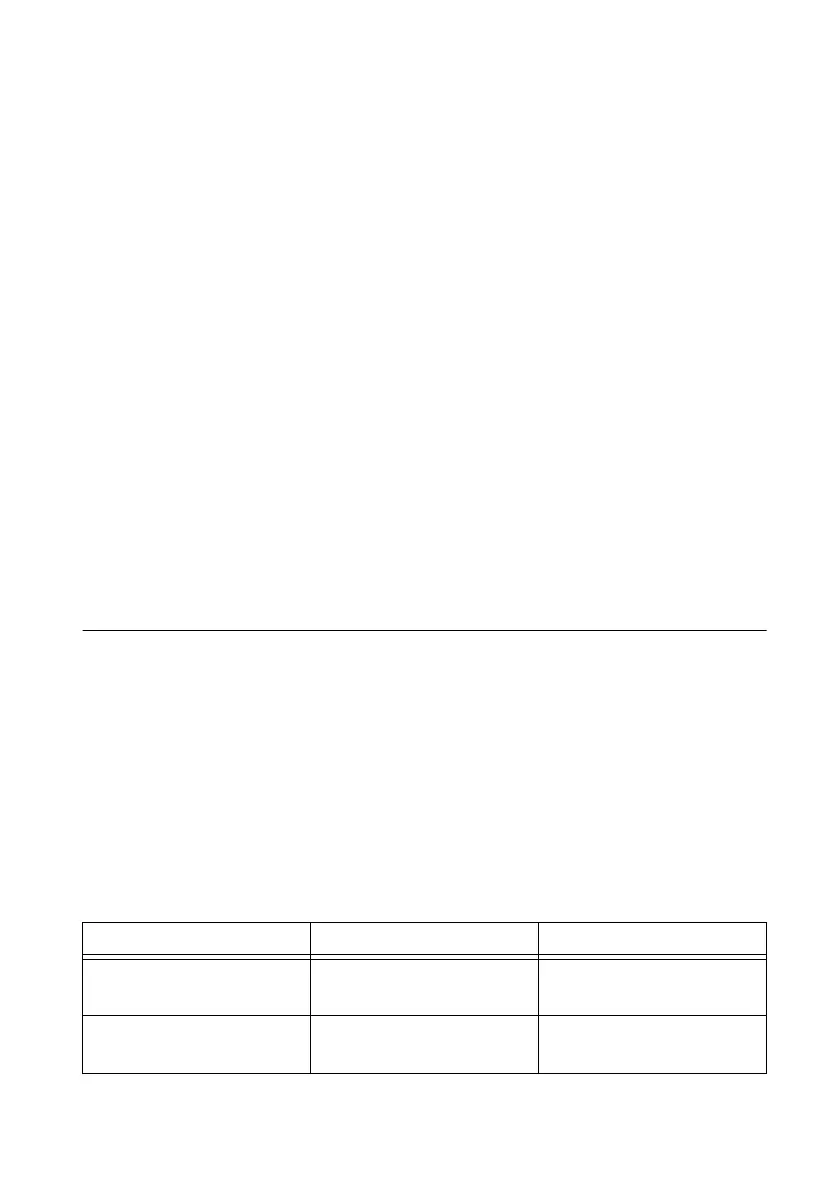© National Instruments | 2-37
RMC-8357 User Manual
Discard Changes
Select this option and press <Enter> to discard all the changes and return to the AMI BIOS
utility Program.
Restore Defaults
To set this feature, select Restore Defaults from the Exit menu and press <Enter>. These are
factory settings designed for maximum system performance, but not for
maximum stability.
Save As User Defaults
To set this feature, select Save as User Defaults from the Exit menu and press <Enter>.
This enables the user to save any changes to the BIOS setup for future use.
Restore User Defaults
To set this feature, select Restore User Defaults from the Exit menu and press <Enter>.
Use this feature to retrieve user-defined settings that were saved previously.
Boot Override
This feature allows the user to override the Boot Option Priorities sequence in the Boot menu,
and immediately boot the system with another device specified by the user. This is a one-time
override.
BIOS Error Beep Codes
Errors may occur during the Power-On Self-Test (POST) routines, which are performed each
time the system is powered on.
Non-fatal errors are those which, in most cases, allow the system to continue the boot-up
process. The error messages normally appear on the screen.
Fatal errors will not allow the system to continue to boot-up. If a fatal error occurs, consult with
your system manufacturer about possible repairs.
These fatal errors are usually communicated through a series of audible beeps. The numbers on
the fatal error list correspond to the number of beeps for the corresponding error.
Table 2-1. BIOS Error Beep Codes
Beep Code Error Message Description
One beep Refresh Circuits have been reset.
(Ready to power up.)
Five short beeps and
one long beep
Memory error No memory is detected in
the system
