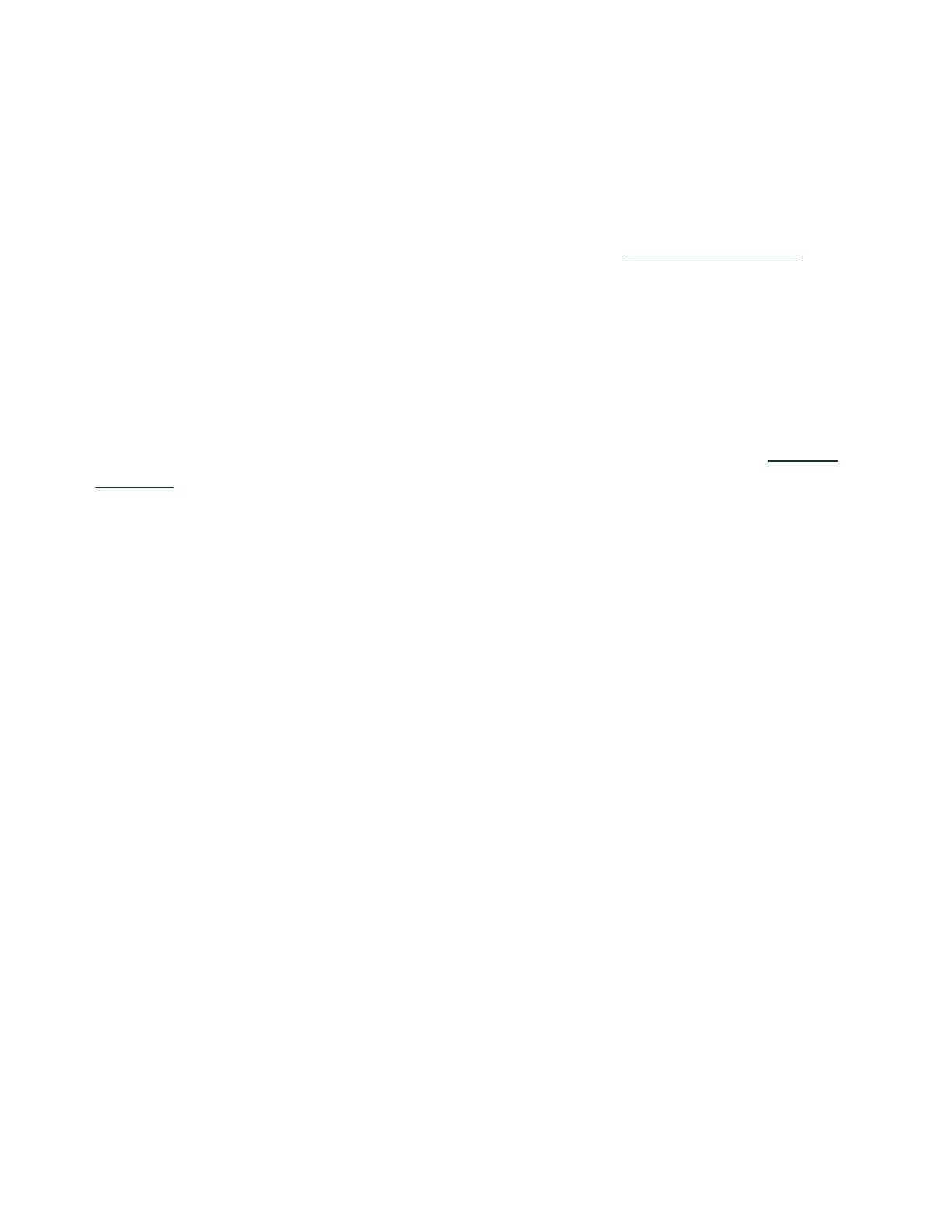protected on the SCB-68. Shorting pin 14 will cause the fuse on the DAQ device to
open.
If the SCB-68 does not work when you power on the DAQ device, check the switch
settings, then check the fuse on the SCB-68, shown in Figure 2, and the output fuse
(if any) on the DAQ device. Littelfuse part number 235.800 (
www.littelfuse.com) is a
suitable replacement fuse. Before replacing any fuses, check for short circuits from
power to ground.
Refer to the SCB-68 User Manual for Advanced Functions for information about
filtering the power on the SCB-68.
Where to Go from Here
Refer to the SCB-68 User Manual for Advanced Functions, available from
ni.com/
manuals, for information about the temperature sensor, thermocouple
measurements, bias resistors, soldering components on the SCB-68, filtering,
current input measurements, and accessory specifications.
ni.com
10
SCB-68 Getting Started
© 2022 National Instruments Corporation.