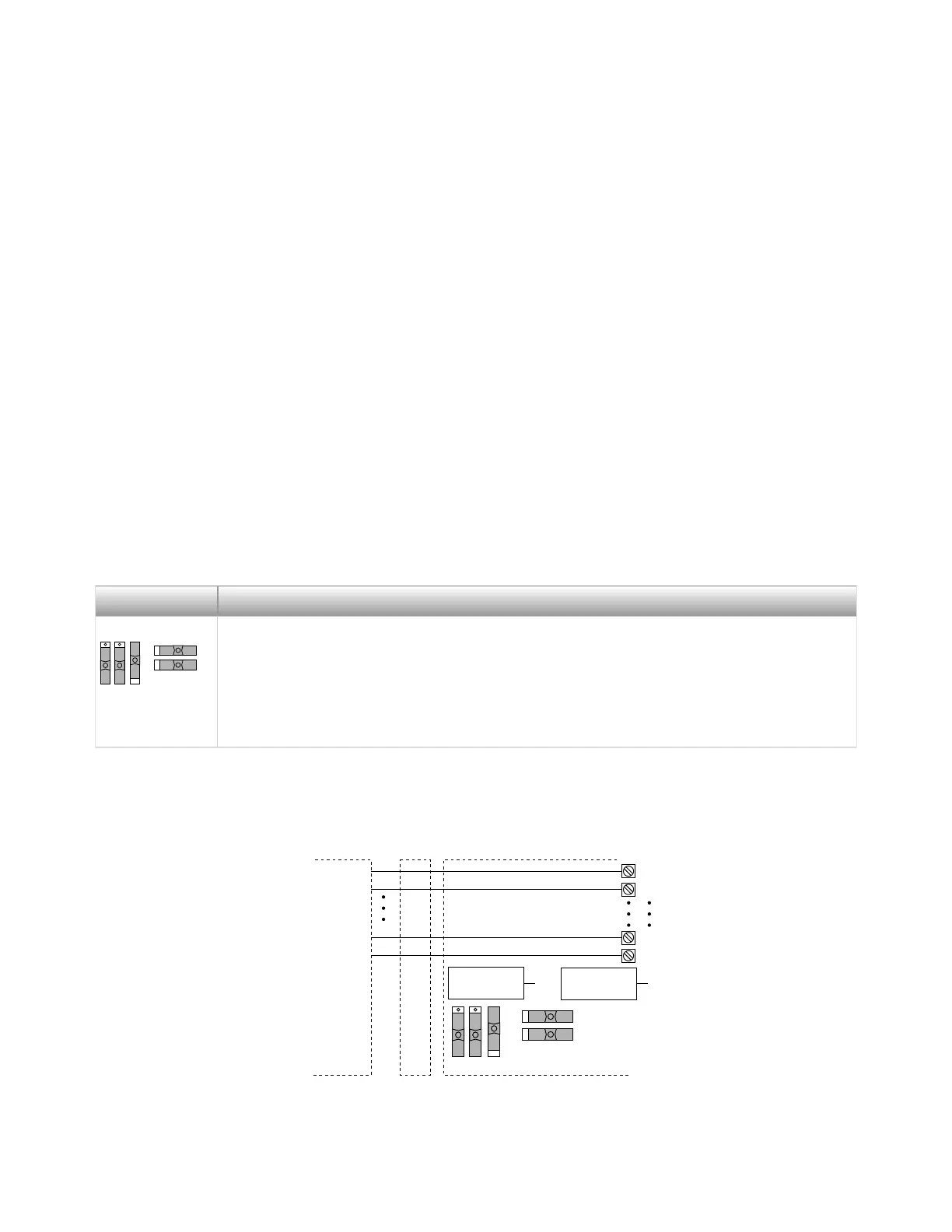1. In the le pane of MAX, expand Devices and Interfaces, then right-click
your DAQ device and select Properties from the pull-down menu.
2.
Select the Accessory tab from the dialog box, select SCB-68 from the
pull-down menu, then select Configure.
For more information about configuring the SCB-68 for a DAQ device,
refer to the Measurement & Automation Explorer Help for NI-DAQmx.
11.
Test specific device functionality. Refer to the DAQ Getting Started Guide for
detailed information about running test panels in MAX.
When you have finished using the SCB-68, power o any external signals connected
to the SCB-68 before you power o your computer.
Using the SCB-68 in Direct Feedthrough Mode
NI 25xx, NI 4309, NI 65xx, NI 66xx, NI 67xx, and NI 78xx, and products without
analog input functionality must use direct feedthrough mode. Move the switches to
the direct feedthrough mode switch setting shown in the following table.
Switch Setting Description
Direct feedthrough mode
—Move switches S1, S2, S3, S4, and S5 to the positions
shown at le. In this mode:
■
All 68 signals from the device connect directly to screw terminals
Refer to the following figure for a detailed diagram.
Table 1. Direct Feedthrough Switch Setting
Figure 3. Direct Feedthrough Mode Switch Setting
Temperature
Sensor
Device Cable SCB-68
Screw
Terminal
68
67
1
68
67
1
2
2
NC
Refer to
Your Device
Documentation
for Device
Signal
Information
S5 S4 S3
S1
S2
Signal
Conditioning
NC
© National Instruments
7
SCB-68 Getting Started