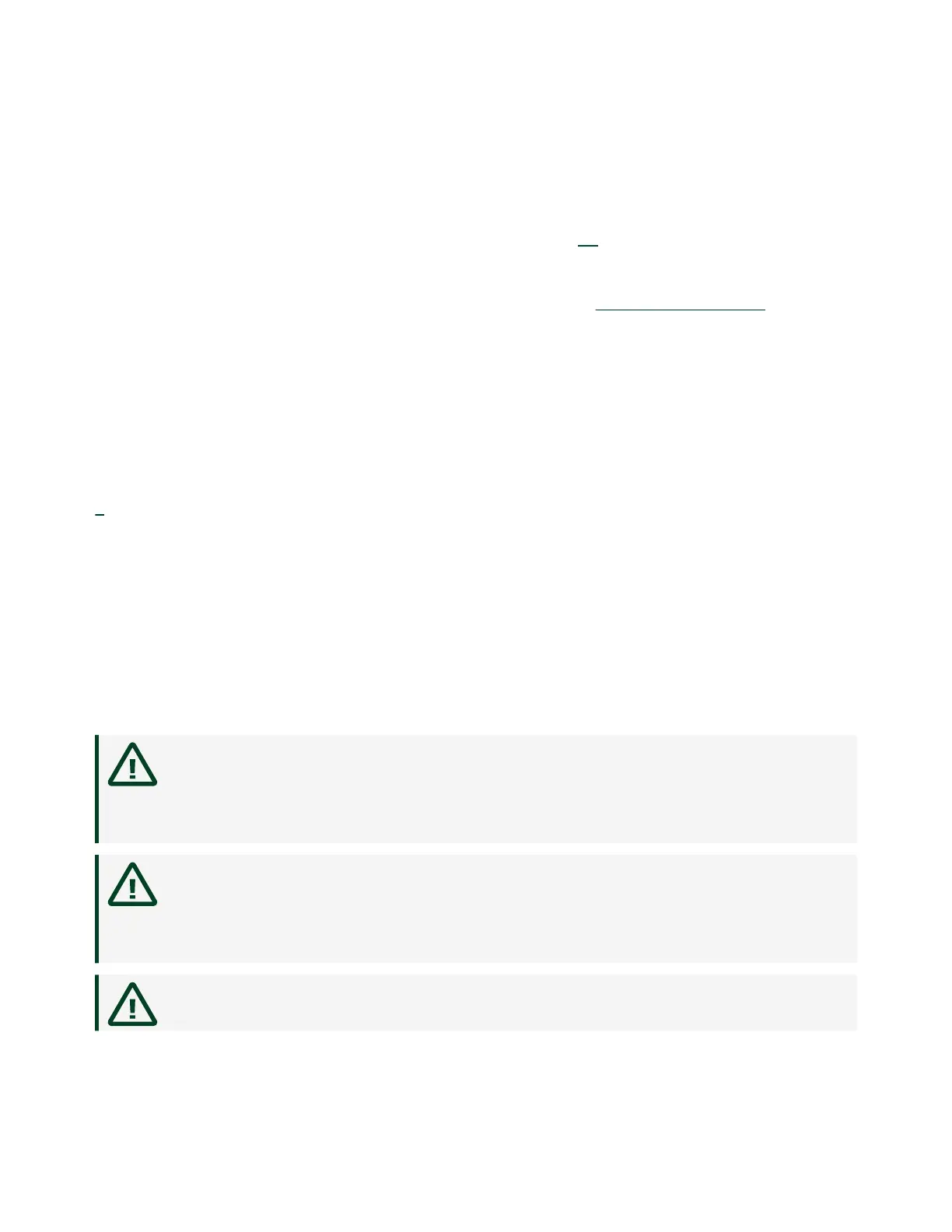What You Need to Get Started
To set up and use your SCB-68, you need the following:
■
SCB-68 68-pin shielded connector block kit(s)
[1]
■
Compatible 68-pin or 100-pin DAQ device, and device documentation
■
The correct cable(s) for your device, as listed at ni.com/r/scb68dev.
■
Phillips #1 and #2 screwdrivers
■
0.125 in. flathead screwdriver
■
14–30 AWG wire
■
Wire cutters
■
Wire insulation stripper
1
You can use up to two SCB-68 accessories with supported products with two 68-
pin connectors or one 100-pin connector. You can use up to three SCB-68
accessories with supported products with three 68-pin connectors, and up to four
SCB-68 accessories with supported products with four 68-pin connectors.
Getting Started with the SCB-68
The following cautions contain important safety information concerning hazardous
voltages and connector blocks.
Caution To avoid electrical shock, do not remove equipment covers or
shields unless you are qualified to do so. Before removing the cover,
disconnect any live circuit from the connector block.
Caution The chassis ground terminals on your SCB-68 are for grounding
high-impedance sources, such as a floating source (1 mA maximum). Do
not use these terminals as safety earth grounds.
Caution Do not connect hazardous voltages (≥42 V pk/60 V DC).
The following figure shows the SCB-68 board parts locator diagram.
ni.com
4
SCB-68 Getting Started
