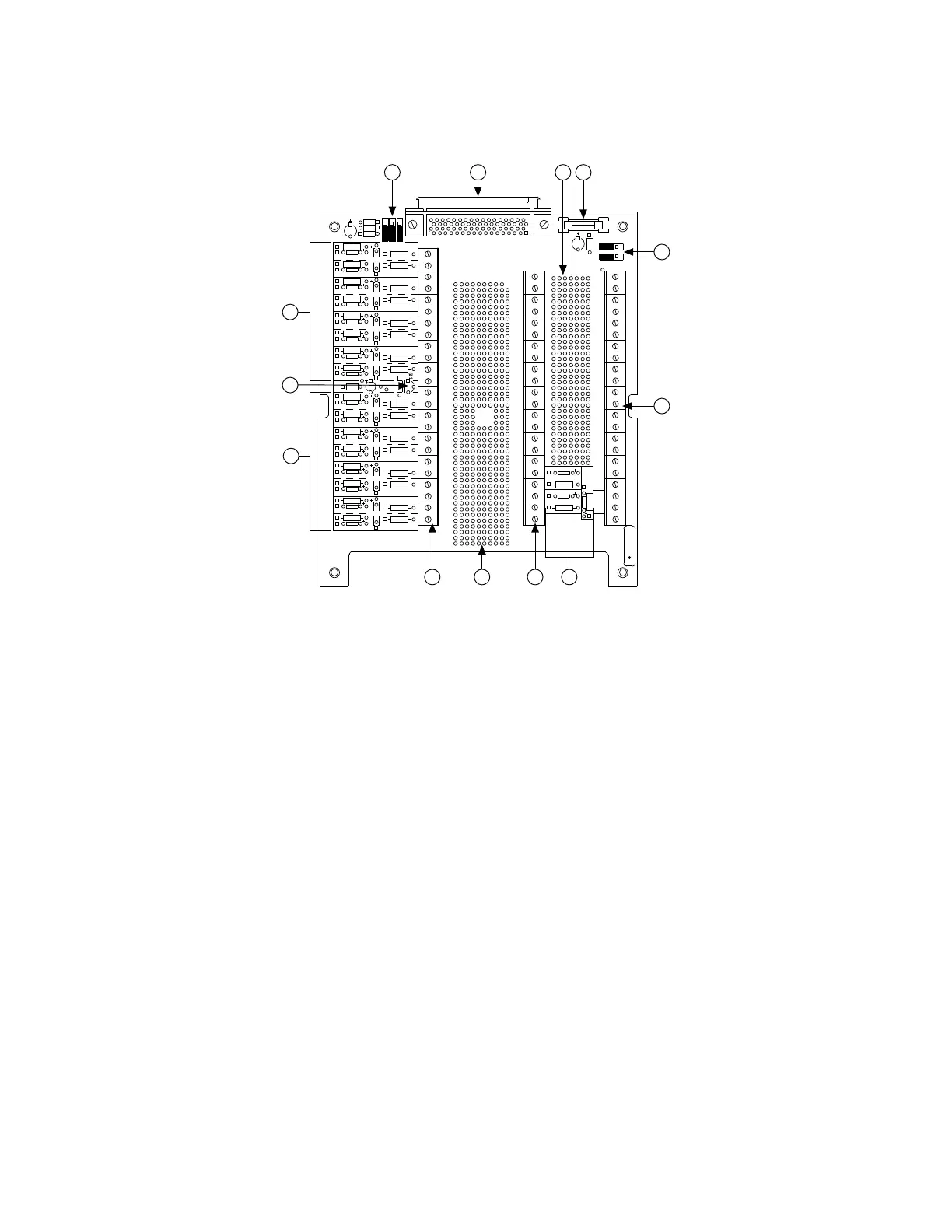Figure 2. SCB-68 Printed Circuit Board Diagram
1 2 43
5
6
36
SCB-68
©
COPYRIGHT 1993
68
J1
34
12
46
13
47
14
48
15
49
16
50
17
51
18
52
19
53
20
54
21
55
22
56
1
35
2
36
3
37
4
38
5
39
6
7
41
8
42
9
43
10
44
11
45
67
33
66
32
65
31
64
30
63
29
62
28
61
27
60
26
59
25
58
24
57
23
C6
C5
C3
C1
C2
XF1
ASSY182470-01 REV.B
S/N
1
3
33
34
C4
R20
R21
RC12(B)
RC4(E)
R4(F)
S5
S1
S2
S4 S3
R5(G)
RC5(E)
R6(F)
R7(G)
RC13(D)
R22(A)
R23(C)
RC14(B)
RC15(D)
R24(A)
R25(C)
RC6(E)
R8(F)
R9(G)
RC16(B)
RC17(D)
R26(A)
R27(C)
RC7(E)
R10(F)
R11(G)
RC18(B)
RC19(D)
R28(A)
R29(C)
RC8(E)
R12(F)
R13(G)
RC20(B)
RC21(D)
R30(A)
R31(C)
RC9(E)
R14(F)
R15(G)
RC22(B)
RC23(D)
R32(A)
R33(C)
RC10(E)
R16(F)
R17(G)
RC24(B)
RC25(D)
R34(A)
R35(C)
RC11(E)
R18(F)
RC2
R2
RC3
R3
R19(G)
RC26(B)
RC27(D)
R36(A)
R37(C)
R38
R10
RC1
7
7
6 7
40
8
1. Switches S3, S4, and S5
2. 68-Pin I/O Connector
3. Breadboard Area
4. Fuse (800 mA, 250 V, 5 × 20 mm)
5.
Switches S1 and S2
6.
Screw Terminals
7. Signal Conditioning Areas
8. Temperature Sensor
To get started with the SCB-68, complete the following steps while referring to
Figures 1 and 2. If you have not already installed your DAQ device, refer to the DAQ
Getting Started Guide for instructions.
1.
Disconnect the cable from the SCB-68, remove the shielding screws with a
Phillips #1 screwdriver, and open the top cover.
© National Instruments
5
SCB-68 Getting Started