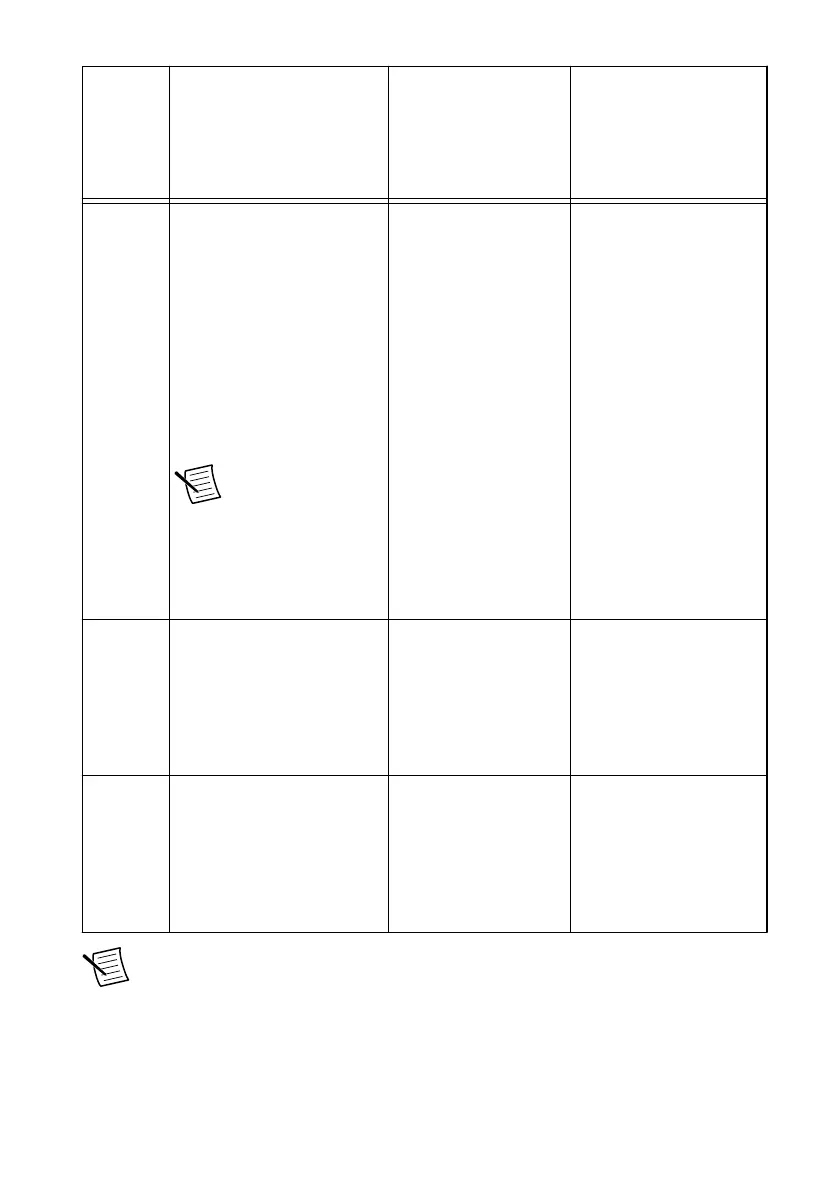Content
Type
Description LabVIEW LabVIEW NXG 2.1 to
Current or LabVIEW
Communications
System Design Suite
2.1 to Current
Examples NI-USRP includes several
example applications that
serve as interactive tools,
programming models, and
building blocks in your own
applications. NI-USRP
includes examples for
getting started and other
software-defined radio
(SDR) functionality.
Note You can
access additional
examples from
the Code Sharing
Community at
ni.com/usrp.
• From the Start
menu at Start»All
Programs»
National
Instruments»NI-
USRP»
Examples.
• From the
LabVIEW
Functions palette
at Instrument
I/O»Instrument
Drivers»NI-
USRP»
Examples.
• From the Learning
tab, select
Examples»
Hardware Input
and Output»NI-
USRP.
• From the Learning
tab, select
Examples»
Hardware Input
and Output»NI
USRP RIO.
Lessons NI-USRP includes lessons
that guide you through the
process of identifying and
demodulating an FM signal
with your device.
- From the Learning tab,
select Lessons»Getting
Started»Demodulating
FM Signals with the
NI... and choose a task to
accomplish.
Sample
Projects
USRP RIO includes several
sample projects that serve as
starting points to build a
USRP RIO streaming
application.
From the Create
Project dialog, select
Sample Projects in the
left pane and navigate
to the NI-USRP Simple
Streaming project.
From the Projects tab,
select USRP RIO and
choose the applicable
sample project for your
device and setup.
Note The NI Example Finder does not include NI-USRP examples.
Verifying the Device Connection (Optional)
Complete the steps appropriate for your installed ADE to verify the device connection.
12 | ni.com | USRP-2950/2952/2953/2954/2955 Getting Started Guide
