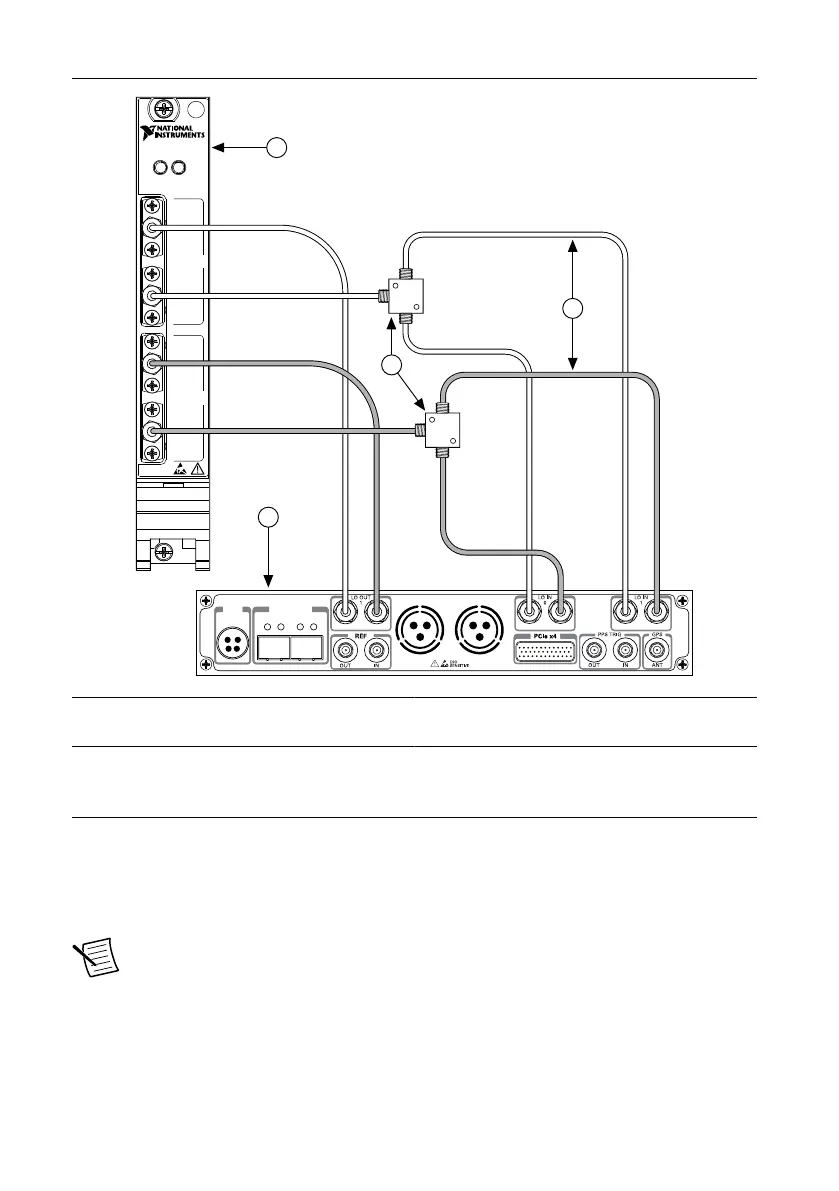Figure 5. LO Re-Import Configuration
ACCESS
ACTIVE
CH 0
IN
+30 dBm
MAX
50 Ω
IN
OUT
+30 dBm
MAX
50 Ω
50 Ω
OUT
50 Ω
CH 1
50 MHz - 8 GHz
NI PXI-5691
RF Amplifier
0 1
PWR
1G/10G ETH
9-16V DC
7.5 A MAX
SFP+Ports
IF1IF2IF1IF2IF1IF2
2
1
4
3
1. RF Power Amplifier
2. USRP RIO Device
3. RF Power Splitters
4. SMA (m)-to-SMA (m) Cables
Programming the Device
You can use the NI-USRP instrument driver to create communications applications for the
USRP RIO device.
USRP RIO devices are LabVIEW FPGA targets, which support creating custom FPGAs and
configuring the device using Instrument Design Libraries (IDLs).
Note You must use the PCIe x4 connector if you want to program the FPGA. You
cannot use the 1G/10G ETH connector to program the FPGA.
USRP-2950/2952/2953/2954/2955 Getting Started Guide | © National Instruments | 9
