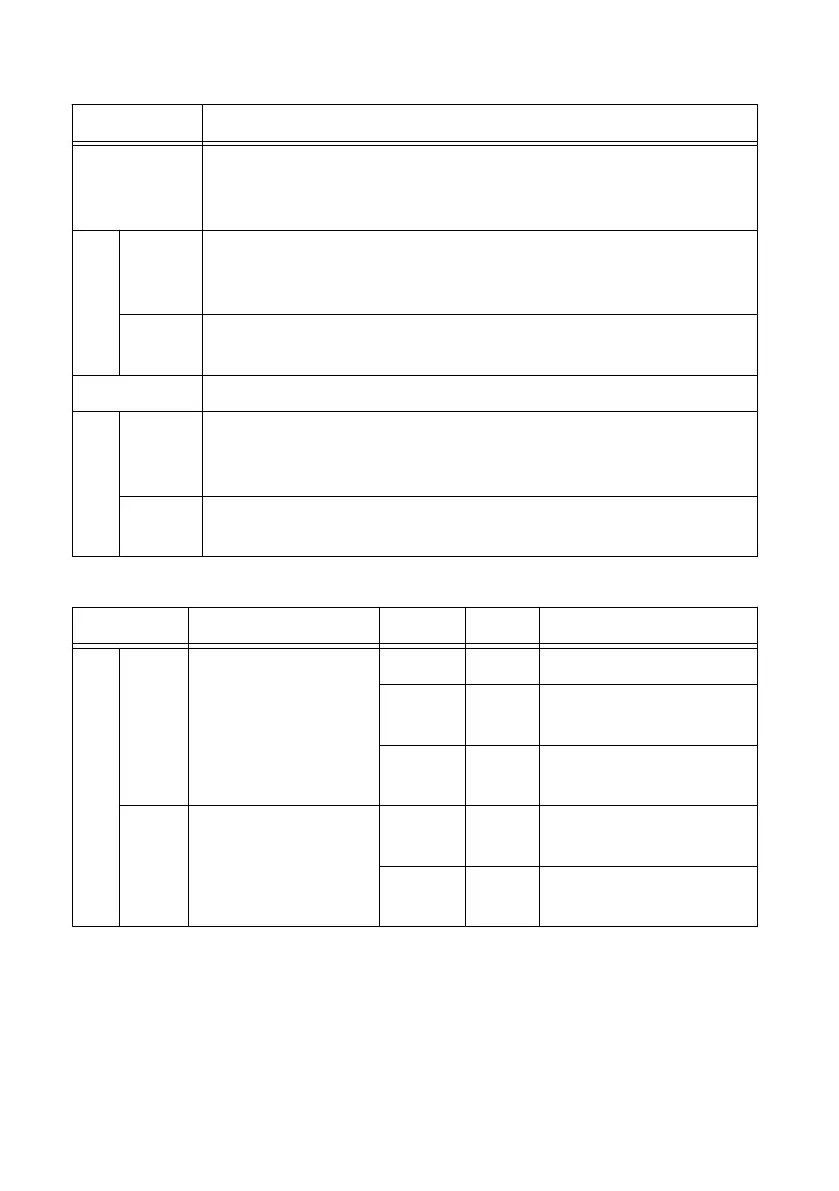Table 11. Connector Descriptions
Connector Use
JTAG A USB port that connects the host computer to the device FPGA for
recovery purposes. This port can be used with the Xilinx iMPACT
configuration tool to temporarily load a new bitfile.
RF 0 TX1 RX1 Input and output terminal for the RF signal. TX1 RX1 is an SMA (f)
connector with an impedance of 50 Ω and is a single-ended input or output
channel.
RX2 Input terminal for the RF signal. RX2 is an SMA (f) connector with an
impedance of 50 Ω and is a single-ended input channel.
AUX I/O General-purpose I/O (GPIO) port. AUX I/O is controlled by the FPGA.
RF 1 TX1 RX1 Input and output terminal for the RF signal. TX1 RX1 is an SMA (f)
connector with an impedance of 50 Ω and is a single-ended input or output
channel.
RX2 Input terminal for the RF signal. RX2 is an SMA (f) connector with an
impedance of 50 Ω and is a single-ended input channel.
Table 12. LEDs
LED Description Color State Indication
RF 0 TX1
RX1
Indicates the transmit
status of the device.
OFF — The device is not active.
Red Solid The device is transmitting
data.
Green Solid The device is receiving
data.
RX2 Indicates the receive
status of the device.
OFF — The device is not receiving
data.
Green Solid The device is receiving
data.
USRP-2950/2952/2953/2954/2955 Getting Started Guide | © National Instruments | 27
