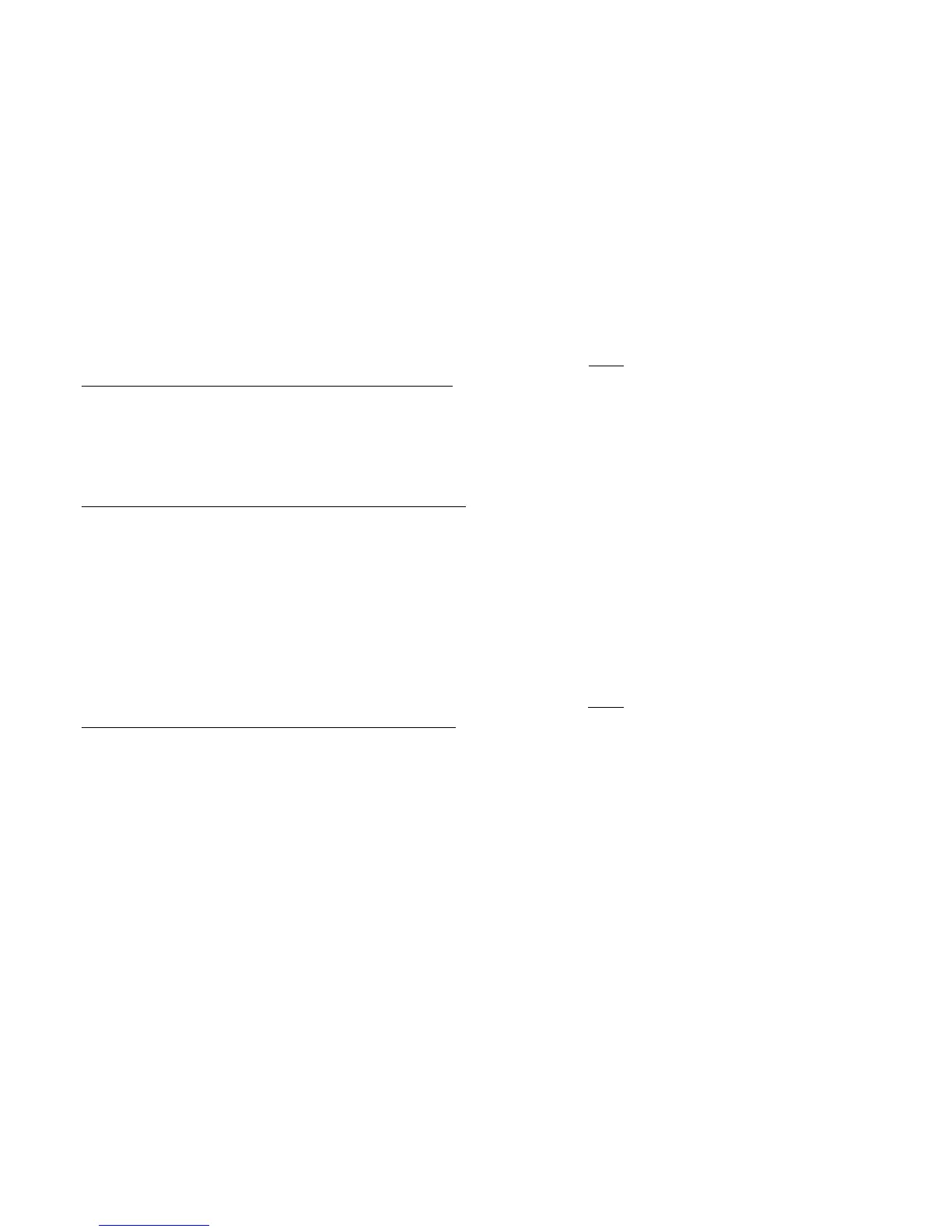AUDIO 8 DJ – 13
Installing the Settings Tool
The Settings Tool will be installed along with the driver of the AUDIO 8 DJ. Please
follow the instructions on installing the AUDIO 8 DJ driver given in chapter 4.1.1
(Installation of the AUDIO 8 DJ Drivers on Windows). There is no interaction
required.
Uninstalling the Settings Tool
The Settings Tool can be uninstalled along with the driver of the AUDIO 8 DJ.
Please follow the instructions on uninstalling the AUDIO 8 DJ driver given in chapter
4.1.1 (Installation of the AUDIO 8 DJ Drivers on Windows). There is no interactionThere is no interaction
required.
4.2.2 Installation of the Settings Tool on Mac OS X
This section describes the installation and the uninstall process of the Settings
Tool on a Macintosh computer.
Installing the Settings Tool
The Settings Tool will be installed along with the driver of the AUDIO 8 DJ. Please
follow the instructions on installing the AUDIO 8 DJ driver given in chapter 4.1.2
(Installation of the AUDIO 8 DJ Drivers on Mac OS X). There is no interaction
required.
Uninstalling the Settings Tool
To uninstall the Settings Tool from a Macintosh computer, please delete the le
Applications/Audio 8 DJ Driver/Settings Tool.