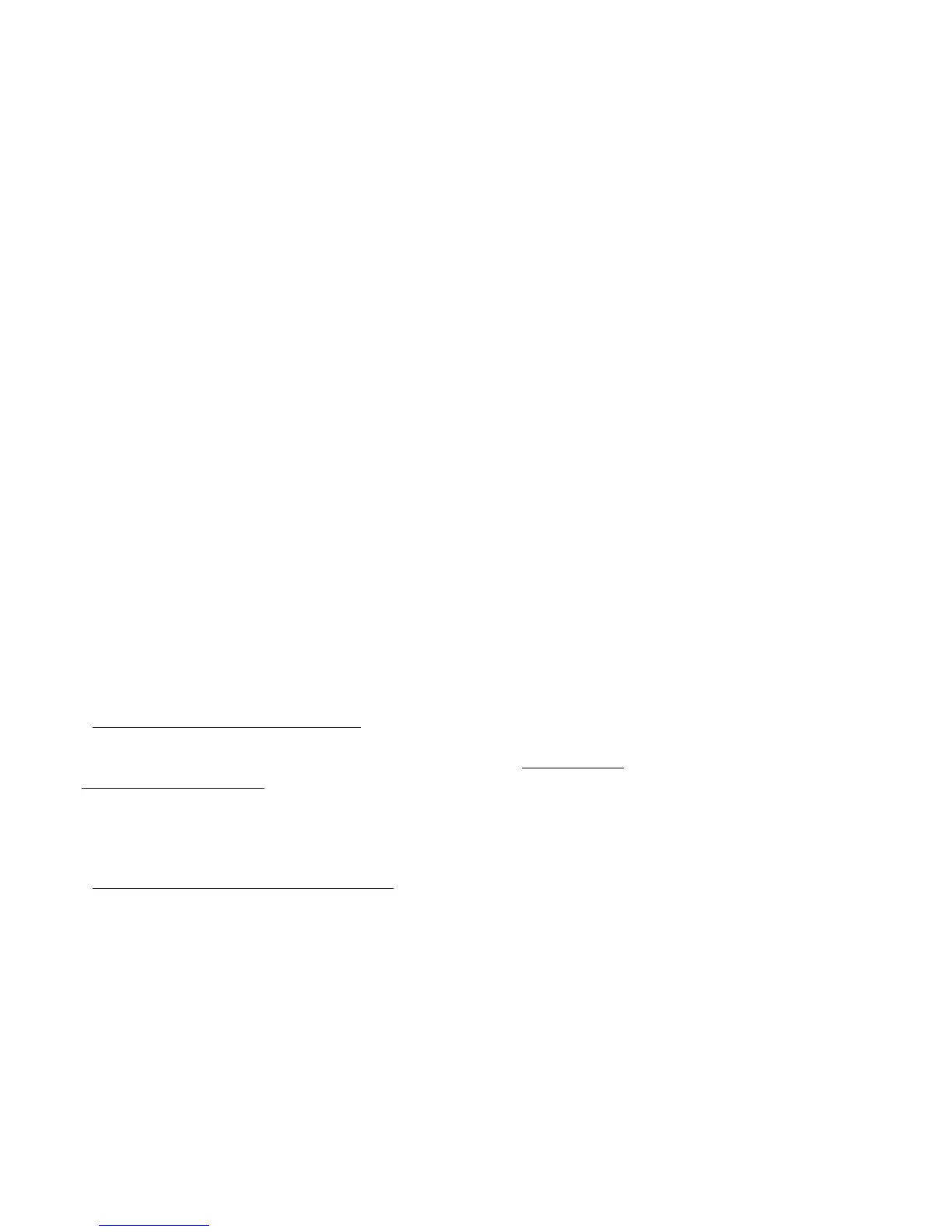AUDIO 8 DJ – 60
13. Getting Help
If you cannot nd the cause for a problem, NATIVE INSTRUMENTS provides
extensive help to registered users.
13.1 Readme/ Knowledge Base/ Online Support
13.1.1 Readme
Always consult the Readme le found on the installation CD. It contains important
information and all last minute changes that were not available at the time of
writing this manual.
13.1.2 Knowledge Base
You can access the “Knowledge Base” at
www.native-instruments.com/knowledgebase.
To search the “Knowledge Base” you have to login with your user account rst.
You can nd more information about the registration in chapter 5 (Registration
and Product Authorization).
13.1.3 Online Support
You can reach the Online Support via
http://www.native-instruments.com/productsupport.