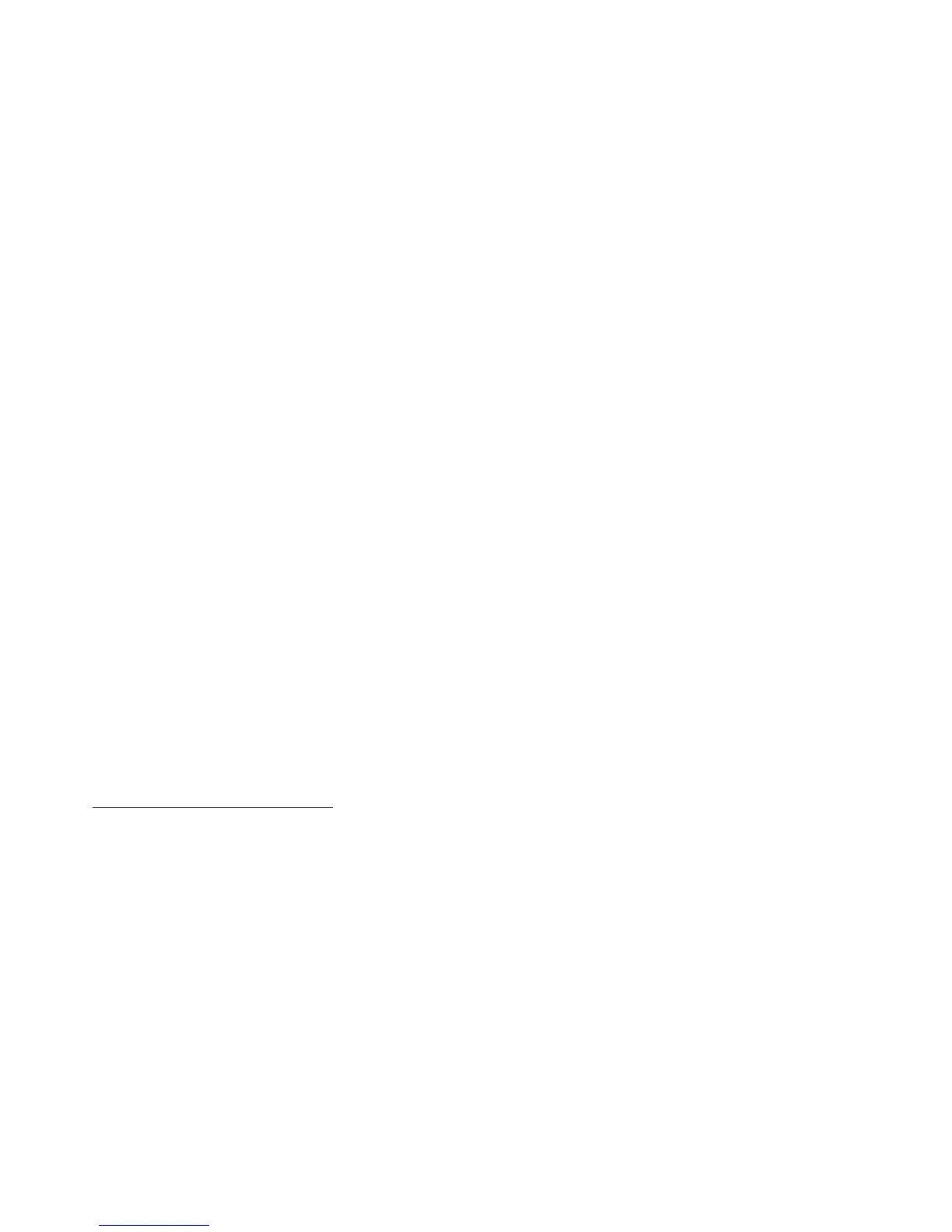AUDIO 8 DJ – 40
11. Troubleshooting
In this chapter you can nd solutions to possible issues.
11.1 Hardware Troubleshooting on the AUDIO 8 DJ
NATIVE INSTRUMENTS hardware products meet the highest professional standards.
All products are tested extensively in real life situations during the development
phase. However, if you encounter any problems with your hardware, please follow
these steps for troubleshooting:
Verify that you have installed the latest driver and the latest software update.
Check the NATIVE INSTRUMENTS website for information.
Make sure that the AUDIO 8 DJ hardware is connected to an USB 2.0 port of
your computer.
Make sure you are connecting directly to an USB port of the computer and not
through an USB hub.
Try another USB cable.
Disconnect any other USB devices from the computer (except keyboard/ mouse).
Try using any other USB ports on your computer.
If none of these tips helps, please contact our Technical Support team. The contact
information is available via the following URL:
www.native-instruments.com/contactinfo
If the AUDIO 8 DJ needs to be returned, the Technical Support team at NATIVE
INSTRUMENTS will assign you an RA (Return Authorization) number that is required
to handle your return.
Packages returned without this RA number cannot be identied correctly and will
therefore not be processed.
►
►
►
►
►
►
►
!
Please contact our tech-
nical support team prior
to returning any item.
!
Please contact our tech-
nical support team prior
to returning any item.
