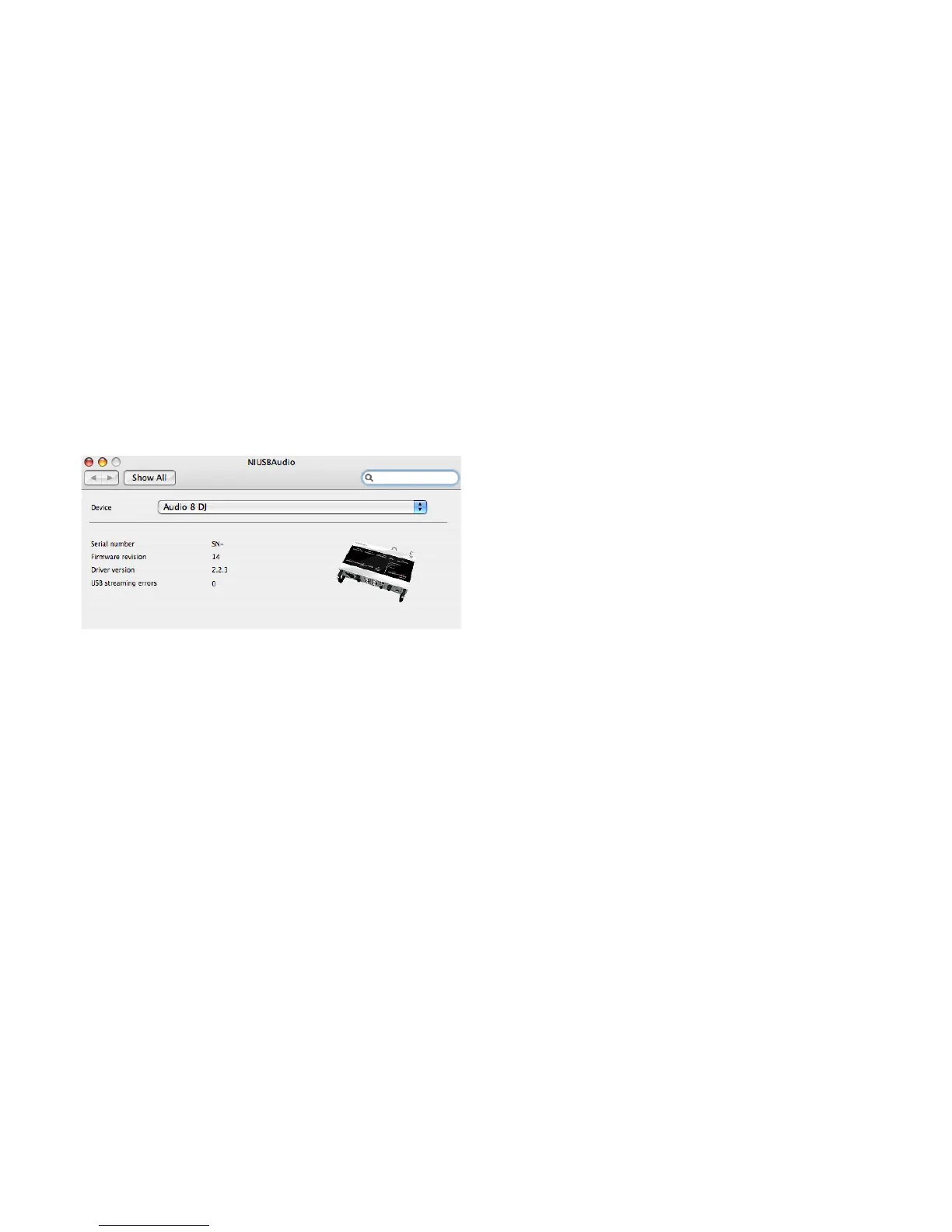AUDIO 8 DJ – 30
7.2.2 The Control Panel on Mac OS X
On Mac OS X, the Control Panel displays the rmware version, the driver version and
the number of USB streaming errors. It does not provide any options or settings,
as these can be congured from within the audio software you want to use the
AUDIO 8 DJ with.
You can access the Control Panel by selecting it from the Mac OS X system
preferences.