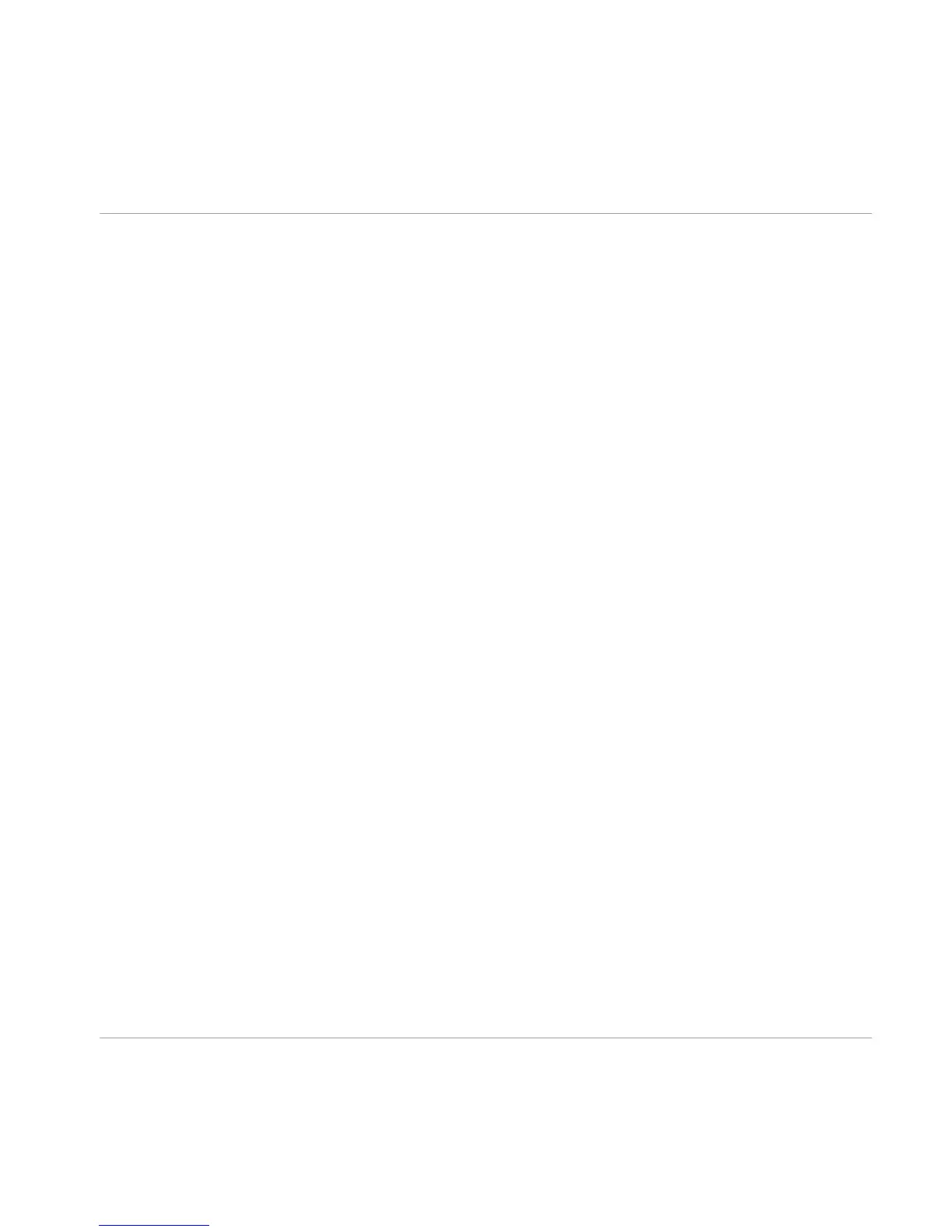their distance. SILVER is independent of the note distance. One consequence of this differ-
ence is that when switching between glide types you might have to tune the time parameter as
well. Also, MM has a significantly more (though not perfectly) linear glide curve than SILVER,
which means that the glide speed doesn't change much during the glide. Both glide types are
useful, e.g. SILVER might be the better suited for bubbly acid sequences and MM for keyboard
solos. But for a specific sound or for your tastes it may just be the other way round. Experi-
ment with it!
Modulation
MONARK has two modulation destinations and one modulation source.
The pitch of all oscillators as well as the filter cutoff frequency can be modulated by a signal
composed of the output signal of OSCILLATOR 3 and the noise generator. For either modula-
tion destination, modulation can be active or inactive. This can be selected with the MOD but-
tons in their respective sections. Furthermore, the amount of modulation is controlled by the
modulation wheel. It affects the modulation of both destinations simultaneously. (Please see
↑5.3.4, MOD WHEEL Section for Modulation wheel fine-tuning options in View B).
The modulation signal is generated by a combination of the output signal of OSCILLATOR 3
and the noise generator. The ratio can be adjusted by the MIX knob.
The OSCILLATOR 3 component of the composed modulation signal is the direct output of OS-
CILLATOR 3 but the noise component of the composed modulation signal is somewhat pecu-
liar:
If the noise in the mixer section is set to generate white noise, pink noise is used as a modula-
tion signal. If the noise source is set to generate pink noise, though, a strongly filtered noise
(red noise) is used as the modulation signal.
All oscillators are equally affected by the oscillator pitch modulation, with the exception of OS-
CILLATOR 3 if oscillator key-tracking is inactive. OSCILLATOR 3 is not modulated in this case
and acts in LFO mode. In this case you might want to remove its audio from the audio mix
using the On/Off button in the MIXER section. See ↑5.2.2, MIXER Section for details on how
to switch oscillators on and off.
Overview of MONARK Ensemble
View A—Overview of MONARK User Interface
MONARK - Manual - 35