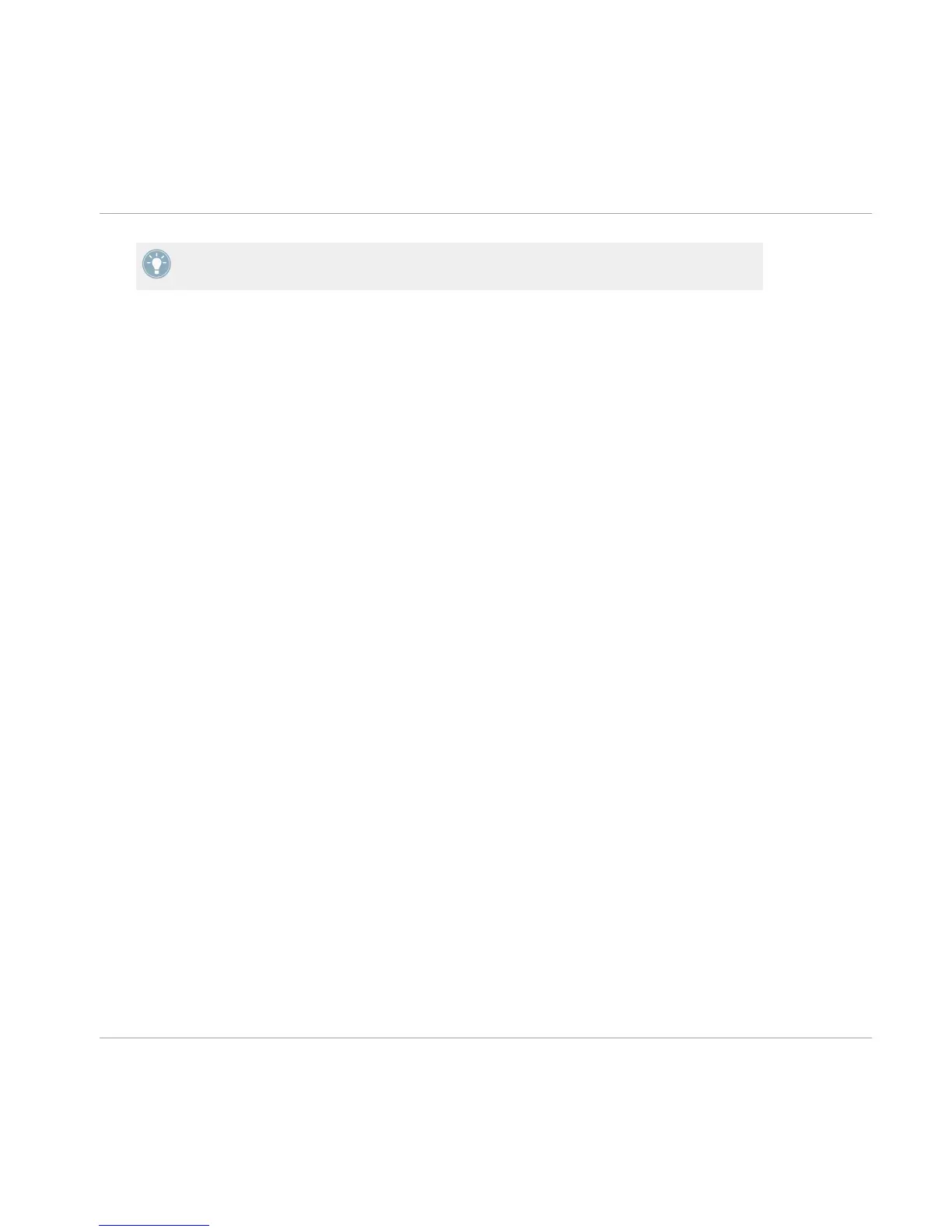OSCILLATOR 1 does not have a FREQUENCY control because it is designed to serve as a
reference for OSCILLATOR 2 and OSCILLATOR 3.
(4) WAVEFORM: Selects the oscillator waveform. Available waveforms are triangle, sawtooth,
sawtooth triangular (reverse sawtooth on OSCILLATOR 3), square, narrow pulse and a very nar-
row pulse.
(5) K.T.: The key-tracking switch enables key-tracking of OSCILLATOR 3. If key-tracking is dis-
abled, the amount by which the oscillator FREQUENCY knob changes OSCILLATOR 3’s fre-
quency is increased.
5.2.2 MIXER Section
The MIXER section of MONARK combines the output of the oscillators and adds the NOISE
source to the signal. Each sound source in the mixer has a dedicated on/off switch and volume
control. The audio output of the mixer is routed to the filter. In addition, it's possible increase
the signal to the filter using the LOAD parameter and add one of the two different types of
feedback. Please refer to the mixer signal flow diagram for details.
Overview of MONARK Ensemble
View A—Overview of MONARK User Interface
MONARK - Manual - 24