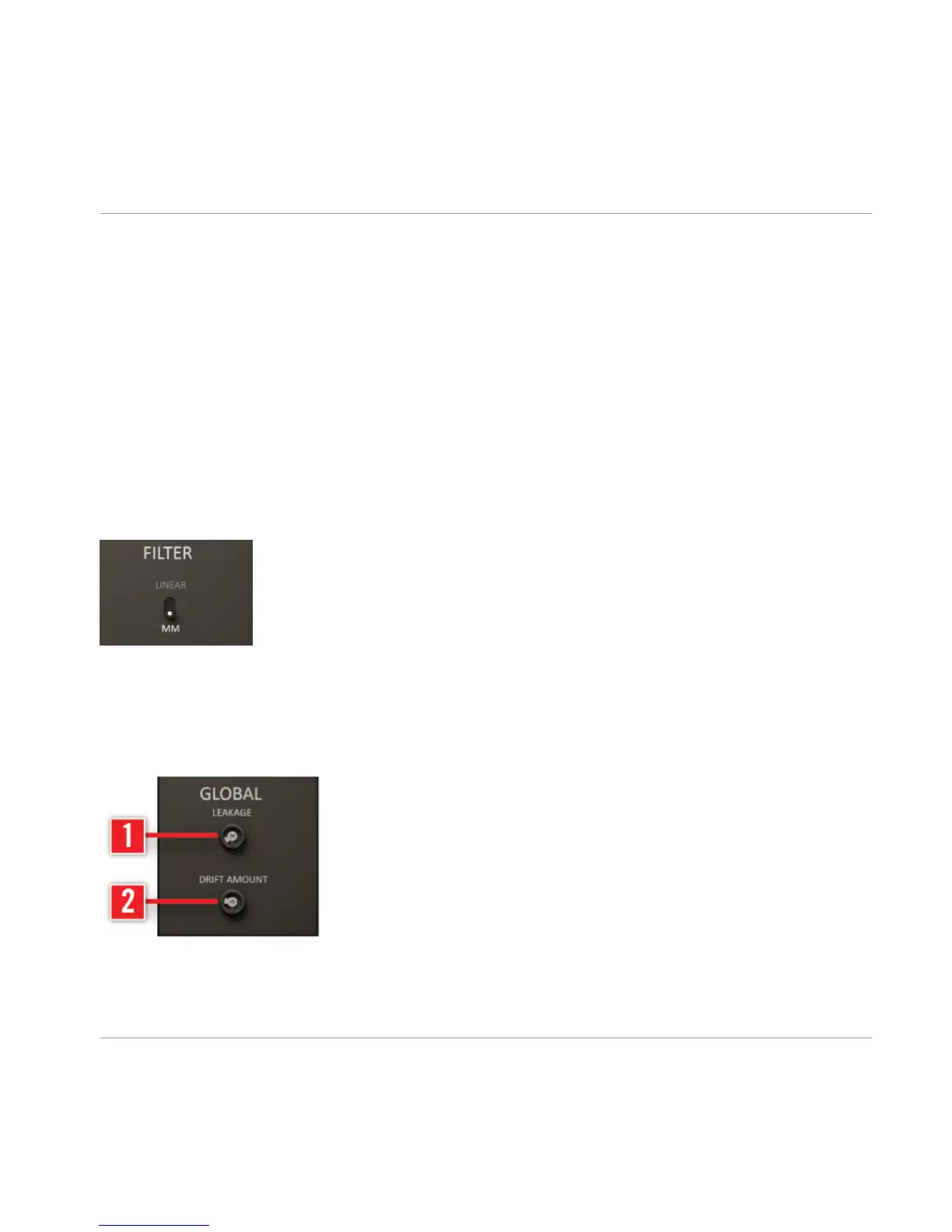▪ B: OSCILLATOR 1 has perfectly linear key-tracking. OSCILLATOR 2 and OSCILLATOR 3
converge to ideal key-tracking with higher note pitch.
▪ C: OSCILLATOR 3 has perfectly linear key-tracking. OSCILLATOR 1 and OSCILLATOR 2
converge to ideal key-tracking with higher note pitch.
(4) O3 FREQ: LO + no-KT (OSCILLATOR 3 FREQUENCY in LO RANGE mode with no key-
tracking): OSCILLATOR 3 is in vibrato mode when the RANGE selector is set to LO and when
the key-tracking for OSCILLATOR 3 is off. The MIN and MAX knobs allow you to fine-tune the
range of the FREQUENCY (tune) knob of OSCILLATOR 3.
5.3.6 FILTER Section
Selects between an authentic (MM) or a more balanced resonance shaping, with the resonance
evenly distributed around the whole parameter range.
View B—FILTER section.
5.3.7 GLOBAL Section
This section allows fine-tuning of oscillator leakage and drift amounts.
View B—GLOBAL section.
Overview of MONARK Ensemble
View B─Overview of MONARK User Interface
MONARK - Manual - 47