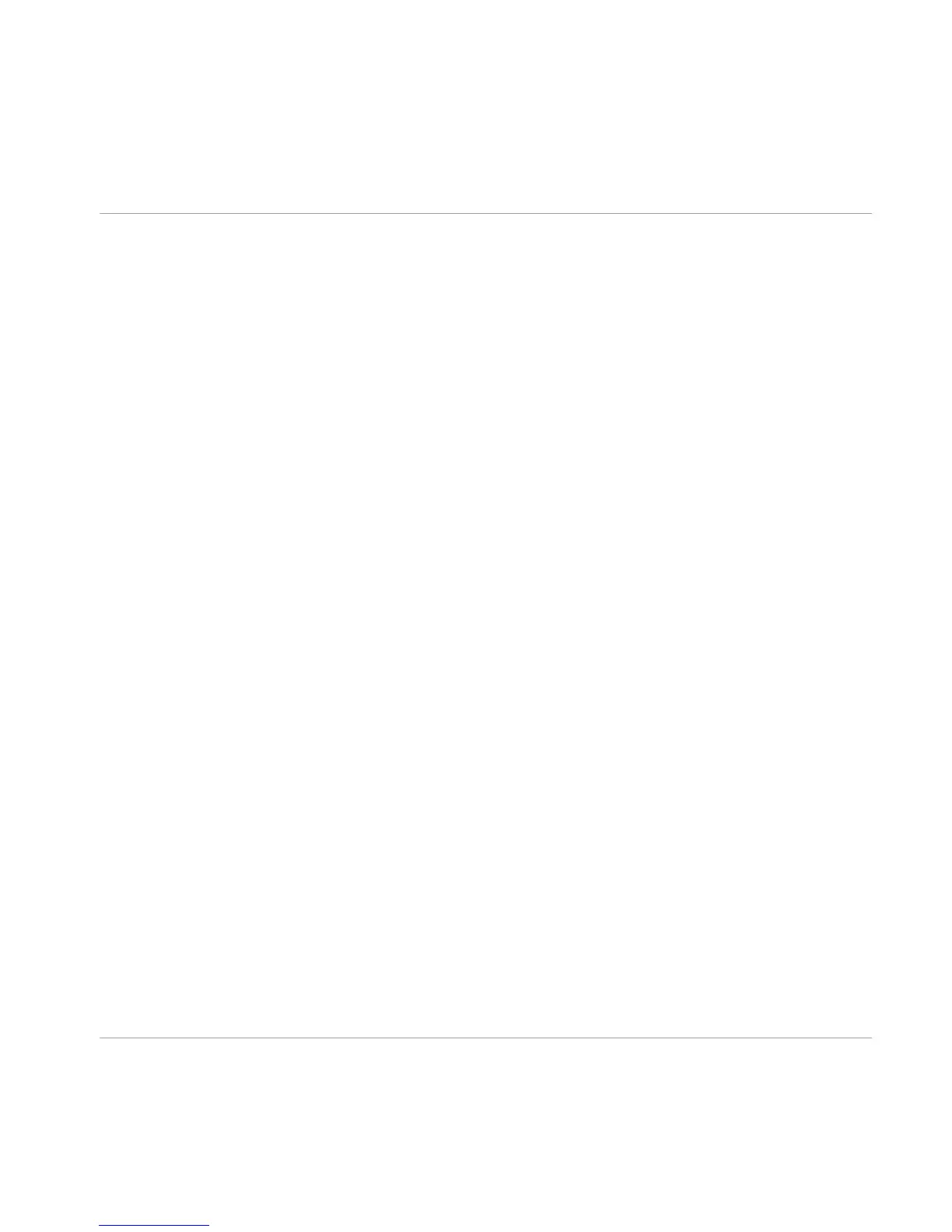Table of Contents
1 Welcome to MONARK ................................................................................................
6
1.1 Basic Information ....................................................................................................................... 6
2 What is MONARK? .....................................................................................................
8
3 Installation and Activation .........................................................................................
9
3.1 Installing MONARK ..................................................................................................................... 9
3.2 Activating MONARK .................................................................................................................... 9
4 How to Use MONARK .................................................................................................
11
4.1 How to Open MONARK ................................................................................................................. 11
4.2 Exploring Factory-set Snapshots ................................................................................................ 13
4.2.1 Loading a Snapshot from the Sidepane ..................................................................... 15
4.2.2 Loading a Snapshot from the Header ........................................................................ 15
4.3 Saving a Snapshot ..................................................................................................................... 15
4.4 Selecting MONARK A and B Panel Views .................................................................................... 16
5 Overview of MONARK Ensemble ..................................................................................
18
5.1 Overview of Signal Flow .............................................................................................................. 19
5.2 View A—Overview of MONARK User Interface ............................................................................. 20
5.2.1 OSCILLATORS Section ................................................................................................ 21
5.2.2 MIXER Section ........................................................................................................... 24
5.2.3 FILTER & AMP Section ................................................................................................ 27
5.2.4 CONTROL Section ....................................................................................................... 34
5.3 View B─Overview of MONARK User Interface .............................................................................. 38
5.3.1 GENERAL Section ....................................................................................................... 40
5.3.2 KEYBOARD Section .................................................................................................... 41
5.3.3 PITCH BEND Section .................................................................................................. 44
5.3.4 MOD WHEEL Section .................................................................................................. 44
5.3.5 OSCILLATORS Section ................................................................................................ 46
Table of Contents
MONARK - Manual - 4