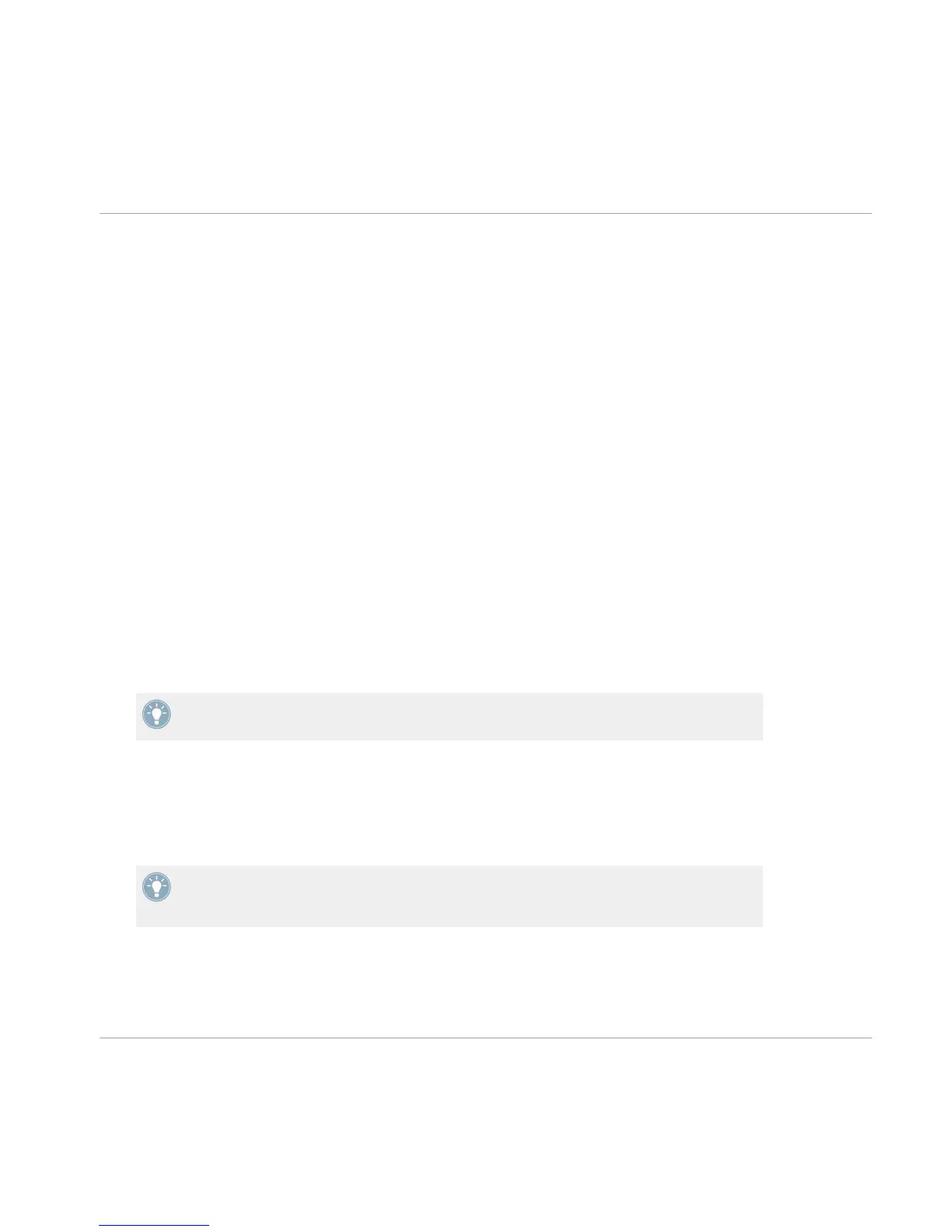(3) FILTER & AMP section: Select filter type and adjust filter settings including the filter enve-
lope (how the filter changes over time) and the amp envelope (how the amplitude changes over
time). It is also possible to add modulation and key-tracking to the filter. See ↑5.2.3, FILTER
& AMP Section for more information.
(4) CONTROL section: this section contains parameters for global tuning, glide and modula-
tion. See ↑5.2.4, CONTROL Section for more information.
(5) Master volume: This is the master level of MONARK.
5.2.1 OSCILLATORS Section
MONARK offers three independent oscillators that each provides six classic analog waveforms
as the source material for your sounds. These can be selected with the waveform knobs:
▪ Triangle
▪ Triange/sawtooth (reverse sawtooth on OSCILLATOR 3)
▪ Sawtooth
▪ Square
▪ Narrow pulse
▪ Very narrow pulse
Each waveform of each oscillator has been independently tuned for the most authentic an-
alog results, and so all triangles for example produce slightly different overtones!
The base octave tuning of each oscillator can be set over 5 octaves with the RANGE selector,
and to a special LO mode that puts the oscillator into a frequency range far below what would
usually be perceived as musical pitch. The significance of the LO setting will be explained
shortly. For detailed control of the oscillator tuning, OSCILLATOR 2 and 3 each offers a FRE-
QUENCY knob that allows you to tune the oscillators between a range of -7.5 to 7.5 semitones.
The marked pitches of the range parameter are octave standards based on organ stops, the
' symbol means "footage" which originally relates to the length of organ pipes. At the setting
of 16’ MIDI Note number 93 is A440 (this is equivalent to the “A” key above middle C).
Overview of MONARK Ensemble
View A—Overview of MONARK User Interface
MONARK - Manual - 21