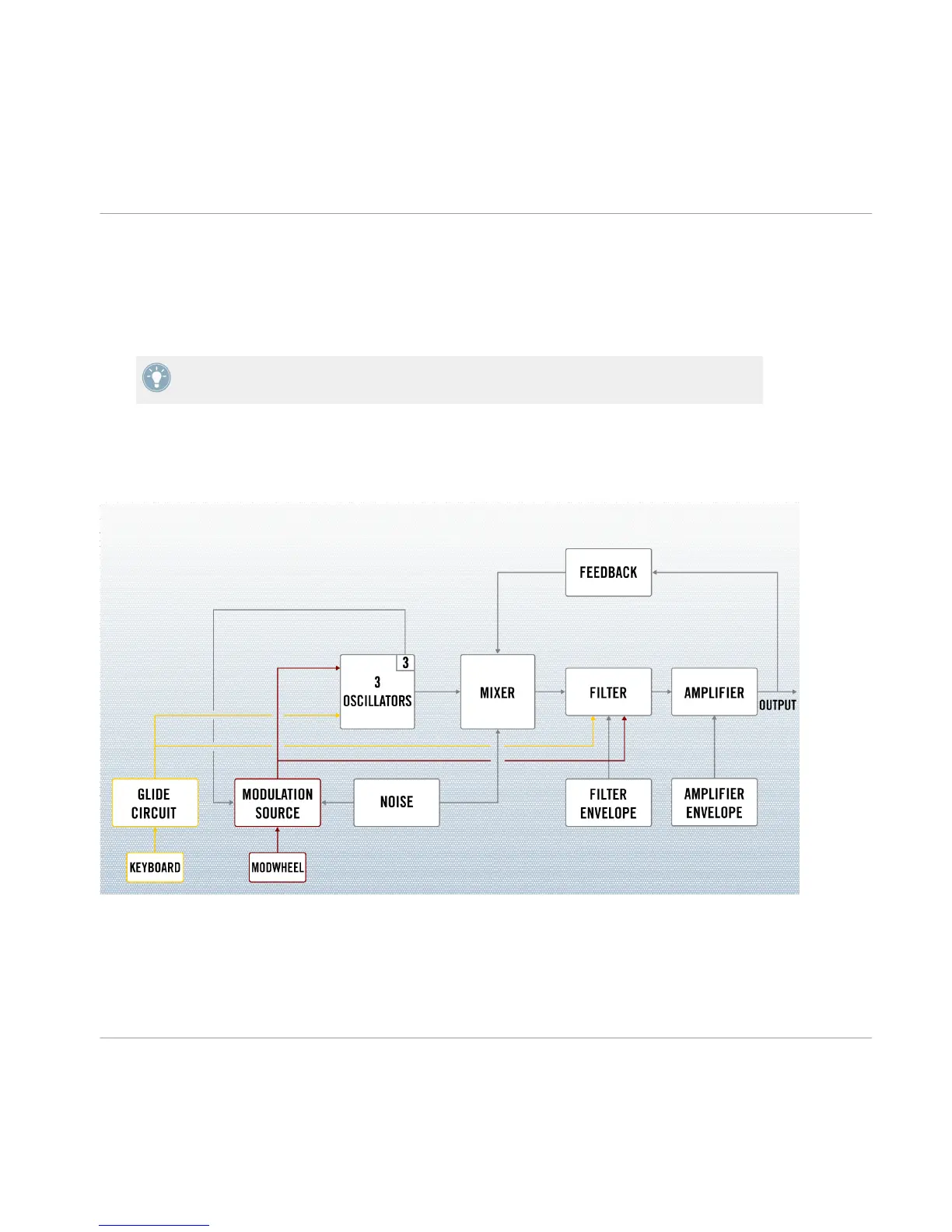If performance is an issue and the highest quality or absolute authenticity is not required, you
can try a sample rate of 44.1/48 kHz. In most "real world" situations MONARK will still provide
a high quality sound, but at 44.1/48 kHz extreme settings may cause aliasing, which will be-
come noticeable. Alternatively, using MONARK with a higher sample rate than 88.2/96 kHz
has no benefits.
For more information on how to change the REAKTOR audio settings please refer to the
REAKTOR documentation available from the Help menu.
5.1 Overview of Signal Flow
Signal flow in MONARK
Overview of MONARK Ensemble
Overview of Signal Flow
MONARK - Manual - 19