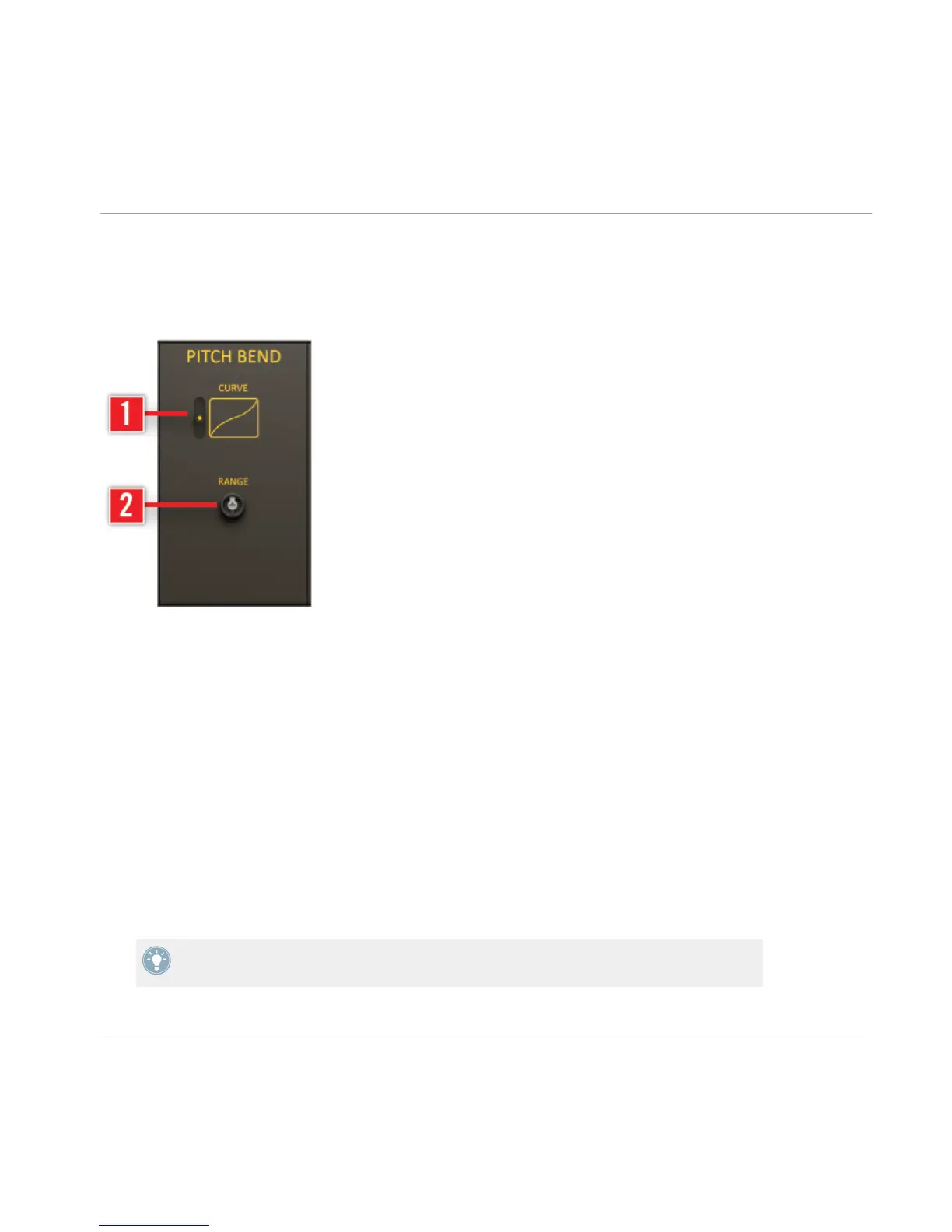5.3.3 PITCH BEND Section
This section allows fine-tuning of the pitch bend.
View B—PITCH BEND section.
PITCH BEND Parameters
(1) CURVE: The curve parameter allows to bend the shape of the pitch bend controller, e.g. to
get a finer resolution from your pitch bend controller around its center. Use the display as a
reference for an approximation of the pitch bend shape.
(2) RANGE: The pitch bend range can be set between +/− 5 and 9 semitones. At its center
position the RANGE selector sets the pitch bend to +/− 7 semitones. The RANGE selector al-
lows you to increase/decrease that range by +/− 2 semitones.
5.3.4
MOD WHEEL Section
This section allows fine-tuning of curve and range of the modulation wheel. There are two iden-
tical sets of controls for two different applications of modulation by OSCILLATOR 3:
The range settings only affect the modulation signal coming from OSCILLATOR 3, not the
noise modulation depth!
Overview of MONARK Ensemble
View B─Overview of MONARK User Interface
MONARK - Manual - 44