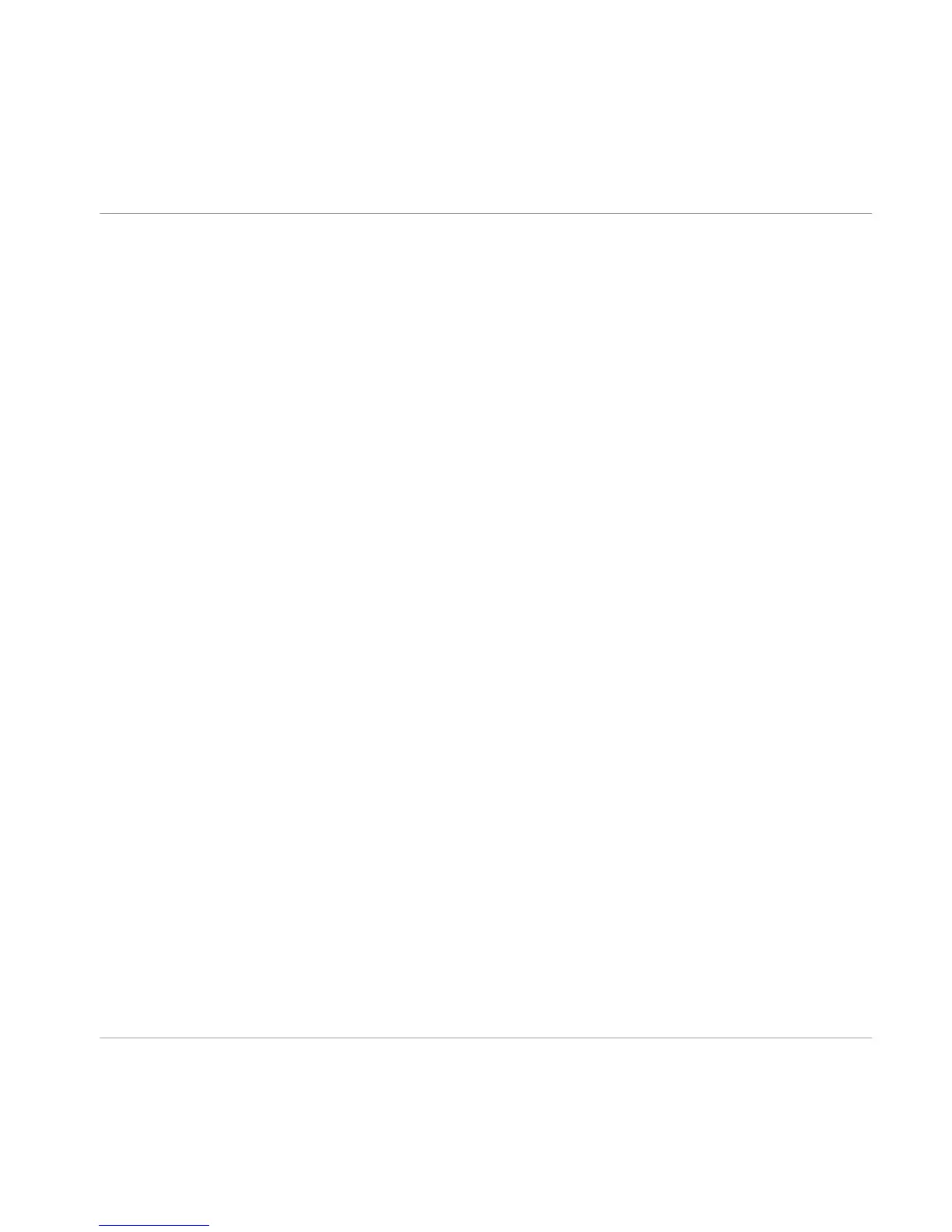(3) LOAD: Load increases the signal level of the oscillator and noise generator. The authentic
sound of the synthesizer can be heard with the knob in the left position. When the LOAD knob
is turned clockwise more overdrive is introduced by the filter. For nostalgic reasons the lamp
next to the LOAD parameter will light up as the level of overdrive is increased.
(4) FEEDBACK: This is the volume knob for the feedback path. See signal flow diagram in sec-
tion ↑5.1, Overview of Signal Flow for insert point of the feedback path and section ↑5.2.3,
FILTER & AMP Section for detailed information on MONARK's feedback path.
(5) A/B: Select between the two feedback types.
(6) NOISE: Use this to mix noise with the oscillators.
(7) Noise color switch: Use this switch to select between white noise and pink noise.
5.2.3 FILTER & AMP Section
The MONARK filter is a faithful replication of the classic 4 pole ladder low-pass filter that
made music history! All of MONARK's filter types are derived from this ladder structure and
were carefully fine-tuned to offer high quality over the full frequency range. The filters allow for
beautiful and potent resonance up to self-oscillation like you'd expect to get from a fully ana-
log synthesizer.
There are four filter types available:
▪ MM: 24 dB/Octave Low-pass
▪ LP2: 12 dB/Octave Low-pass
▪ LP1: 6 dB/Octave Low-pass
▪ BP: 12 dB/Octave Band-pass
The two crucial parameters for a filter are cutoff frequency and resonance. The cutoff frequen-
cy is the frequency at which the filter begins dampening the incoming audio (reducing the lev-
el). The dampening is not happening abruptly but with a certain slope, depending on the filter
type. The CUTOFF knob determines the basic cutoff frequency of the filter. The three low-pass
filters basically differ in the brightness of their output at equal cutoff frequency. The band-
pass sticks out in that it reduces both the high and frequency content.
Overview of MONARK Ensemble
View A—Overview of MONARK User Interface
MONARK - Manual - 27