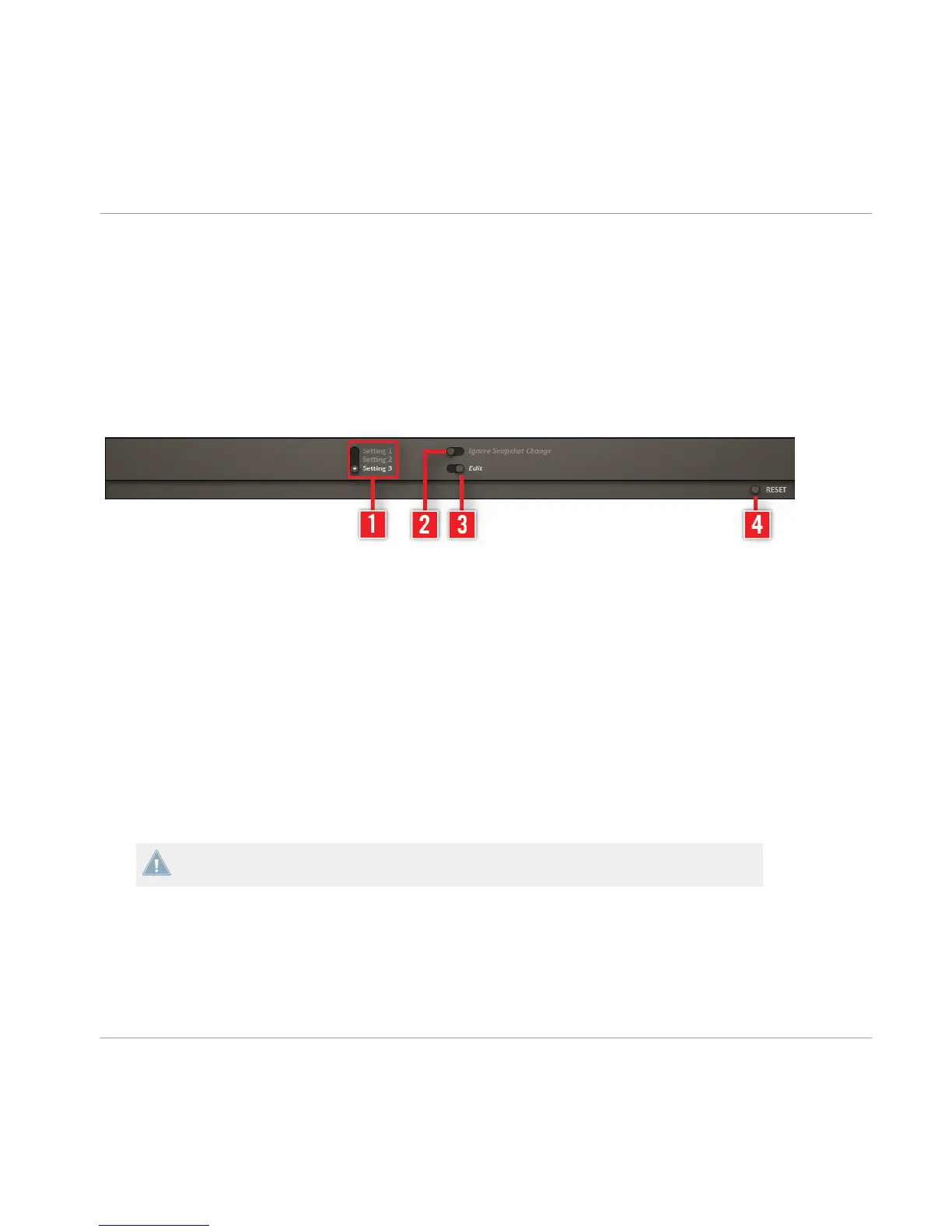5.3.1 GENERAL Section
There are three different setting slots allowing three global fine-tuning settings for MONARK.
The "settings“ switch allows you to select one of these global settings for an individual Snap-
shot.
GENERAL Parameters
View B—General section.
(1) Setting 1, 2 and 3: Recalls one of three global instrument-tuning setups.
The factory settings (which always can be recalled by the RESET button) are serving different
purposes:
▪ Setting 1: Authentic player setting.
▪ Setting 2: Clean sequencer setting.
▪ Setting 3: Modern/alternative player setting.
It is the only parameter on the View B that is stored in a Snapshot. This control can be isolated
from the Snapshot selection with the Ignore Snapshot Change button. If this is activated,
Snapshot changes do not affect the Setting switch. Instead the setting switch is put into a user
definable state.
While the position of the settings switch is stored with the Snapshot, all changes in the ed-
it section are instrument wide and affect each and every Snapshot!
(2) Ignore Snapshot Change: This control isolates the Setting switch from the Snapshot selec-
tion. If this is activated, Snapshot changes do not affect the Setting switch. Instead the setting
switch is put into a user definable state. If you're a keyboard player you might have adapted a
certain style of playing a monophonic synthesizer. This style might depend on the keyboard be-
Overview of MONARK Ensemble
View B─Overview of MONARK User Interface
MONARK - Manual - 40