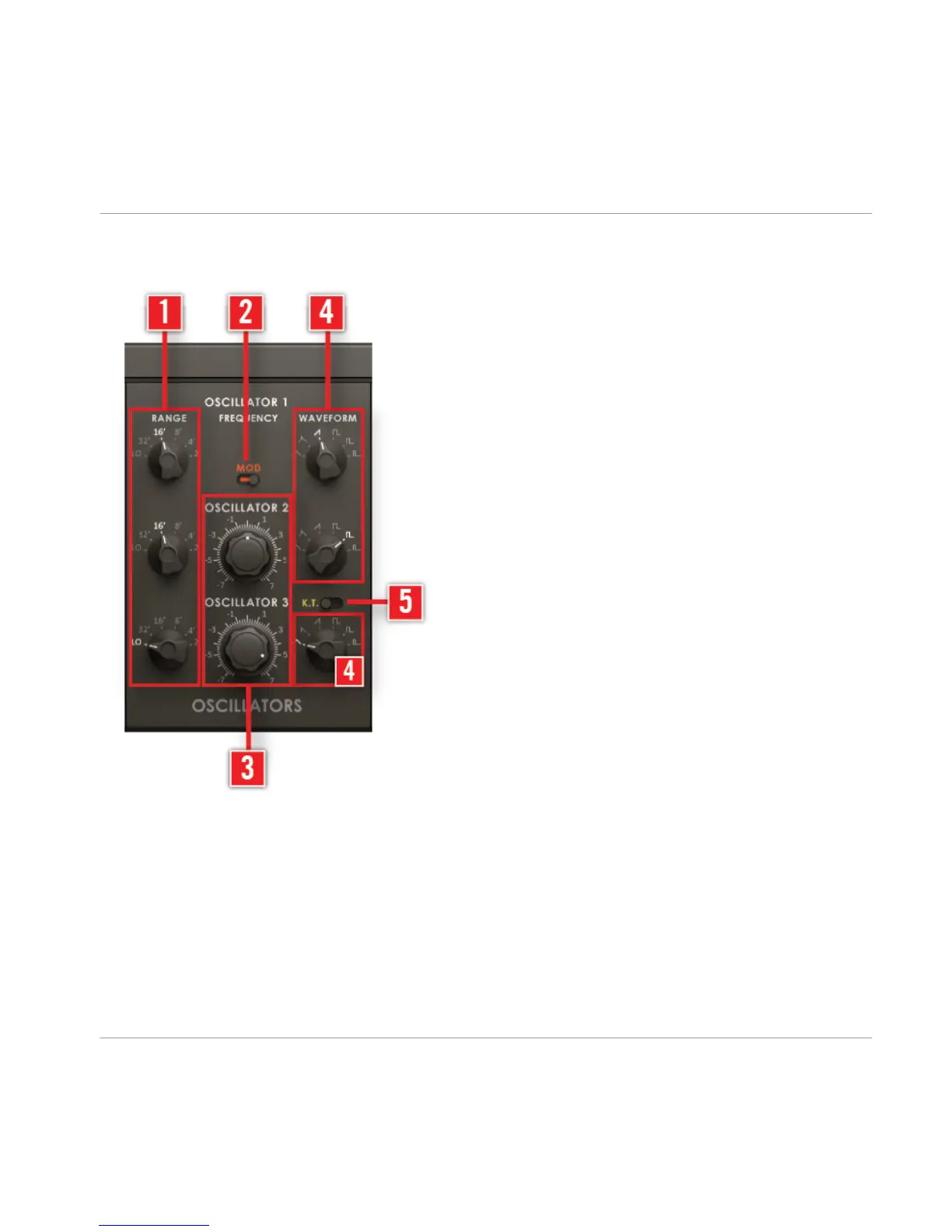OSCILLATOR Parameters
View A—OSCILLATOR section.
(1) RANGE: This parameter determines the pitch range of the oscillators. The settings of 32',
16', 8', 4' and 2' are equivalent to octave standards based on organ stops. The LO setting puts
the oscillator into a sub-audio range.
(2) MOD: The modulation switch activates oscillator pitch modulation for all oscillators. If key-
tracking for OSCILLATOR 3 is set to off it is not affected by the modulation.
(3) FREQUENCY: Change the pitch of OSCILLATOR 2 and 3 a total of −7.5 to 7.5 semitones.
Overview of MONARK Ensemble
View A—Overview of MONARK User Interface
MONARK - Manual - 23