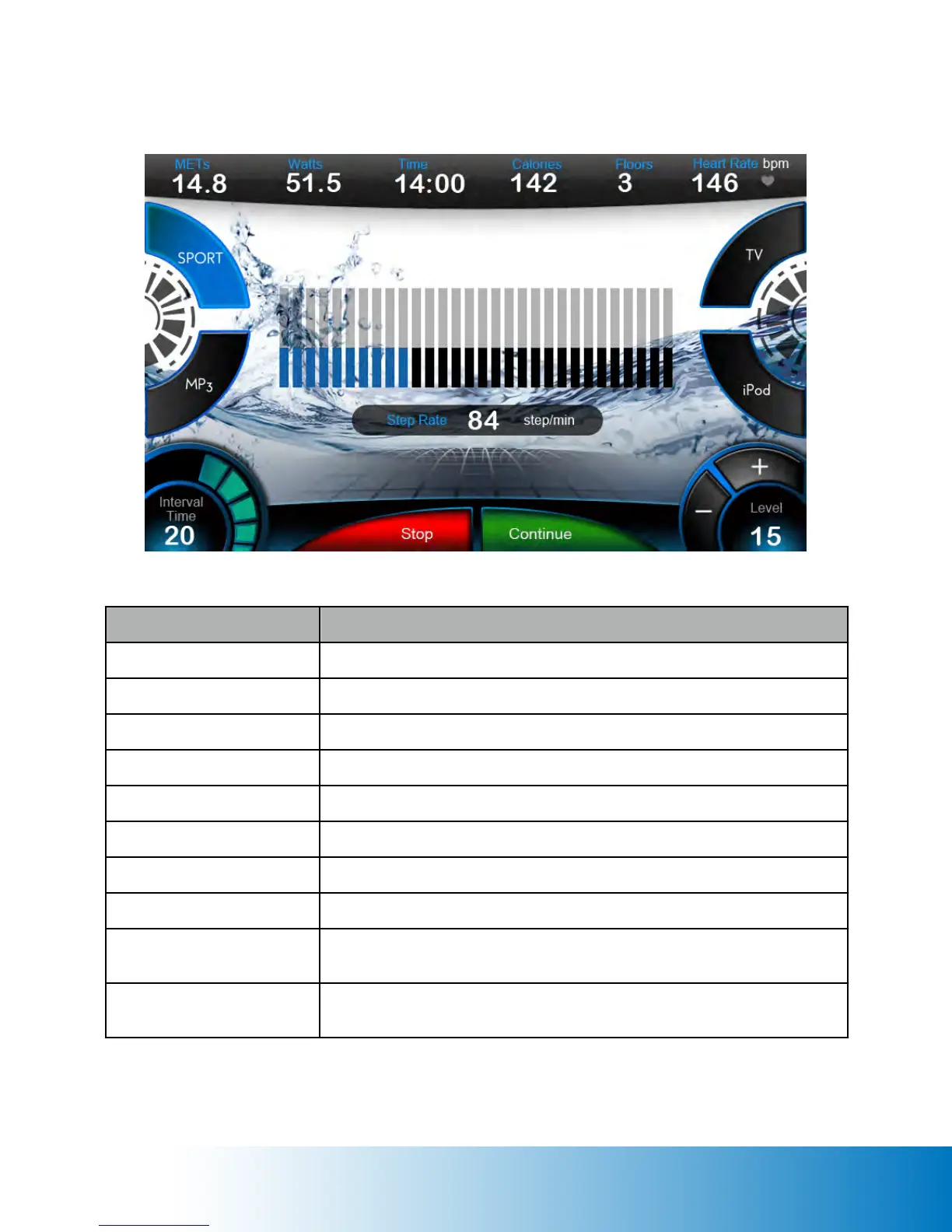WORKOUT PAGE
The workout starts automatically once the workout page is entered. The user is allowed to adjust the level
manually, and access the media functions.
25
Shows the total METs (Multiple of the resting metabolic rate)
Shows the accumulated Watts generated
Shows the accumulated workout time or countdown
Shows the accumulated calories burned
Shows the received Heart Rate Beat
Shows the actual step rate value (SPM)
Shows the remaining time within each interval (Count Down)
Shows the selected LEVEL / STEP RATE (SPM)
Range of Level: 1 ~ 20; Range of Step Rate: 20 ~ 165
Black bar: shows the upcoming interval with selected LEVEL / SPM
Shows the accumulated oors climbed
Blue bar: shows the current/completed interval with selected LEVEL / SPM
Prole Chart