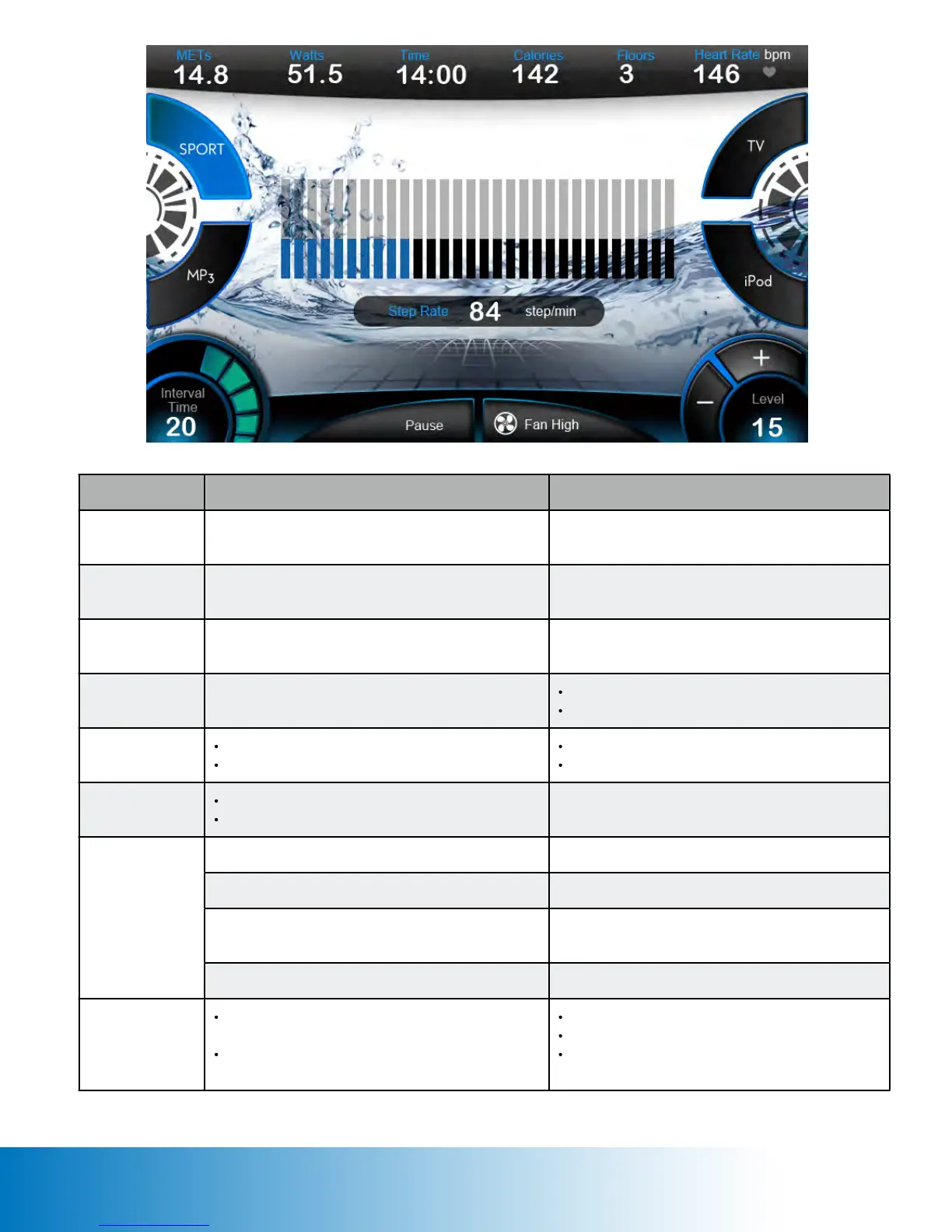26
Press + icon to increase level / SPM.
(1~20 / 20~165)
Resistance will be adjusted according to the
entered value.
Press - icon to decrease level / SPM.
(1~20 / 20~165)
Resistance will be adjusted according to the
entered value.
Press the SPORT icon to go back to the original
workout page.
Media display disappears, bar chart displayed.
Press the MP3 icon to play MP3.
MP3 play list box displayed
Press the iPOD icon to play iPOD.
iPod / iPhone should be connected.
iPOD play list box displayed
Detect iPOD device
Press the TV icon to watch TV.
TV cable should be connected.
TV screen displayed (full screen)
Fan O / Low /
High / Auto
Fan O / Low /
High / Auto
Press Fan Low icon to start fan
Fan High icon displayed (fan starts on low speed)
Fan O / Low /
High / Auto
Fan Auto icon displayed (fan increases speed)
changes according to the intensity of exercise.
Fan O / Low /
High / Auto
Press Pause button to pause the running
program.
It the machine is paused more than 30 seconds,
the console returns to the main menu.
Program paused temporarily.
Pause button => STOP
Quick Start button => Continue
Detect USB device and MP3 le
icon displayed (fan speed is dependent
on exercise intensity level)