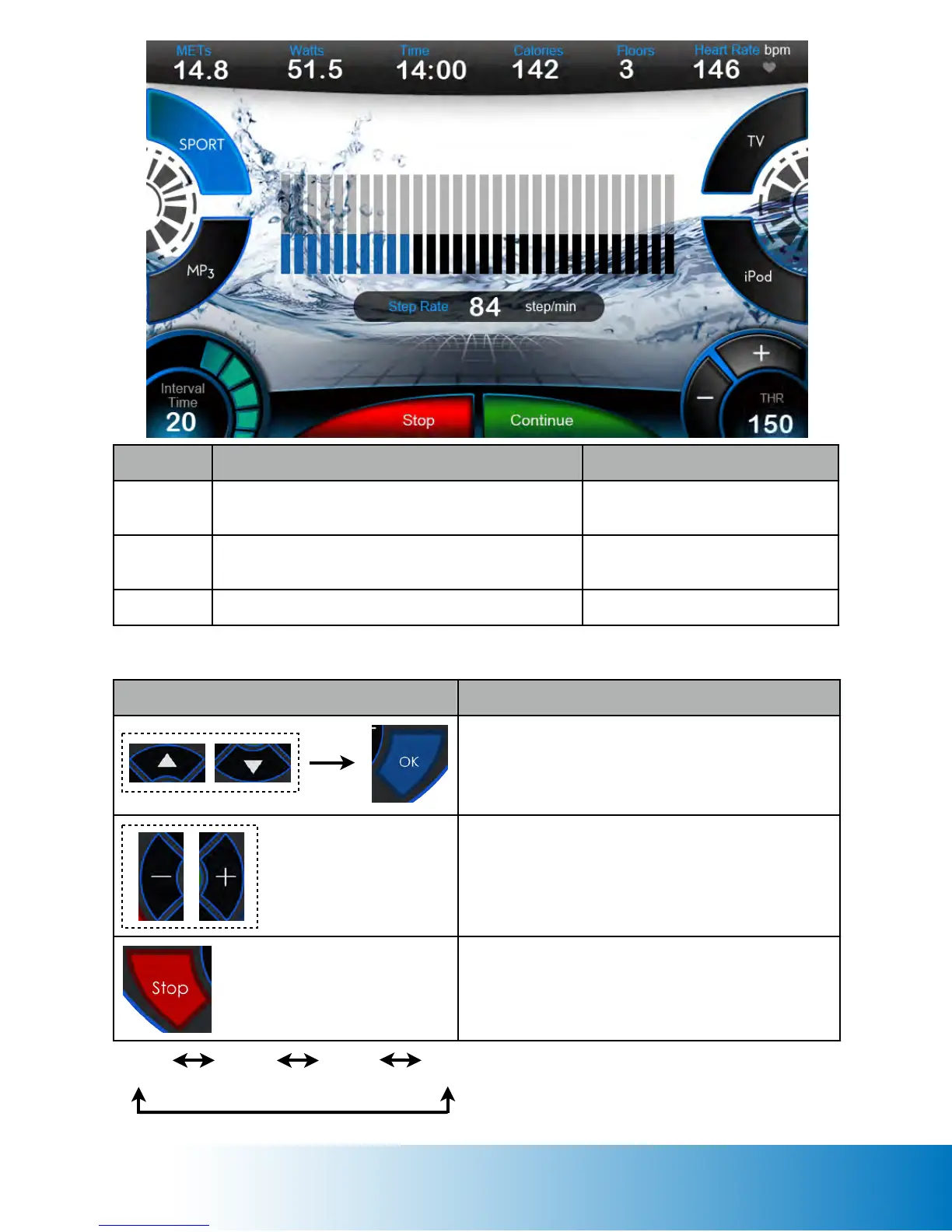Keypad Control:
27
Press the THR + - icon to adjust the Target
Heart Rate
The Target Heart Rate will change
according to the value entered.
Press the Stop icon to stop the workout.
Workout is terminated. Report
Page shows.
Press the Continue icon to continue the workout
Press the Up and Down arrow keys to selet media
Press the + - keys to adjust the Level / SPM / THR
value.
Press STOP key to pause the workout.
Press STOP key again to terminate the workout.
Report Page will show.
MP3
iPod
Sport
TV
functions, and OK key to conrm.