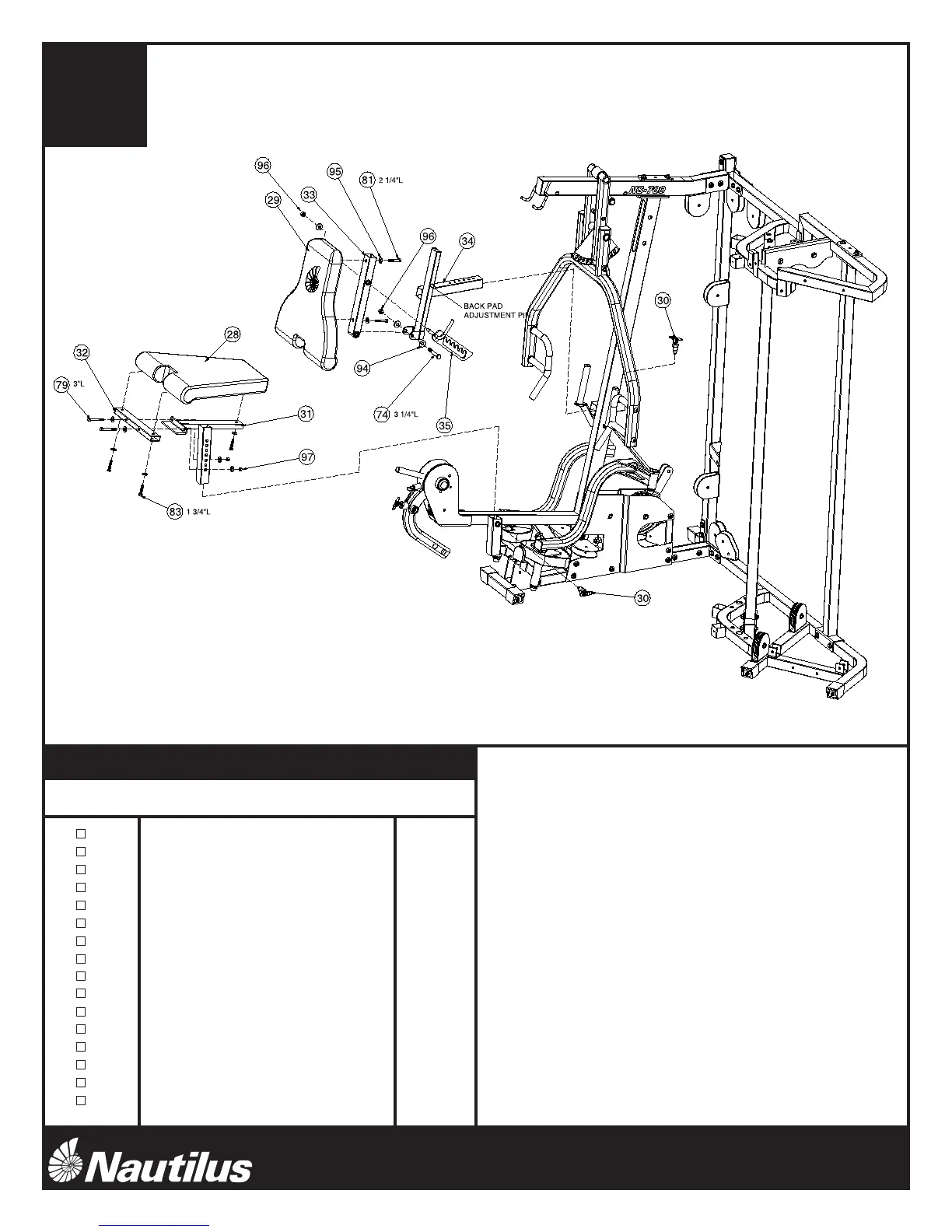NS-700
8
step
5
Step #5 Materials:
#Component Qty
28 Seat Pad 1
29 Back Pad 1
30 T handle Pop Pin 2
31 Seat Adjuster 1
32 Seat Cross Tube 1
33 Back Pad Tube 1
34 Back Pad Adjustment 1
35 Back Pad Adjustment Plate 1
74 Hex Bolt - 1/2" x 3 1/4"L 1
79 Hex Bolt - 3/8" x 3"L 2
81 Hex Bolt - 3/8" x 2 1/4"L 2
83 Hex Bolt - 3/8" x 1 3/4"L 3
94 1/2" Flat Washer 3
95 3/8" Flat Washer 9
96 1/2" Lock Nut 2
97 3/8" Lock Nut 2
A. Attach Seat Cross Tube (32) to Seat Adjuster (31) using
hardware shown. Tighten hardware securely.
B. Attach Seat Pad (28) to Seat Cross Tube (32) and Seat
Adjuster (31) using hardware shown. Tighten hardware
securely.
C. Install Seat Adjuster (31) in Leg Extension Frame (8) in
the slot shown. Install Pop Pin (30) using an adjustable
wrench. NOTE: Pop Pin is threaded so that the seat
can be locked into position.
D. Attach Back Pad Tube (33) to Back Pad (29) using
hardware shown. Tighten hardware securely.
E. Attach Back Pad Tube (33) to Back Pad Adjuster (34)
using hardware shown. Tighten hardware securely
making sure that the Back Pad Tube can rotate freely.
F. Attach Back Pad Adjustment Plate (35) to Back Pad
Tube (33) using hardware shown, making sure that the
Back Pad Adjustment Pin rests inside the slot of the
Back Pad Adjustment Plate (35). Tighten hardware
securely make sure the Back Pad Adjustment Plate can
rotate freely.
G. Install Back Pad Adjuster (34) in Front Upright (7) in the
slot shown. Install Pop Pin (30) using an adjustable
wrench.
