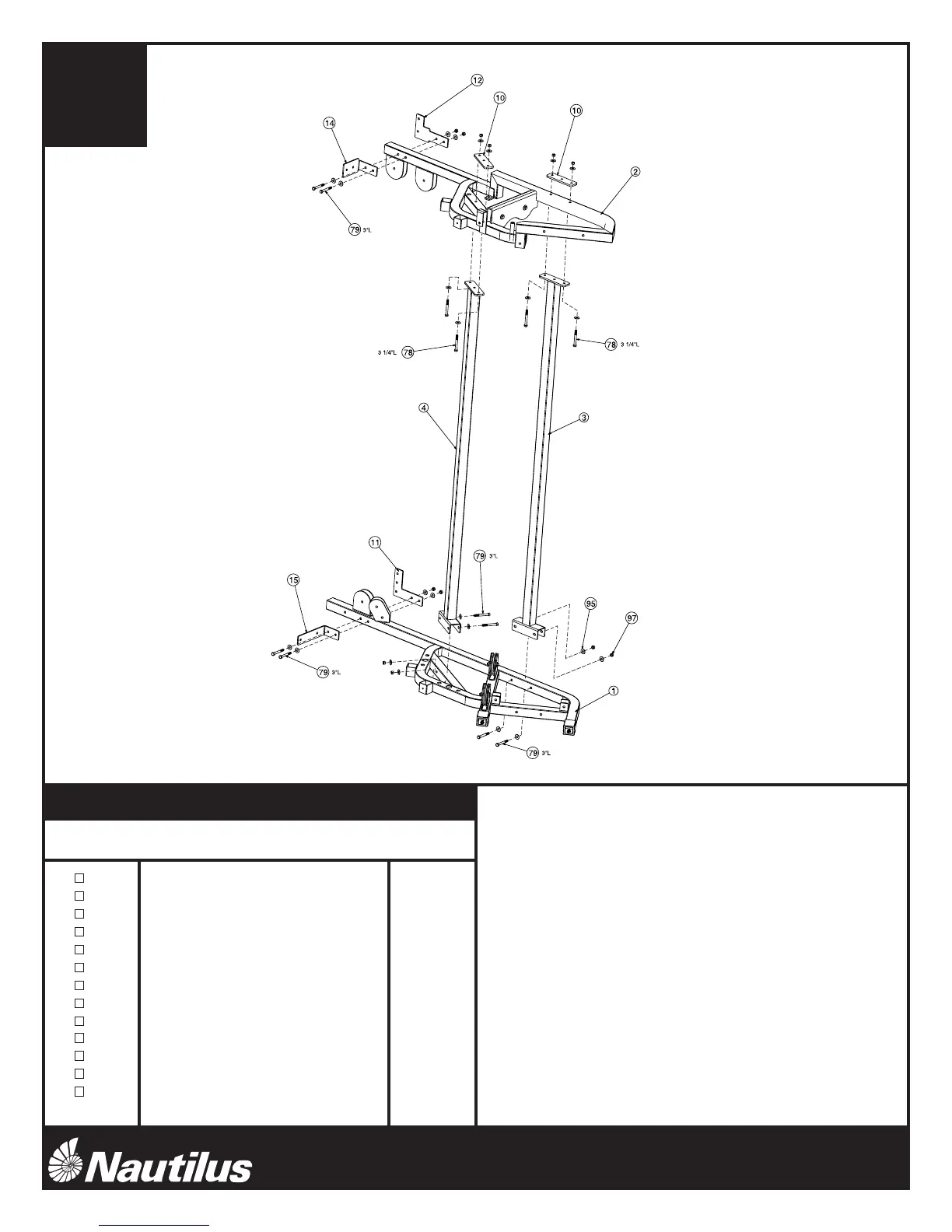4
A. Set the Rear Base Frame (1) in a position close to the
gym’s final position.
B. Attach Rear Support Upright A and B (3) (4) to Rear
Base Frame (1) using the hardware shown. Do not
tighten hardware. NOTE: Rear Support Upright A (3) is
the longer piece.
C. Attach Rear Top Frame (2) to Rear Support Upright A
and B (3) (4) using Backing Plate (10) and the hard-
ware shown. Tighten all hardware securely.
D. Attach Corner Plate (11) and Connecting Plate D (15)
to the Rear Base Frame (1) using the hardware
shown. Do not tighten hardware.
E. Attach Connecting Plate A and C (12) (14) to Rear Top
Frame (2) using the hardware shown. Do not tighten
hardware.
step
1
Step #1 Materials:
#Component Qty
1Rear Base Frame 1
2Rear Top Frame 1
3Rear Support Upright A 1
4Rear Support Upright B 1
10 Backing Plate 2
11 Corner Plate 1
12 Connecting Plate A 1
14 Connecting Plate C 1
15 Connecting Plate D 1
78 Hex Bolt - 3/8" x 3 1/4"L 4
79 Hex Bolt - 3/8" x 3"L 8
95 3/8" Flat Washer 24
97 3/8" Lock Nut 12
NS-700