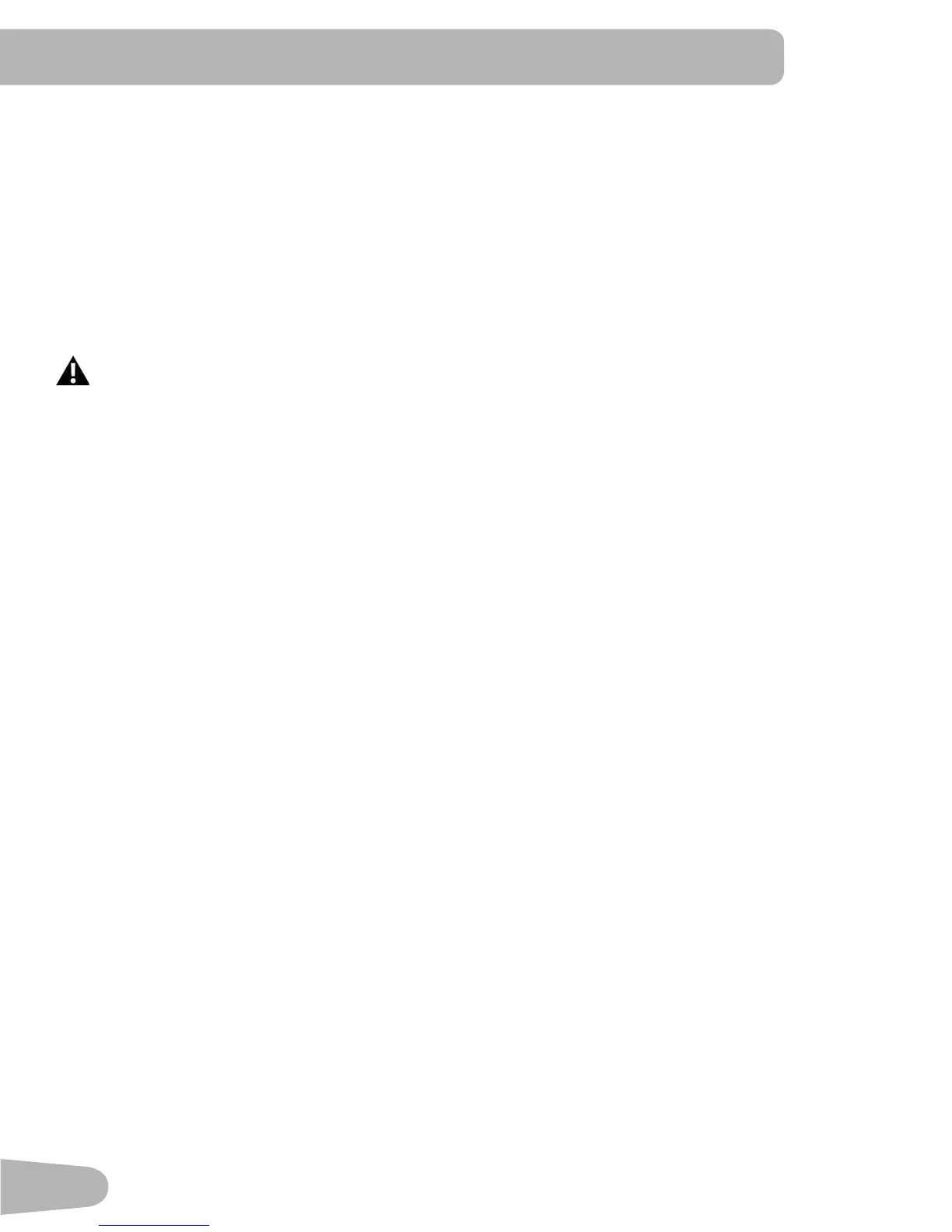32
Heart Rate Control (HRC) Workout Programs
The Heart Rate Control (HRC) programs let you set a heart rate goal for your workout. The program monitors your heart
rate in beats per minute (BPM) from the Contact Heart Rate (CHR) sensors on the machine or from a Heart Rate Monitor
(HRM) chest strap, and adjusts the workout to keep your heart rate in the selected zone.
Note: The console must be able to read the heart rate information from the CHR sensors or HRM for the HRC program
to work correctly.
The Target Heart Rate programs use your age and other User information to set the Heart Rate Zone values for your
workout.Theconsoledisplaythengivespromptsforyoutosetupyourworkout:
1. SelecttheHeartRateControlworkoutlevel:BEGINNER( “BEG” ) orADVANCED(“ADV”)andpushOK.
2. Push the Increase() or Decrease() buttons to selectthepercentageofmaximumheartrate:50–60%,60–70%,
70–80%,80–90%.
Consultaphysicianbeforeyoustartanexerciseprogram.Stopexercisingifyoufeelpainortightnessinyourchest,
become short of breath, or feel faint. Contact your doctor before you use the machine again. Use the values calcu-
lated or measured by the machine’s computer for reference purposes only. The heart rate displayed on the console
isanapproximationandshouldbeusedforreferenceonly.
3. Push the Increase() or Decrease() buttons to select the Goal type, and push OK.
4. Push the Increase() or Decrease() buttons to set the goal value for the workout.
Note: Be sure to allow time for your heart rate to reach the desired heart rate zone when setting the goal.
5. PushOKtostarttheworkout.
Changing a Workout Program During a Workout
The Console allows a different Workout Program to be started from an active workout.
1. From an active workout, push PROGRAMS.
2. Push the Increase() or Decrease() buttons to select the desired workout program, and push OK.
3. Push the Increase() or Decrease() buttons to select the Goal type, and push OK.
4. Push the Increase() or Decrease() buttons to set the value for the workout.
5. PushOKtostoptheactiveworkoutandstartthenewworkout.
ThepreviousworkoutvaluesaresavedtotheUserProle.
Pausing or Stopping
The Console will go into Pause Mode if the user stops pedaling and pushes PAUSE/END during a workout, or there is no
RPMsignalfor5seconds(usernotpedaling).TheConsolewillcyclethroughaseriesofmessagesthatchangeevery4
seconds:
- WORKOUT PAUSED
- PEDAL TO CONTINUE (if a bike) / STRIDE TO CONTINUE (if an elliptical)
- PUSH END TO STOP
During a paused workout, you can use the Increase/Decrease buttons to move through the result channels manually.
1. Stop pedaling and push the PAUSE/END button to pause your workout.
2. To continue your workout, push OK or start pedaling.
To stop the workout, push the PAUSE/END button. The Console will go into Results / Cool Down mode.
