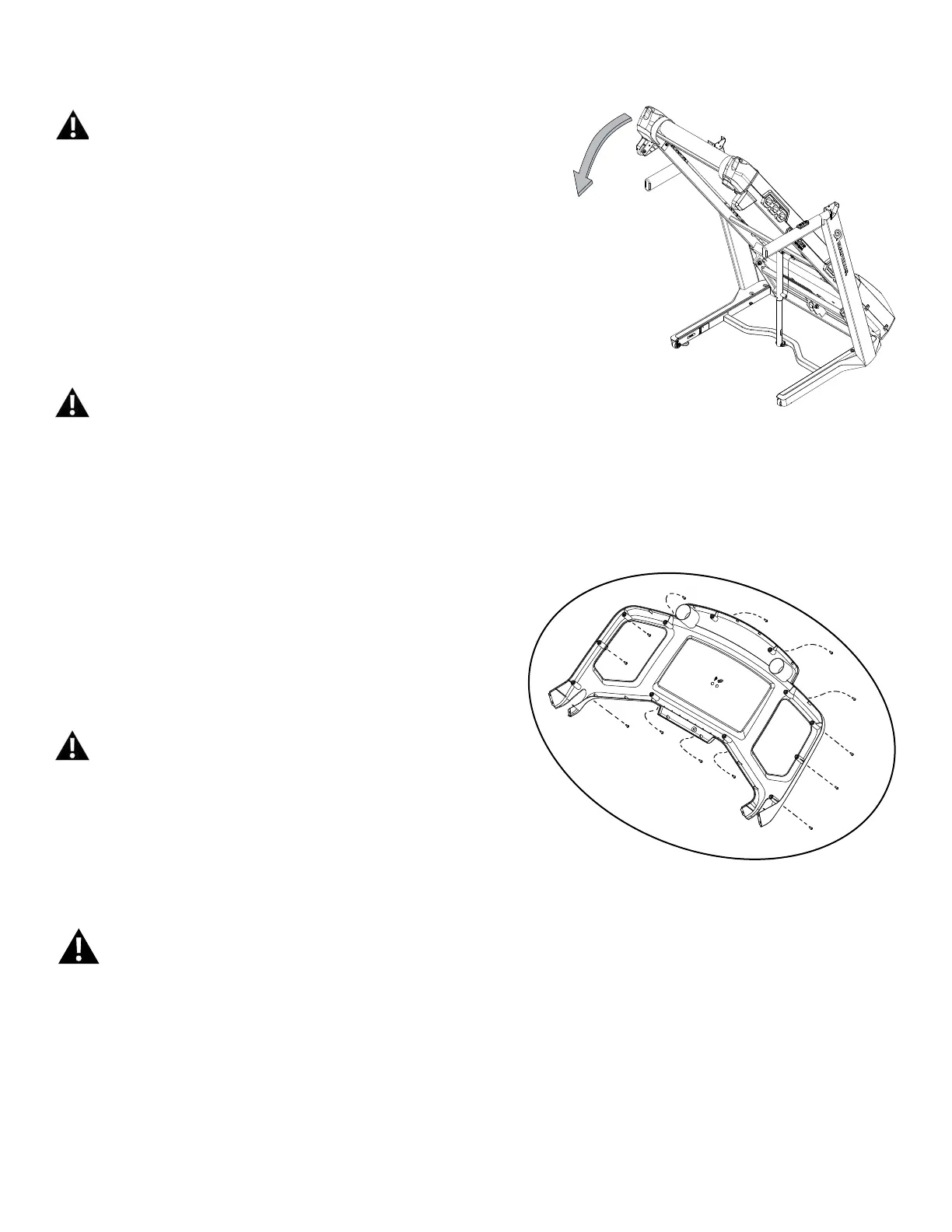48
26.Makesurethereissufcientspacetolowerthewalking
deck.
Keep a minimum clearance behind the machine of
79” (2 m) and 24” (0.6 m) on each side. This is the
recommended safe distance for access, movement
and emergency dismounts from the machine.
27. Make sure there is no object on or around the treadmill to
spill or cause blockage from the fully unfolded position.
28. Push and hold the Deck Release Handle. Using the support
bar found below the rear of the walking belt, slightly push the
walking deck forward toward the console and move to the side
of the machine.
Keep clear of the movement path of the walking
deck.
29. The hydraulic lift is set up to drop gradually. Hold onto the
walkingdeckuntilapproximately2/3ofthemovementdown.
Make sure that you use proper lifting technique; bend your
knees and keep your back straight. Be aware that the walking
deck can possibly drop quickly in the last part of the movement.
30. Re-install all remaining parts that were removed in reverse
order.
Note: When re-attaching the Console Backing, be sure to attach
thehardwaremarkedwiththe(*)rst,thenthehardwarewith
the ( ** ), followed by the remaining hardware.
Be sure to follow all warnings when rotating the
Walking Deck and lowering the Walking Deck.
31. Final Inspection
Inspect your machine to ensure that all hardware is tight and
components are properly assembled.
Do not use until the machine has been fully assembled and
inspected for correct performance in accordance with the
Owner’s Manual.
*
*
**
**
