
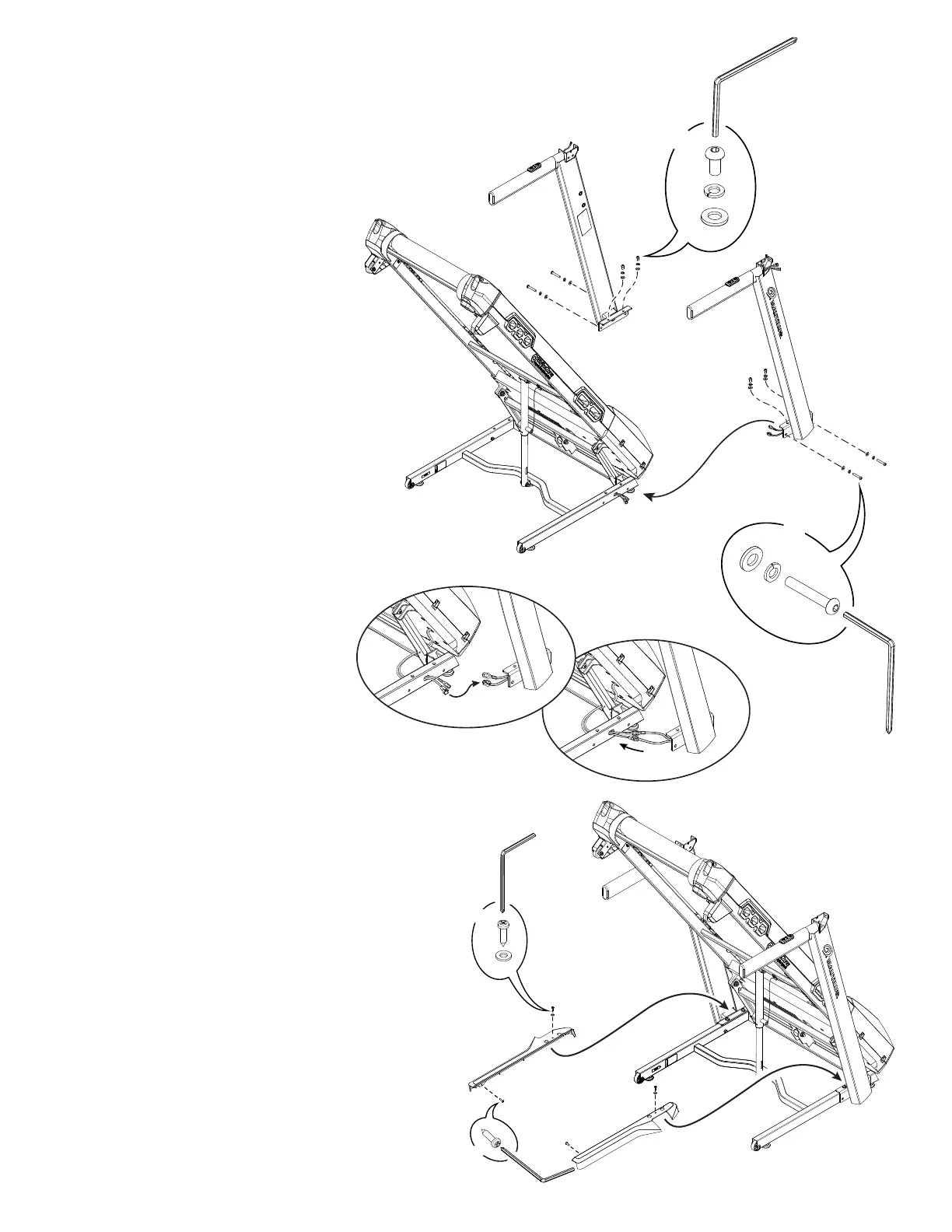 Loading...
Loading...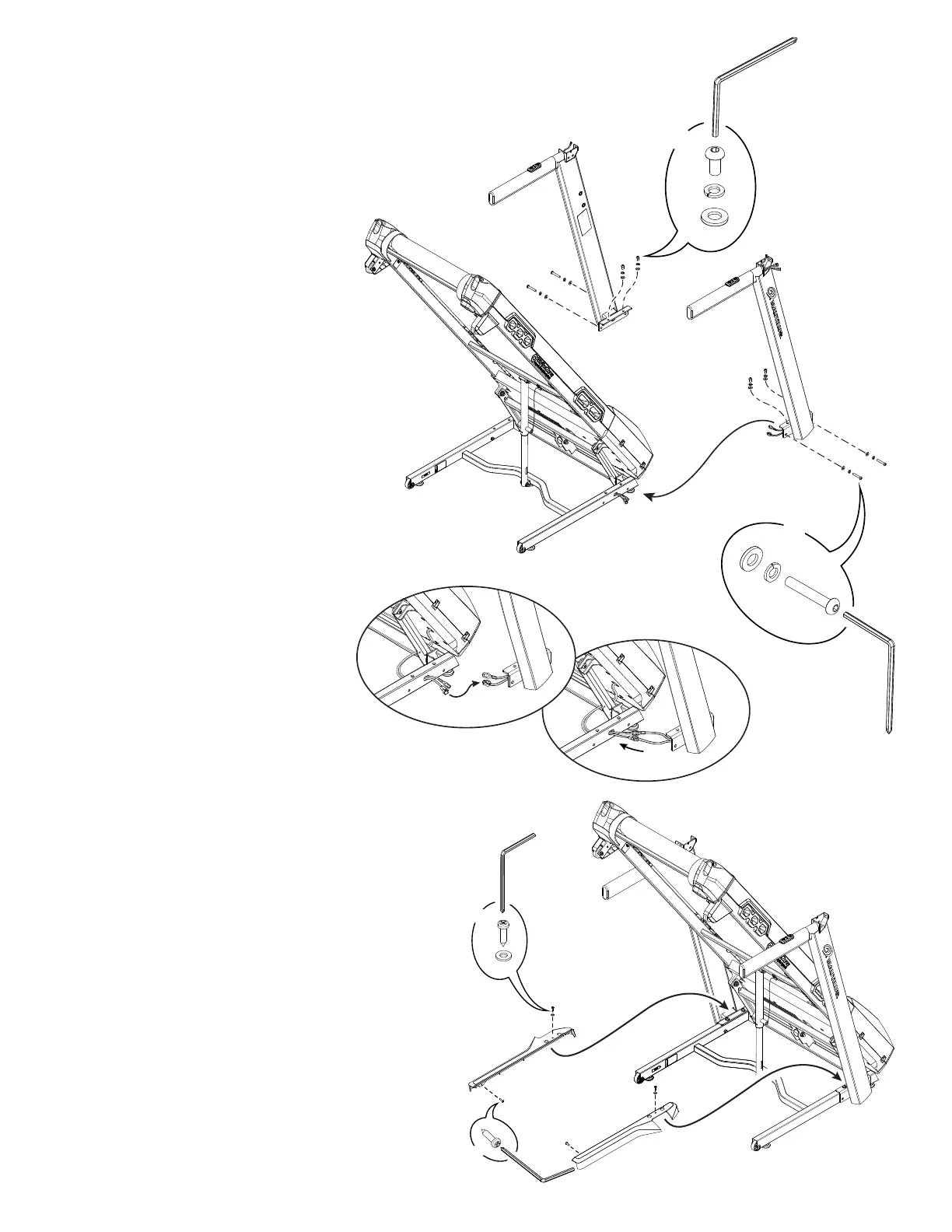
Do you have a question about the Nautilus T618 and is the answer not in the manual?
| Foldable | Yes |
|---|---|
| Bluetooth Connectivity | Yes |
| Cooling Fan | Yes |
| Running Surface | 20" x 60" |
| Incline Range | 0% to 15% |
| Speed Range | 0 to 12 MPH |
| Display | LCD |
| Programs | 26 |
| Heart Rate Monitoring | Yes |
| Weight Capacity | 350 lbs |
| Audio | Yes |
| Dimensions | 57.6" H |











