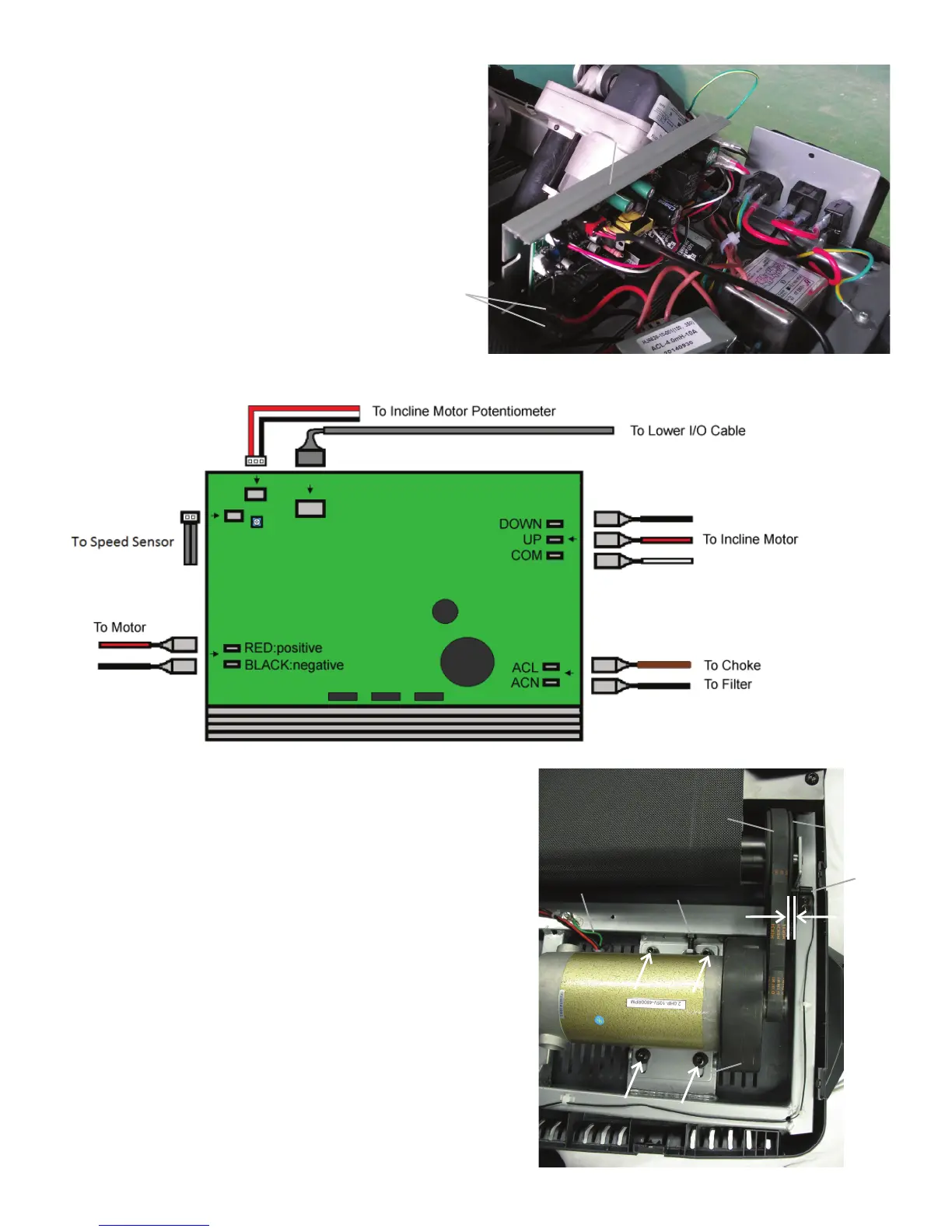78
4. Remove the connectors for the Motor from the Motor Control Board
after noting their locations.
Note: Be sure to note where all cables attach for re-assembly.
5.BesuretoobservethedistancefromtheSpeedSensorto
the Drive Pulley. This distance affects the effectiveness of the
Speed Sensor, and can easily be shifted accidentally during
replacement procedures.
6. Using a #2 Phillips screwdriver, disconnect the Motor Ground
Wire from the Frame.
7. Using a 6mm hex wrench, loosen the indicated screws on the
Motor Mount.
8. Using a 13mm Open Ended Wrench, rotate the Belt Tensioner
Screw enough to loosen the Drive Belt.
Note: to assist with reassembly, be sure to record the number of
threads exposed before loosening.
MotorGround
Wire
BeltTensionerScrew
DriveBelt
Motor
Mount
Speed
Sensor
Drive Pulley
Motor Connectors
Motor Control
Board(MCB)
