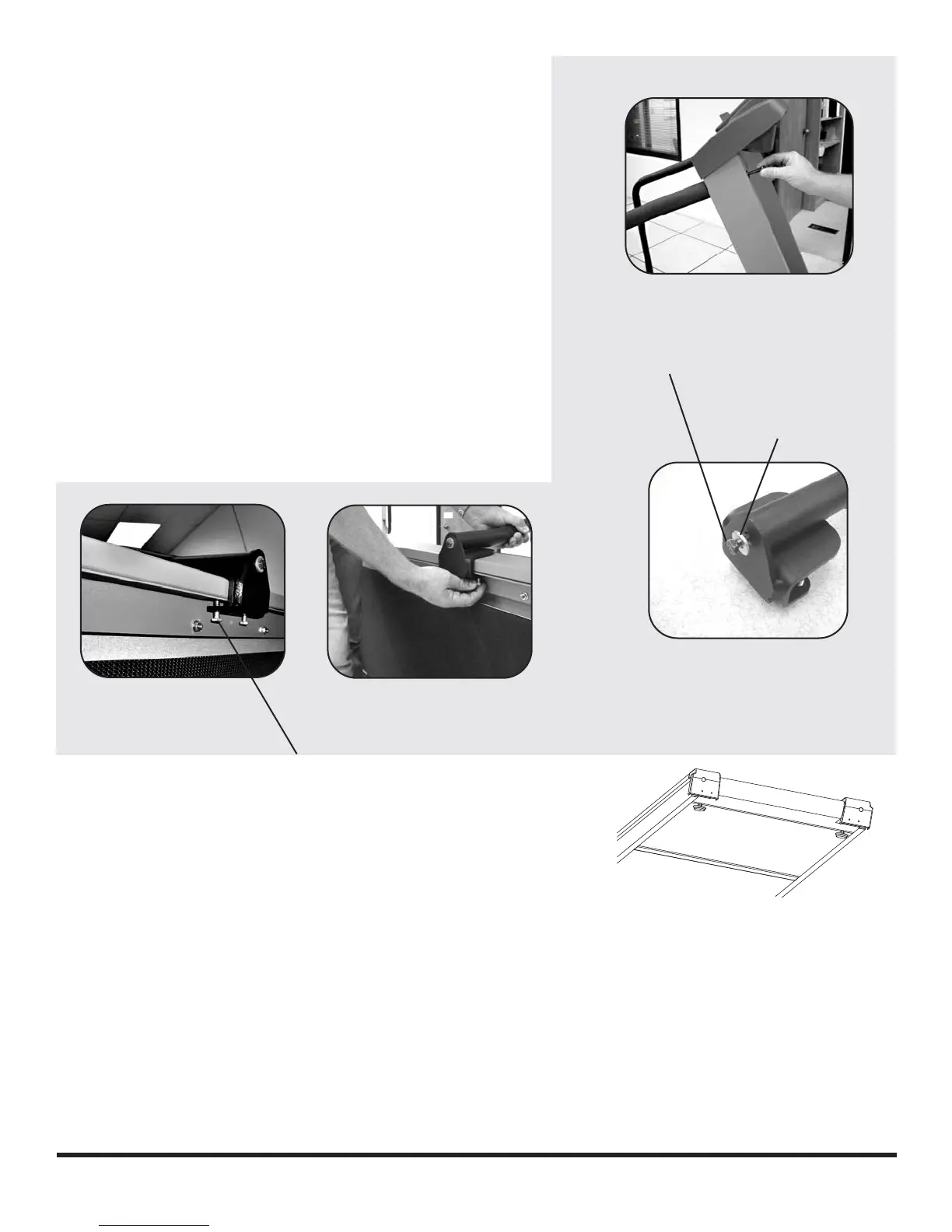7
STEP 9
Attach handrail clamp to the bottom of the handrail using 5/16
x 1 1/2” hex head bolt and flat washer. (See Figure 9) Hand
tighten only.
STEP 10
Tilt the unit on its side. With the treadmill on its side, position
the handrail clamp to the frame rail. Secure hand rail clamp to
the frame rail using (2) 5/16” x 1 1/2” hex head bolts, then
tighten the bolts to the frame rail. Now tighten all bolts. (See
Figure 10 & 11)
STEP 11
Repeat steps 8-10 for the left side handrail.
STEP 12
Remove protective backing from the hex key clip and place
wherever you feel is convenient. We suggest on the end cap by
the rear roller. Refer to “Taking Care of Your Treadmill” for hex
key use.
STEP 13
ADJUSTMENT OF REAR FEET
If your treadmill sits unevenly you can adjust the rear feet
with 9/16 wrench to make the treadmill stable on your
floor.
Rear Feet
CAUTION
• Treadmills are heavy pieces of exercise equipment and should be used with caution.
• Children should not be allowed to play on treadmill
If you have any questions about assembling or using this treadmill, please contact the store where
you purchased the treadmill or telephone 800-NAUTILUS or (800) 628-8458 or fax (877) 686-6466 or
e-mail cstech@nautilus.com
FIGURE 10
FIGURE 9
FIGURE 8
FIGURE 11
5/16 x 1 1/2”
Hex Head Bolt
5/16” Flat Washer
5/16” x 1 1/2”
Hex Head Bolt
